Class Date: Thursday, February 23
Contents
Topic
- Type Classifications (The main families of typography)
- Type Pairing
Refers to the use of two typefaces (or fonts of the same typeface) that work well together. - All typographic elements in place
Objectives
A more detailed look at Type Classifications
QUICK REFERENCE Classifications
Effectively choose typefaces that work well together.
Understand combinations of type in terms of Contrast/ Legibility /Mood
QUICK REFERENCE Type Pairing
Understanding how to put in practice all the typographic elements learned
in class so far. Type classification, type selection, case, variables, pt size and leading, tracking and kerning, path and direction, alignment.
Class Activity Type Challenge
Create an 8.11 x 11 inch document in InDesign (1 page / .5″ margins all around)
Type in the words: This is a test (24 pts)
We will also add a paragraph (11pts/15 leading)
Create a text box/ Go to TYPE> Fill with Placeholder text.
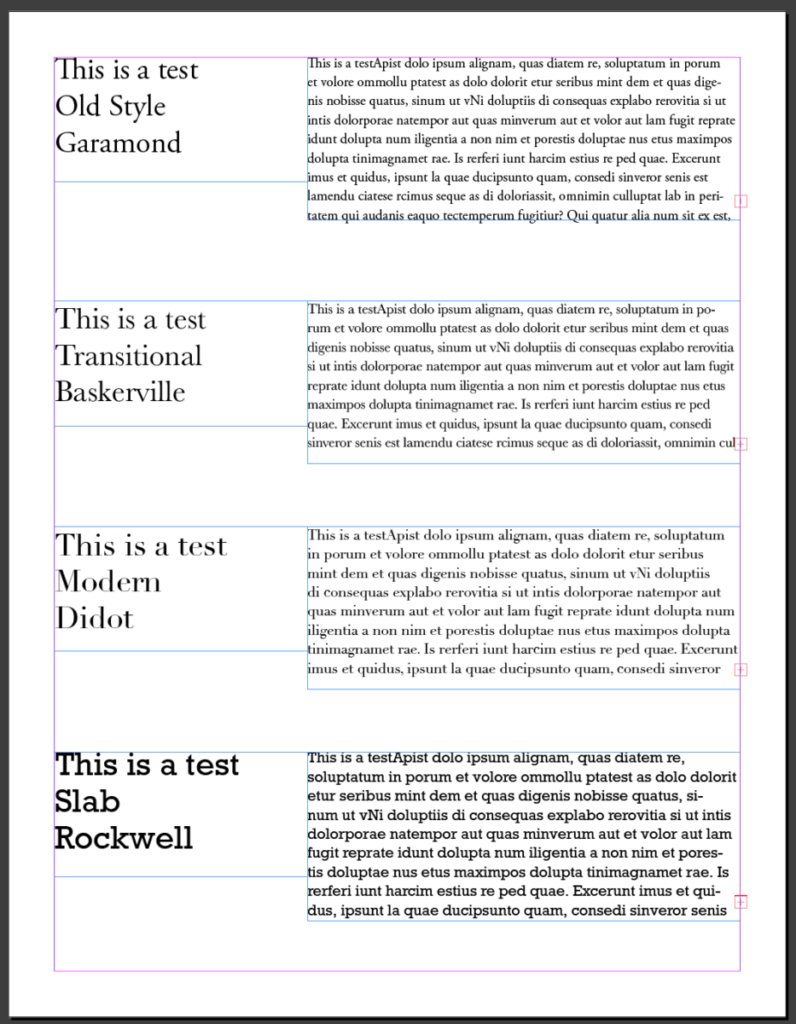
Then follow demo
Save as: Lastname_First_choosing_classifications
then export as PDF: Lastname_First_TC_choosing_classifications.pdf
Place in Dropbox
Assignment: Due before next class
Start in Class
For pages 12 and 13
Create two different type compositions that use two families of typefaces from the different classifications
- Serif (must be used in at least one of your compositions)
- Old Style (usually ok for small type or headings)
- Transitional (usually ok for small type or headings)
- Modern (better for larger type)
- Slab (better for larger type)
- Sans Serif (must be used in at least one of your compositions)
- Script (avoid the use of scripts for body copy or with all upper case) or Display Typeface for title ok
- Avoid novelty typefaces
Put type elements learned into actual practice.
- type classification
- type selection
- case (upper case, Caps and Lower case, all lower case, etc)
- variables or variable text
- pt size
- leading
- tracking and kerning
- path and direction
- alignment
These are examples. Your design solutions should not look like mine. Do not use the same typefaces I am using in this example or the Type Pairing Quick Reference.
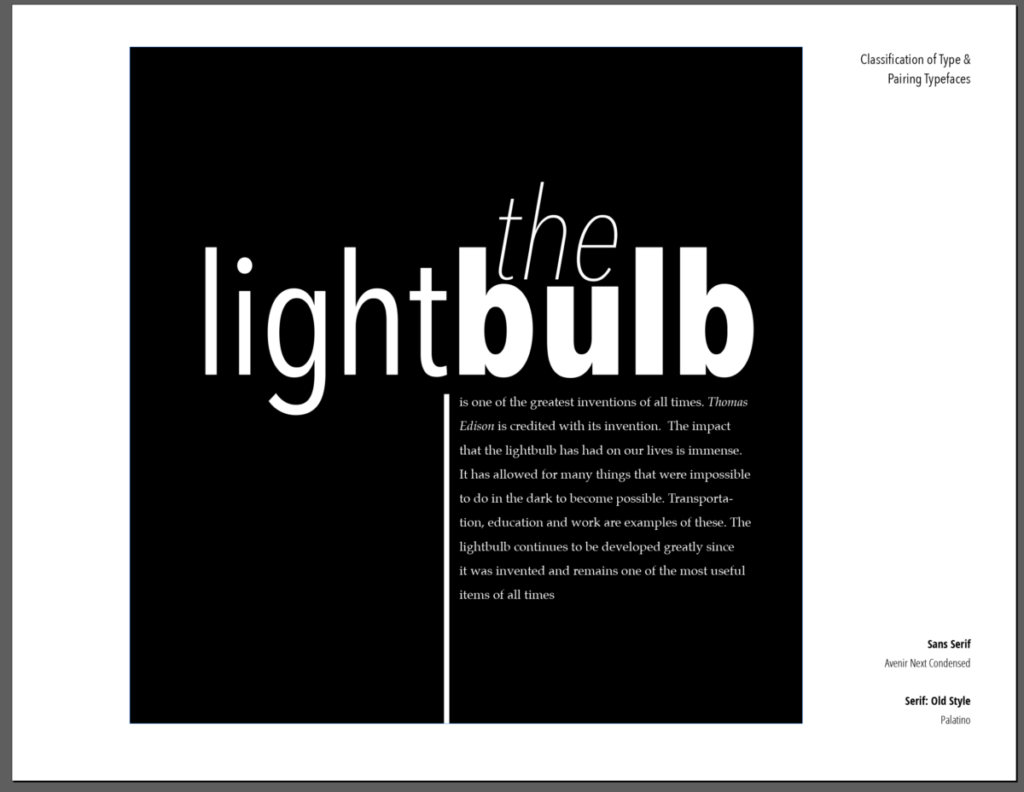
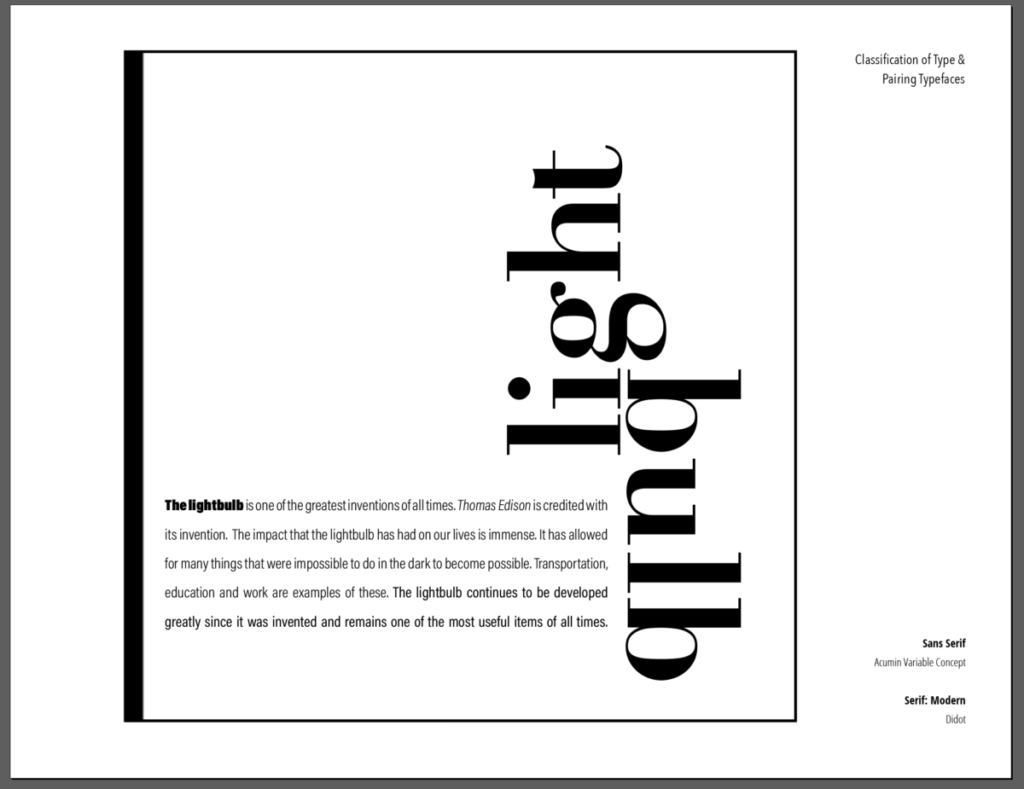
Other info:
- Use the AREA of your first 4 columns freely (add a border)
- Color: black on white or white on black (grey ok)
- 5th Column Header:
Classification of Type & Pairing Typefaces
Should also include the Classification - Serif (Add specific category: Old Style, Transitional Modern or Slab ) and the actual typeface selected for this category
- Sans Serif and the actual typeface selected for this category
- Script or Display and the actual typeface selected for each of the categories.
- Must use the title of your invention and your complete narrative (entire paragraph). Please check spelling.
- Can use basic shapes or lines for your composition, but not actual illustrations or photos
- Save Indesign Document
Export as PDF pages 12 and 13 only - Name file: lastname_pairing.pdf
- Place into our Dropbox
Next Class:
- Overall book corrections
Creation of a title page (Page 1) - The title of our book is
Great Inventions, featuring: your invention
Sub title: A Typography Prime - Page 14 credits (your name, typefaces, art sources)
Graphic Assignments are always due the day before class at 11:30 pm, and must be placed in class drive (DROPBOX Spring 23) unless indicated otherwise. Assignments uploaded during class on the day that they are due are marked as late.
Participation Activities (Scavenger Hunts, Type Talks and Type Challenges) are due during class or the day before class at 11:30 pm if indicated by the instructor.




Leave a Reply