Class Info
- Class Date: Thursday, March 2
Announcement
TEST: Tuesday, March 6
Basic Principles of Type. Will include everything covered so far.
- Project 1 (one of the projects that gets averaged for 30% of your grade)
- Submissions due before NEXT CLASS
- Presentation during class. Tuesday, March 6
- We will start a new topic and project discussion in class.
Topic
- Review:
- Design Continuity (uniformity of headings, margins, color (grey), etc.
Look at all your pages, make sure that all headings are the same typeface, size, style, are on the same placement. - Typography concepts and InDesign:
Go through your pages, make sure that they are corrected as per comments. Further, it is your responsibility to also have a typographically correct book, and that ALL topics explained in class are taken into consideration. For example in the Classification of Type assignment, should have correct tracking and kerning, leading, alignment, others. - Additionally we are following a grid (InDesign file). Items on your pages must follow it.
- Design Continuity (uniformity of headings, margins, color (grey), etc.
- Content:
- Title Page (Page 1) :
- Vocabulary (Page 2)
- Variation in Type: Width/Weight/Posture (Pages3,4,5)
- Tracking & kerning (Word Space) (Page 6)
- Leading (Line Height) (Page 7)
- Alignment (Pages 8, 9)
- Type on a Path (Page 10, 11)
- Classifications and Type Pairing (Pages 12, 13)
- Credits and Sources (Page 14)
- Include Your name, typefaces used and source and credits for images
- Include Your name, typefaces used and source and credits for images
- Packaging a file.
InDesign has a feature that collects all the necessary components of your book and places them in one folder. It collects the actual file, all fonts used, links to images if any. Additionally it creates a PDF of your book, and creates an InDesign IDML file (an InDesign file that is not specific to a version of InDesign)
Other final touches:
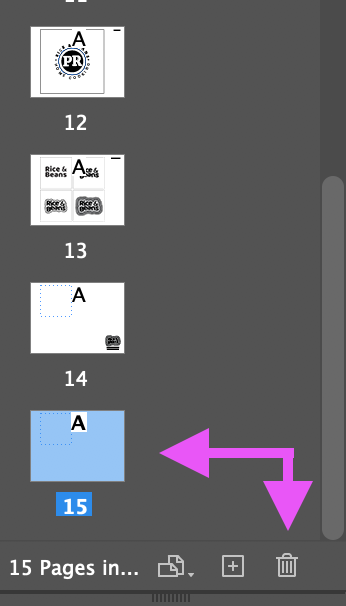
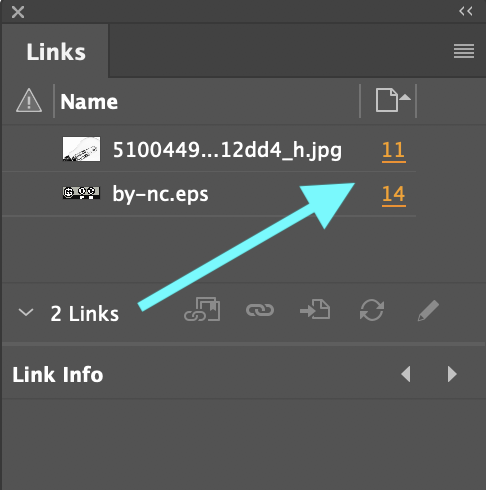
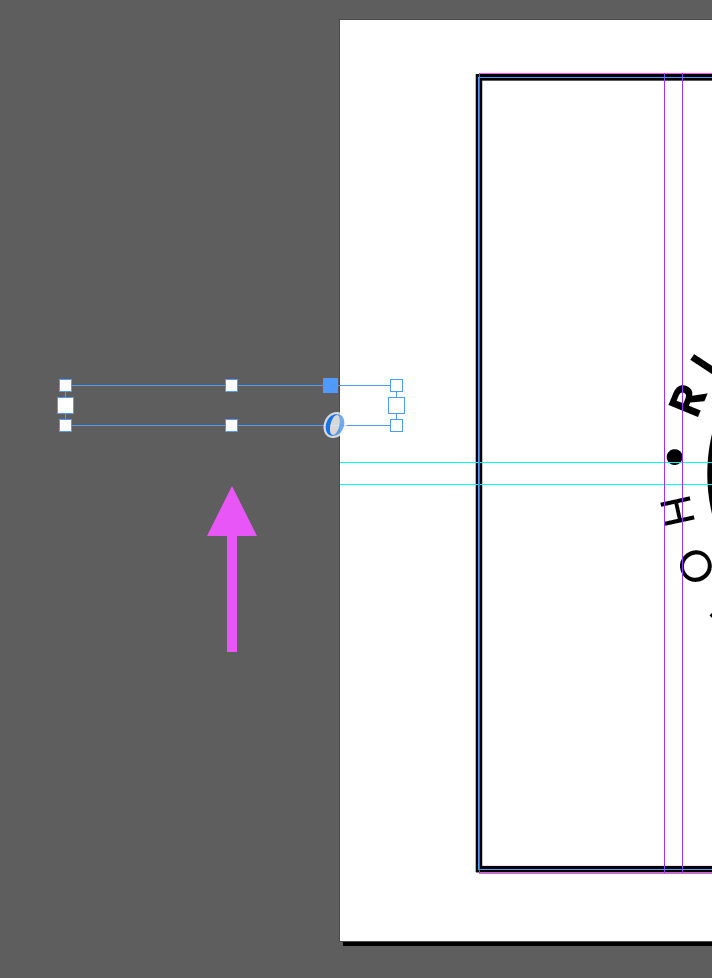
- Check:
- Remove unused pages (delete page 15) Go to pages PAGE window, select page 15 and hit the GARBAGE CAN.
- Make sure that the image on Page 11 is correctly imported. If it is not linked (Find the jpeg and relink if necessary)
- Remove any items that might be outside the pages.
- Remove any items that are not used (Extra text boxes, empty text boxes)
- Make sure that your typefaces are active.
- How to identify a problem with a typeface:
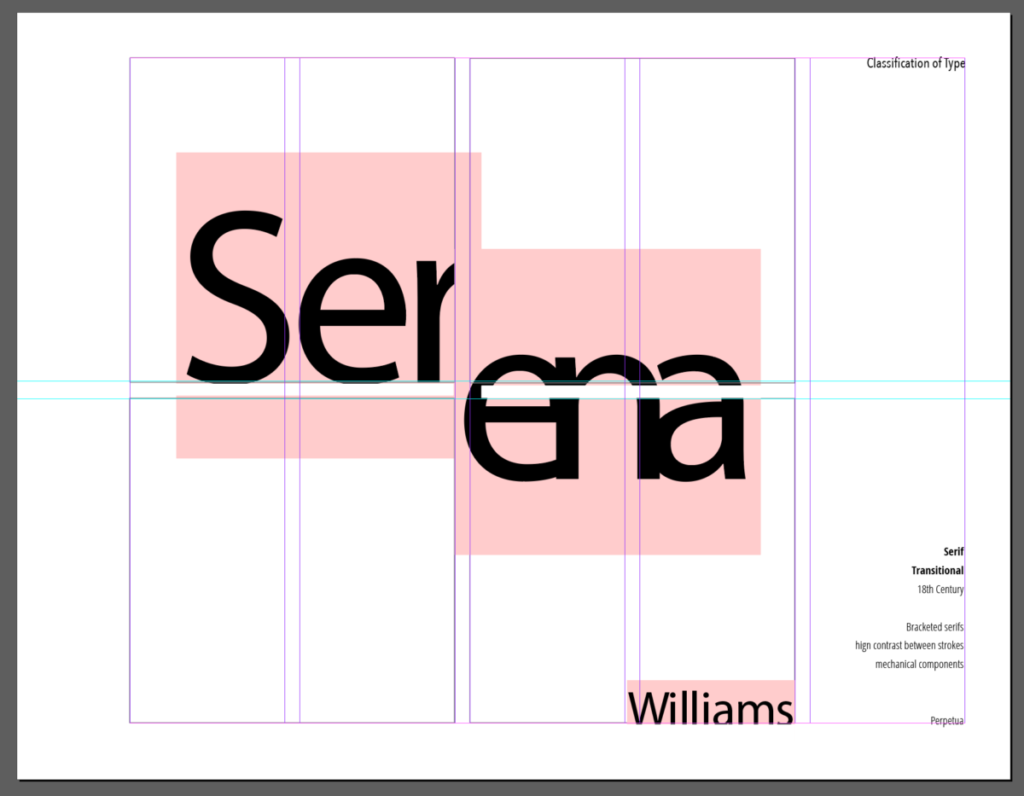
- How to Package a file: InDesign go to FILE> PACKAGE
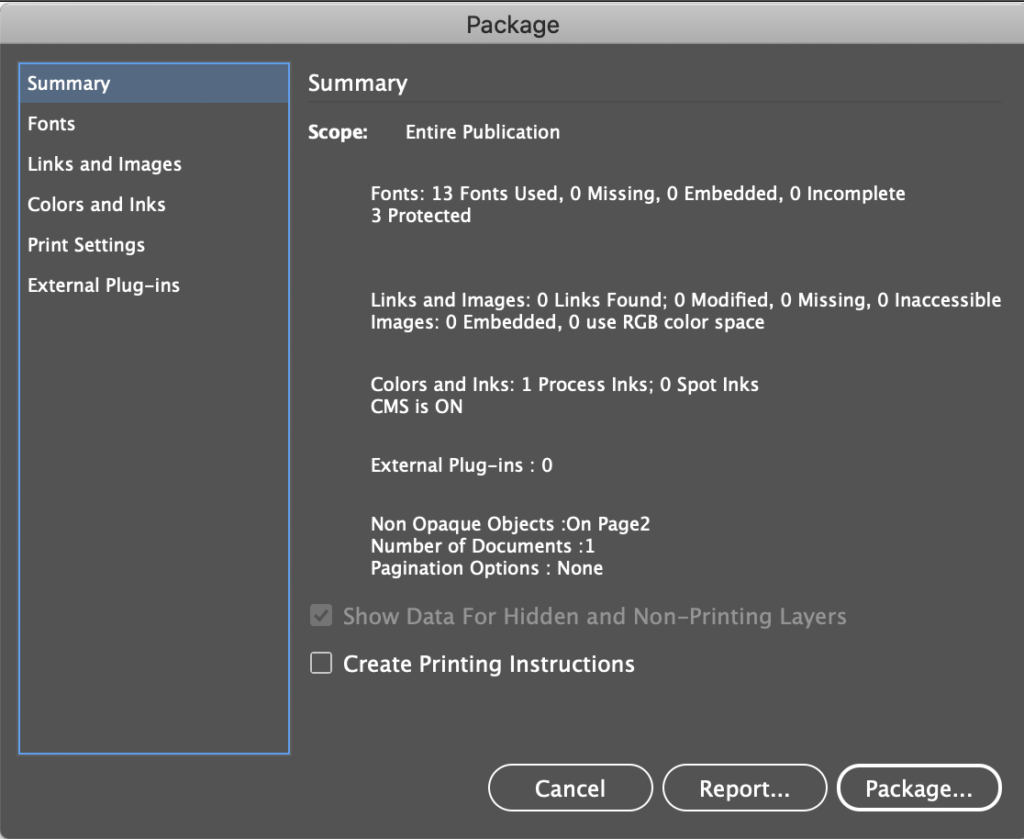
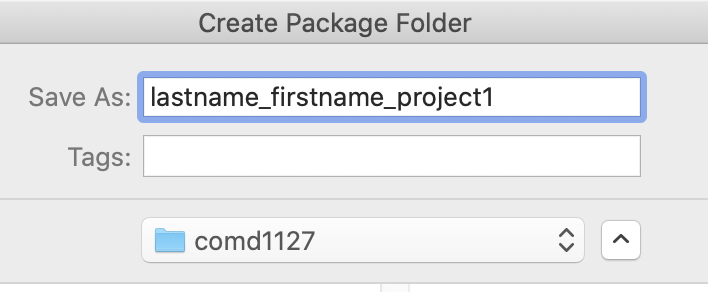
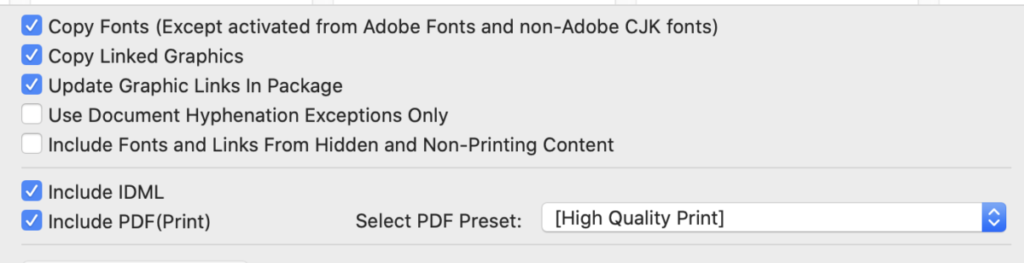
Activities
- Practice Packaging. IT is IMPORTANT to package once your file is complete
- Make sure all corrections to books are made.
- If you are done with corrections, then do now:
Assignment
Graphic Assignment
- Make sure all corrections to books are made.
- Save your InDesign File.
- Go to File Package: Please note that you are placing a folder in our DROPBOX
- Name folder: Lastname_firstname_project1
- Place FOLDER in class DROPBOX
- I need time to organize files for presentation. Please make sure these are place by 11:30 pm Monday, March 5
Graphic Assignments are always due the day before class at 11:30 pm, and must be placed in class drive (DROPBOX Spring 23) unless indicated otherwise. Assignments uploaded during class on the day that they are due are marked as late.
Participation Activities (Scavenger Hunts, Type Talks and Type Challenges) are due during class or the day before class at 11:30 pm if indicated by the instructor.




Leave a Reply