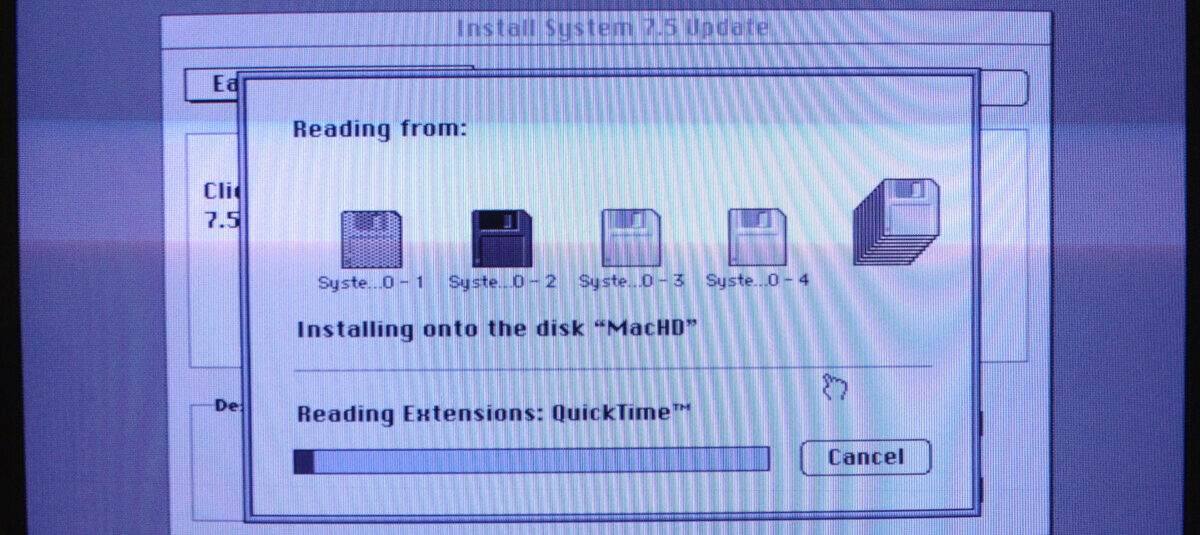The final portfolio is your first stab at a professional portfolio–a collection of your best technical communication work combined with reflections that demonstrate how you think and work as a technical communicator.
It’s important to have a professional portfolio that you update periodically to show off your expertise as a technical communicator. It should be available online via a link that you can easily share and use on your resume and LinkedIn Profile.
For your portfolio in our class, you will want to gather together the REVISED AND EDITED versions of all of your deliverables into a single document. One way to collect your work together would be using an ePortfolio like the one available to all City Tech students on OpenLab. However, I want to show you a different way to show off your writing using Google Docs, which we can also publish online and share via a link. Also, it has the added benefit of being easily printed should you need to provide hard copies of some of your work in the future when applying for internships or jobs.
Your portfolio should be a single Google Doc that is shared so that anyone with the link is a “Viewer.”
It should have a title page, table of contents, a section for each deliverable followed by another section for a reflection on each deliverable.
The reflection for each deliverable should be about 250 words (one page, double spaced). In the reflection, you should write in response to the following questions: What is the deliverable? Who is the intended audience for the deliverable? What workflow did you use to create the deliverable? What revisions did you make between your first draft and the draft included in your portfolio? Your reflection should be written in complete sentences and paragraphs.
Use headings throughout so that you can autogenerate a table of contents for the entire portfolio.
Use “section break new page” between each deliverable and reflection to avoid formatting issues when bringing in some of your more complex deliverables (e.g., your instructions).
Give your Google Doc/final portfolio an appropriate file name (upper left corner, see example linked below).
An example of the layout of your final portfolio is available here.
When completed, click “Share” in the upper right corner, change to anyone with the link is a veiwer, copy link, Done, and email the link to Prof. Ellis within a professionally formatted email. Watch for Prof. Ellis to reply that he received your portfolio. If you do not see the reply within 12 hours, email again.