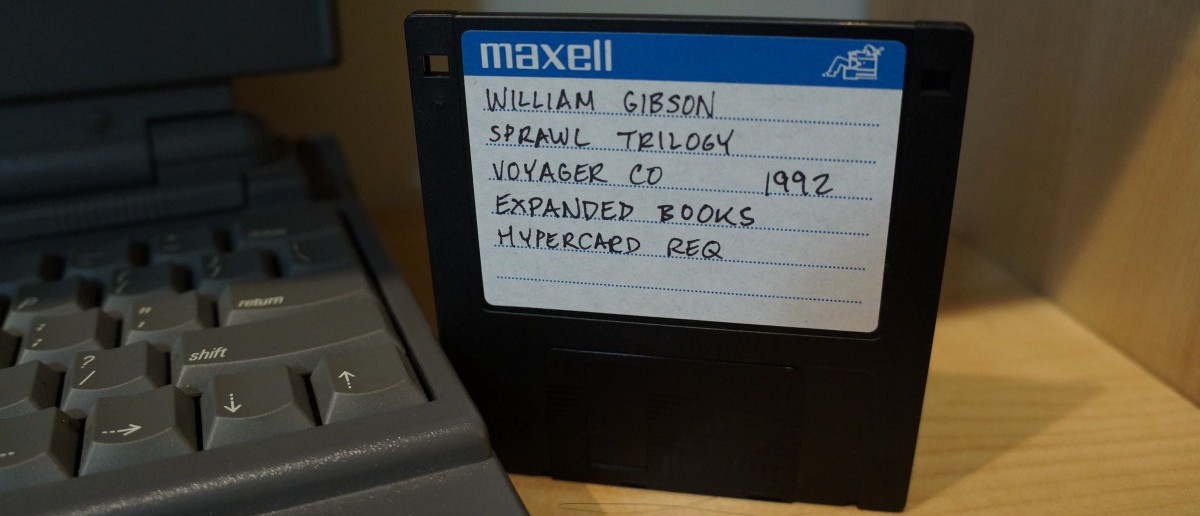Download the Project 2 assignment sheet from here: ellis-jason-eng3760-project02, or read below.
ENG3760 Digital Storytelling Project 2
Dr. Jason W. Ellis
For your second project in ENG3760 Digital Storytelling, you will have an opportunity to plan, design, and execute a fictional story told through the visual and auditory medium of digital video hosted on YouTube. Additionally, the students in the class will interact with the other digital storytellers by using the affordances of YouTube to engage, question, and respond to the stories of others. Twitter, which we used for your previous project, can also be a component of your networked interaction.
Even though your digital video hosted on YouTube is a fictional story of your own creation, remember that your video will be a part of your growing professional portfolio. You will want to create a fictional story that connects in some way to your professional training and focus. For example, you could create a fictional story in which your characters solve a problem or overcome a challenge using something that you have learned in the technical writing program. Or, you could create a fictional story about a technical writer in the workplace facing a new or difficult challenge. Or, your fictional story might be about someone who balances a technical writing career and personal life. These are only a few examples. As long as your fictional story connects back in a meaningful way to how you want to promote yourself professionally, it will satisfy the requirements for this project.
How you tell your digital video story will be up to you. You may choose to have live actors, puppets, animation, still images, etc. You will want to combine sound with your visual story— speaking, soundtrack, etc. You might want to layer words onto your video—titles, credits, information, etc.
Your completed video must be at least 1 minute long and no more than 5 minutes long. As with our previous project, remember to consider your audience, how your audience will engage your composition, and how best to use the affordances and constraints of that medium to tell the story that you have to tell.
Let’s break down the assignment into smaller modules that reveal a methodical process of composition that will help you create the most effective digital story. To do this, the list below contains the deliverables that are due for this assignment:
1. Planning: Think of at least two fiction stories that you could tell in this project, and write a brief memo (approximately 250 words) describing the two possible fiction stories that you would like to tell in this project, and explaining why, of the two possible choices, you selected the one that you did. Post this as a comment to OpenLab. Also, you should confirm that your YouTube account has a fully formed profile with profile image that fits into your interconnecting online professional image/brand, which of course, you might change over time but it suffices to have a profile in place that you might decide to change
later. Also, all students should subscribe to one another’s YouTube channels and
Professor Ellis’ channel (www.youtube.com/dynamicsubspace). (in-class Feb 22)
- Details: Focusing on your selected story, write a memo that expands on your selected
story idea—essentially, what happens first, second, and finally, third. After writing this detailed description, write a one-sentence pitch for your story. The pitch sentence is perhaps the most difficult element to complete in this module, because you have to think best how to persuade someone of your story’s value in as few words as possible (which reminds me of Twitter). Your pitch sentence should precede your more elaborate description. (in-class on Feb 24)
- Structure: With your story description in-hand, you will need to create two documents that will enable you to execute your fictional digital video story. First, you will write a script or screenplay (https://en.wikipedia.org/wiki/Screenplay). Begin by creating an outline based on the scenes or settings of your video. Fill in each scene with actors, dialog, or what is seen by the audience. Describe the action taking place in words. Essentially, imagine your digital video story in your mind and write down exactly how it will appear from beginning to end. Look for examples for formatting your script on Google. Then, you will translate your written script into a storyboard (https://en.wikipedia.org/wiki/Storyboard). While you will want to write your script using a word processor, you can sketch your storyboard on notebook or printer paper. Simply divide your page into rectangles and draw what you want the audience to see based on what you wrote in your script. A detailed storyboard is absolutely essential to creating a digital video story quickly and easily. What you see in each panel of your storyboard (starting in the upper left and moving across the page to the right—just like reading a comic book) is what you intend to capture in your digital video. Take photos of your storyboard and save them as a combined PDF, which you can link to in your response to OpenLab. You may copy-and-paste your storyboard draft into a comment on OpenLab. (drafts due before class on Feb 29)
- Execution: We will use class time for filming and editing your videos. While each student has to create her own video, you may work together on filming and you may enlist the help of friends and family for acting and other help as long as you are the one in charge of executing the production and editing of your own video. How you edit your film is up to you. iMovie on iOS and Mac OS X is an easy-to-use option. There is some software on your PortableApps flash drives that might help. There are video editors available for Android. YouTube has a video and slideshow editor, too. I will bring equipment to class to help with production if requested. (in-class on Feb 29 and Mar 2)
- Archiving: This is how you will submit your draft of Project 2. First, we will watch and comment on each person’s video on YouTube. Then, you will archive your video as a blog post on our OpenLab site. To do this, you will create a new blog post on our OpenLab site. Give your post a title that does the same thing that your first tweet does— informative and lacking yet encouraging the reader’s curiosity, and your name. For example, “An Archive of Something Funny Happened on the Way to the Forum by Julius Caesar.” In the body of your archive, write a brief introduction stating that this is an archive of a fictional digital video (you may recycle some content from your earlier
memos for this), copy and paste the link to your video from YouTube to automatically embed it in your post beneath the introduction. Add a horizontal line and finally, write a concluding reflection of about 250 words on your writing process, who your audiences were, how you shaped your story to connect with those audiences, how effective (or ineffective), and write a 50-100 word analysis of your YouTube analytics of your digital video. (in class on Mar 7)