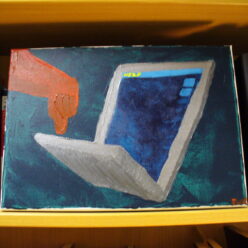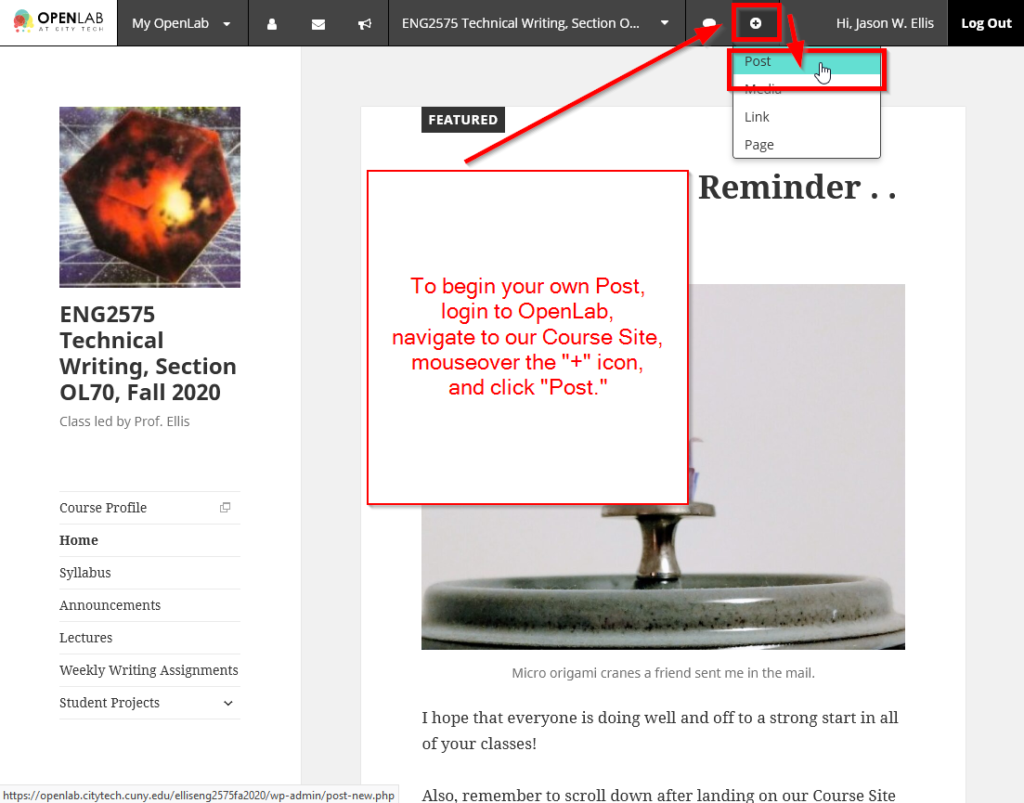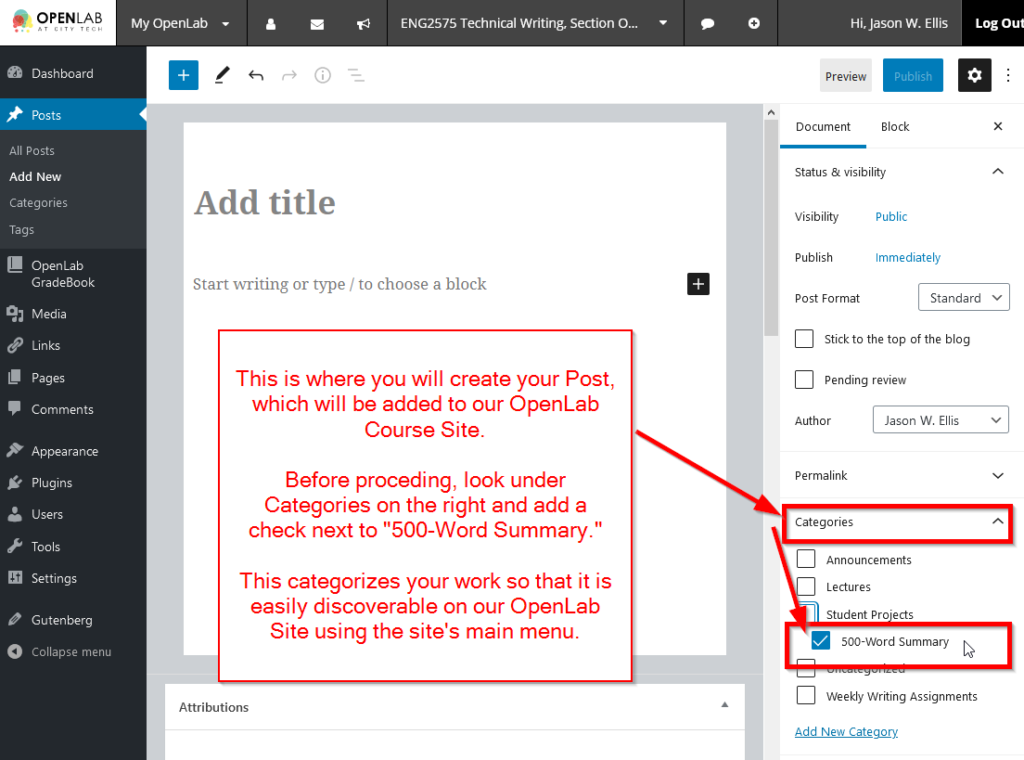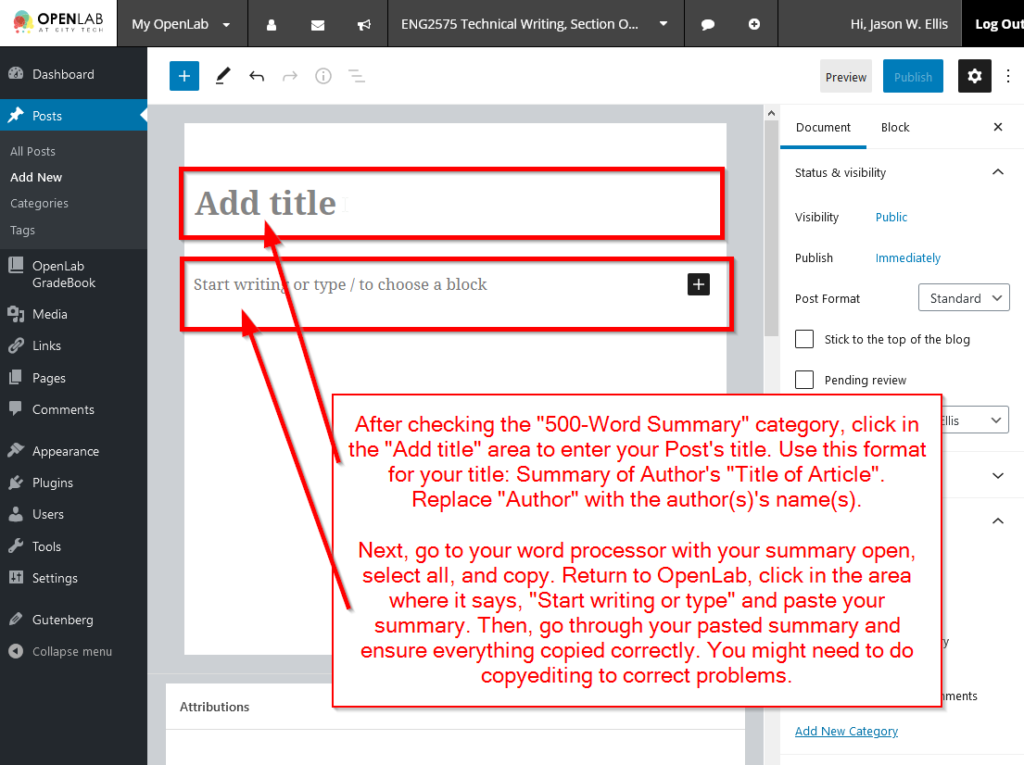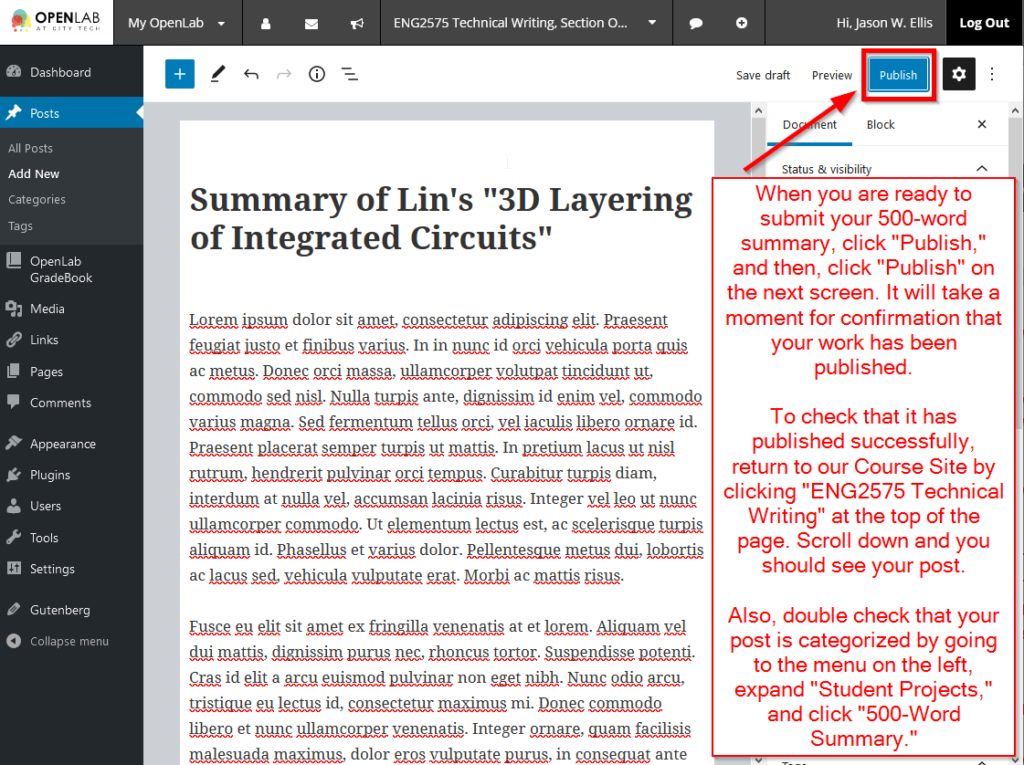TO: Prof. Ellis
FROM: Richard Rivera Urgiles
DATE: 03/03/2021
SUBJECT: 500-Word Summary of Article about Mobile Development Framework
The following is a 500-word summary of a peer-reviewed article about the considerations of frameworks and mobile ilities. The authors discuss how useful it is to consider using a framework and taking mobile ilities into account when developing an application. App developers start projects without having a blueprint therefore run into problems. There have been previous methods addressing these problems that were proposed but they have restrictions therefore it is not a complete solution. A solution was provided known as the ‘Integrated Framework for Mobile Application Development’ (IFMAD). This framework was introduced to a few students at a university which led to a good evaluation. The first stage of development is where if the app addresses the needs of customers and if the app is manifesting the product concept. The last stage is where the app should be ready to be launched on various platforms. There will be future updates to maintain the functionality of the app and to meet evolving customer needs. The most diverse attributes from previous evaluations/studies were taken into consideration to address common concerns within the development of an app and grouped them together to be now known as Mobile Ilities. The team of students decide to go for Scrum as the agile method to develop the app. This stage is where the team decides how the app will be designed and on what platform. The team must be wary and take into consideration the problems that may arise therefore they will have to choose the most relevant ilities that have to be addressed. More than one mobile ility can be considered from the development team so they do not limit themselves. IFMAD makes the process of meeting google play upload requirements easier. According to the authors, “The development tasks selected during the process demonstrated an understanding of the initial stage of product concept definition, with requirements and design activities, but without inclusion of such kind of activities during development sprints” which means the team had a waterfall life cycle mindset (Martinez et al., 2020, p. 72468). Data security can be hard to implement but using third party solutions such as Facebook and/or firebase can make it easier. Energy consumption and app optimization can become an issue due to a vast number of android devices in the market which release OS updates at different times. Flexibility is a big deal because it is a generic concept, but it can turn into a big deal depending on the context. Overall, the framework made a positive impact towards the app and the development team by having less errors than what you would normally have if not given a framework or mobile ilities to work with. The entire thing was a test for a university and may not apply to an actual developing team that has more experience in the real world.
Reference
Martinez, D., Ferre, X., Guerrero, G., & Juristo, N., (2020). An agile-based integrated framework for mobile application development considering ilities. IEEE Access, 8, 72461 – 72470. https://doi.org/10.1109/34.598236