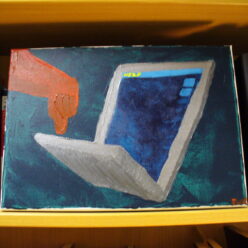For this project, I wrote an instructional manual for getting started with Git and GitHub.
Author: Angela Hernandez
Angela Hernandez’s Expanded Definition of Cookies
TO: Prof. Jason Ellis
FROM: Angela Hernandez
DATE: 3/26/2021
SUBJECT: Expanded Definition of Cookies
Introduction
This is an expanded definition that explores the word history of a term as a general introduction for undergraduates studying Computer Systems Technology. The term I will be defining in this document is cookies, through the use of dictionaries, encyclopedias and academic journals to examine how it is defined and used in varied contexts. In the following document, I discuss several definitions of the term, compare and contrast how the term is used in different contexts and give my own working definition of the term based on the different definitions and contextual uses of the term.
Definitions
The Oxford English Dictionary defines cookies as “a token or packet of data that is passed between computers or programs to allow access or to activate certain features; (in recent use spec.) a packet of data sent by an internet server to a browser, which is returned by the browser each time it subsequently accesses the same server, thereby identifying the user or monitoring his or her access to the server” (Oxford English Dictionary, n.d.). In this definition, the Oxford English Dictionary is providing a more general and then a specific definition of the term cookies.
According to the Encyclopedia of Computer Science and Technology, “Cookies are simply tiny text files that a Web server sends to the browser and retrieves each time the user accesses the Web site” (Henderson, 2009, p. 116). Unlike the Oxford English Dictionary, cookies are defined as ‘tiny text files’ that are sent by a Web server to a browser. In contrast, this definition makes no mention of the fact that cookies are used to identify or monitor a user’s access to the server.
In the article, ‘I Know What You Did Last Summer: New Persistent Tracking Mechanisms in the Wild’, the authors Stefano Belloro and Alexios Mylonas (2018) state “An HTTP cookie is a short piece of data (typically with size 4k) that a website sends to a client, either via HTTP response headers or by using client-side scripting.” In this definition, the term cookie is attached to the word HTTP which stands for HyperText Transfer Protocol. “HTTP is the underlying protocol used by the World Wide Web and this protocol defines how messages are formatted and transmitted and what actions Web servers and browsers should take in response to various commands” (Beal, n.d.). The cookie is sent from a website via HTTP response headers which is essentially information in the form of a text record that a Web server sends back to the user’s browser in response to receiving an HTTP request. Unlike the last two definitions, here the term cookies or cookie is less general and more technical. The authors define what a cookie is in terms of the World Wide Web and how it is sent via the Web.
Context
The New York Times article, ‘FROM THE DESK OF; Shopping on the Web: It’s Scary Out There’ by Alan Feigenbaum, describes how cookies have been used by web sites to lure users into making impulse buys from targeted ads and how to best avoid these practices. Feigenbaum writes “Every time you click on an Internet link, there’s a good chance that the site is feeding a “cookie” – computer talk for a small file that logs the links you make from a Web site – to your hard drive. Your computer can later read these cookies to see where you’ve been orbiting in cyberspace so that ads custom-tailored to you will be displayed when you next view the site” (Feigenbaum, 1997). The author Hal Berghel likewise details the development of different cookies to track consumer behavior on the internet in his article ‘Toxic Cookies’. Berghel writes “Cookies were created to overcome the statelessness of HTTP for Web commerce applications” (Berghel, 2013, p. 104). He goes on to explain how the ‘recipe’ for cookies was invented for e-commerce applications by Lou Montulli in response to a need for client-side memory and later adopted for use in monitoring user information. “The general idea was straightforward as part of an HTTP response to a browser, a server-side platform uses a “set cookie” header to leave small amount of digital guano (cookies) on the user’s hard disk. The set cookie attributes are transaction-oriented data, such as user ID, name, date, server domain, pages visited, shopping cart contents and potentially, any personally identifying information (PII) the user provides during the session. White this information is stored on the user’s side, it’s also creating a server-side memory” (Berghel, 2013, p. 104).
Working Definition
As it relates to Computer Systems Technology, Cookies are packets of data that are stored on a user’s hard disk by a web server and accessed by a web browser. These packets contain information about the user and their use of web sites. Oftentimes cookies are used to create targeted ads and cater to a user’s interests and preferences.
References
Beal, V. (n.d.). Http meaning: What is hypertext transfer protocol? Retrieved March 08, 2021, from https://www.webopedia.com/definitions/http/
Belloro, S., & Mylonas, A. (2018). I know what you did last summer: New persistent tracking mechanisms in the wild. IEEE Access, 6, 52779-52792. http://doi.org/10.1109/ACCESS.2018.2869251.
Berghel, H. (2013). Toxic Cookies. Computer (Long Beach, Calif.), 46(9), 104–107. https://doi.org/10.1109/MC.2013.330
Feigenbaum, A. (1997). FROM THE DESK OF; Shopping On the Web: It’s Scary Out There. The New York Times. https://www.nytimes.com/1997/12/21/business/from-the-desk-of-shopping-on-the-web-its-scary-out-there.html?searchResultPosition=490
Henderson, H. (2009). Encyclopedia of computer science and technology (Rev. ed.). Facts On File. https://archive.org/details/encyclopediaofco0000hend/page/116/mode/2up
Oxford English Dictionary. (n.d.) Cookies. In Oxford English Dictionary. Retrieved February 22, 2021, from https://www-oed-com.citytech.ezproxy.cuny.edu/view/Entry/40961?rskey=aWP9CU&result=1&isAdvanced=false#eid
Summary of Buono et al.’s “Towards the Detection of UX Smells: The Support of Visualizations”
TO: Prof. Ellis
FROM: Angela Hernandez
DATE: 3/3/2021
SUBJECT: 500-Word Summary of Article About Usability Smells
The following is a 500-word summary of a peer-reviewed article about the use of visualizations to detect usability smells. The authors discuss the four methods of visualizations that they developed to identify usability smells in websites by conducting a study, collecting and evaluating the data. According to the authors, “The proposed visualizations apply and customize existing visualization techniques, which are here used with the novel purpose of providing usability smells to evaluators” (Buono et al., 2020, p. 6902). User satisfaction with software products is largely influenced by UX attributes. Poorly designed usability can make it harder for users to navigate an interface. Many methods can be used to evaluate systems but are rarely implemented by developers for a variety of reasons. Research done on e-government websites has shown that developers need to be provided with the tools and methods to effectively evaluate and implement usability. ‘Usability smells’ and ‘Code smells’ respectively indicate weaknesses in the design of an interface or code that can cause problems in the future. The results reported by the study provide usability evaluators with the tools they need to detect usability smells. There are two methods used for evaluating usability; User-based methods and analytical methods and several tools available to assist in the different stages of usability testing. The tools available that provide visual representations help evaluators understand user behavior. Graph-based structures are commonly used to visualize website navigation or general navigation paths. The four graph-based structures that are used in this study are the following; Arc Diagram, Word tree, Sankey Diagram and Node-Link. Each graph-based structure uses the same visual encoding, primarily nodes that are used to reveal usability smells. In a study done in March 2019, 15 users were tasked with visiting a webpage. In order to visit the specified webpage, users could take an optimal path to successfully complete the task but because the website has since been updated, the steps taken to accomplish the task might not be the same. Scalability is not an issue when performing these tests because many of these tests involve a low number of participants executing simple tasks. Participants were given a booklet composed of the four visualization techniques and tasks to be completed with each technique. The facilitator introduces and explains the first visualization technique and the participant begins performing the tasks. In order to check the overall research methodology, the procedure has been assessed by a pilot study. Researchers created an excel file for each task performed in order to evaluate the support provided by the visualizations. Two well-known questionnaires were used to evaluate satisfaction with each visualization technique and repeated measures are used to assess the significant differences in the four visualization techniques. The data collected shows how well the visualization techniques provide support to the evaluators in identifying usability smells. Despite there being some confusion about the paths certain visualization techniques provided, evaluators were able to detect the paths that led to task failure. There were no differences between the four visualization techniques in terms of evaluator satisfaction.
Reference
Buono, P., Caivano, D., Costabile, M. F., Desolda, G., & Lanzilotti, R. (2020). Towards the detection of ux smells: The support of visualizations. IEEE Access, 8, 6901-6914. https://doi.org/10.1109/ACCESS.2019.2961768