
Hello, folks! Stop by Google Hangouts from 3:00pm-5:00pm today to talk with me about the class or ask questions about our projects.

Hello, folks! Stop by Google Hangouts from 3:00pm-5:00pm today to talk with me about the class or ask questions about our projects.
Greetings, all! I hope that you used this past week to get caught up on the Expanded Definition project and get some peer review feedback. As described in this week’s lecture and detailed in the new posts below on our OpenLab Course Site, I give you directions about submitting your Expanded Definition project and then discuss our next project, the 1500-2000-Word Instruction or Training Manual. At the end of the video, I go over this week’s Weekly Writing Assignment, which is also detailed in a new post below. Remember to watch the lecture, read the new posts, visit office hours on Wednesday 3pm-5pm, and email me at jellis at citytech.cuny.edu with your questions!
For this week’s Weekly Writing Assignment, you will brainstorm what you would like to create a set of instructions or training materials on and write a brief memo, which you will submit as a comment to this post on our OpenLab Course Site.
First, identify what you want to write a set of instructions about for this project. I recommend choosing something that you already have some firsthand experience with that you feel confident enough showing or teaching someone else how to use, build, operate, etc.
Second, find three example instructions online (these could be webpages or PDFs) or in print that you plan to use as models. These would be instructions or training manuals give you ideas about how to approach the creation of your own instructions or training manual. You may include links to some of the examples that I showed in the lecture, but it would be better if you can find some on your own so that you read and study as many examples as possible as there is no one way to create a set of instructions. What you want to aim for is following best practices and identifying the needs of your audience.
Third, write a short memo addressed to Prof. Ellis that includes a memo header at the top with a relevant subject line of your choosing, a body that states what you will create an instruction or training manual for, and APA-formatted references to three example instruction or training manuals that you have found (if it’s in print, format it as a print book likely with no author, and if it is electronic, format it as an electronic source). Copy-and-paste your memo into a comment submitted to this post on our OpenLab Course Site.
Individual: 1500-2000-Word Instructional or Training Manual, 15%
Individually, you will write a 1500-2000-word instructional or training manual that demonstrates: 1. ability to explain a task/process in clear, concise language. selection and definition of appropriate terminology and concepts. 3. awareness of the intended user/audience. 4. knowledge of instructional manual format. All diagrams, illustrations, or photos must be created by the student and integrated into his or her manual. Any outside sources cited should be documented according to APA format.
Since we modified the schedule and pushed things back a week, this project will now be due by the end of Week 11 (Nov 4-Nov 11). Originally, this was due during Week 10 according to the syllabus.
Instructional or Training Manual
Let’s look at some examples (using Google, enter terms including “instructions,” “user manual or guide,” and “filetype:pdf” modifier to find others).
Find your own examples for ideas and inspiration. The reading for this section of the class has to do with your own research into what instruction manuals look like.
Think about what you know enough about that you can teach it to someone else and it is something that you want to include in your professional portfolio.
Of course, choose a task or process that you have realistic access to the hardware, software, etc. that you will need for creating your instruction manual.
As you write and revise your instructions, you will want to test them with the intended audience to ensure that they are correct and easy to understand. Obtaining user feedback ensures that your instructions work, but if they don’t, you can use feedback to revise your instructions accordingly.
Look at this week’s weekly writing assignment to begin the brainstorming and initial research for your instruction manual.
Now that you’ve had an extra week to catch up on the Expanded Definition project and perform peer review, this week I will show you how to submit your final draft to our OpenLab Course Site, which you should do before next Wednesday’s lecture (Oct. 21).
As noted previously, your document should resemble this model with headings for each section. Please remember that the bracketed information should not appear in your final document–it’s only for explanation from me to you.
Your Name's Expanded Definition of YOUR TERM TO: Prof. Jason Ellis FROM: Your Name DATE: Due Date SUBJECT: Expanded Definition of YOUR TERM Introduction [Heading Level 2] What is the purpose of this document? What term are you defining? How are you discussing the way it is defined and the way it is used in context? Describe a road map for what follows (definitions and context). This content should be published as paragraphs, unlike the heading for this section, which is a level 2 heading. Definitions [Heading Level 2] Quote several definitions of the term that you selected. Provide quotes and parenthetical citations for each definition, and include your sources in the References section at the end of the document. Each definition that you include deserves discussion in your words about what it means and how it relates to the other definitions that you include. Consider how they are alike, how are they different, who might use one versus another, etc. Context [Heading Level 2] Quote several sentences from a variety of sources that use the term in context. A range of sources would provide the best source material for your discussion of how the term is used in these contexts. For example, a quote from an academic journal or two, a quote from a newspaper or magazine, a quote from a blog, and a quote from social media would give you a range of uses that might have different audiences. For each quote, you should devote at least as much space as the quote discussing what it means in that context and how it relates to the other quotes in context. Each quote should be in quotes, have a parenthetical citation, and a bibliographic entry in your references at the end of your document. Working Definition [Heading Level 2] Based on the definitions that you quoted and discussed, and the contextual uses of the term that you quoted and discussed, write a working definition of the term that's relevant to your career field or major, which you will need to identify (this is the specific context for your working definition). References [Heading Level 2] Order your APA-formatted bibliographic references by the author's last name, alphabetically. In your posted version, they do not need a hanging indent. And, they should not be in a bulleted list.
For APA citations, refer to the Purdue OWL’s APA guide and if you do any indirect quotes, use this guide on the Simon Fraser Library’s website.
To turn in your work, you will create a new post on our OpenLab site as you did for the 500-Word Summary project. The steps below should get you started.
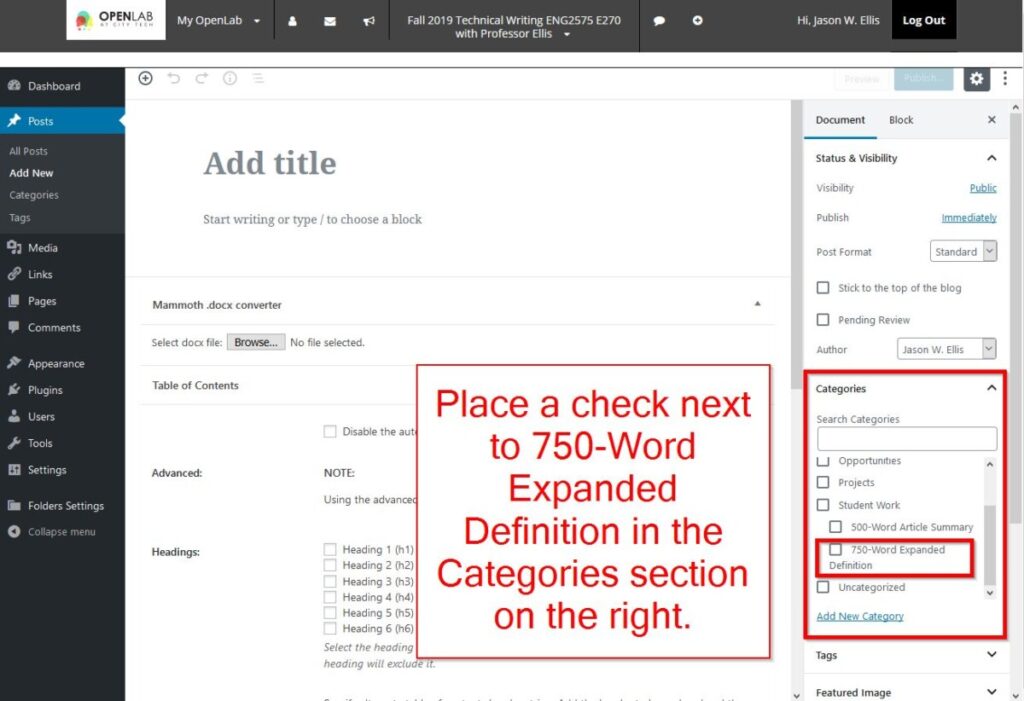
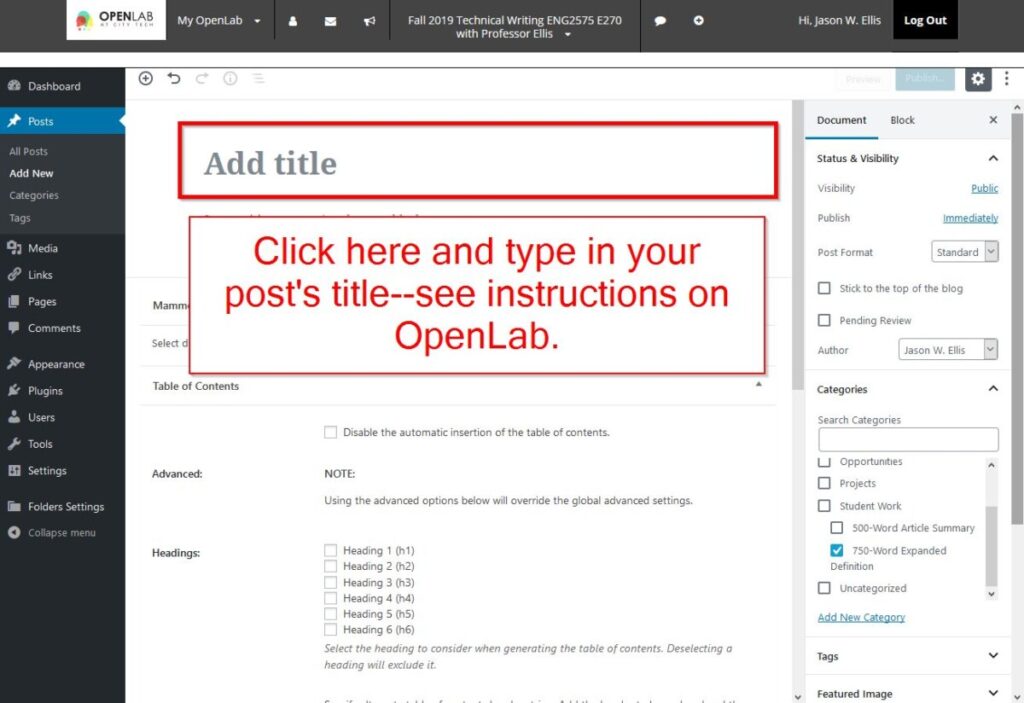

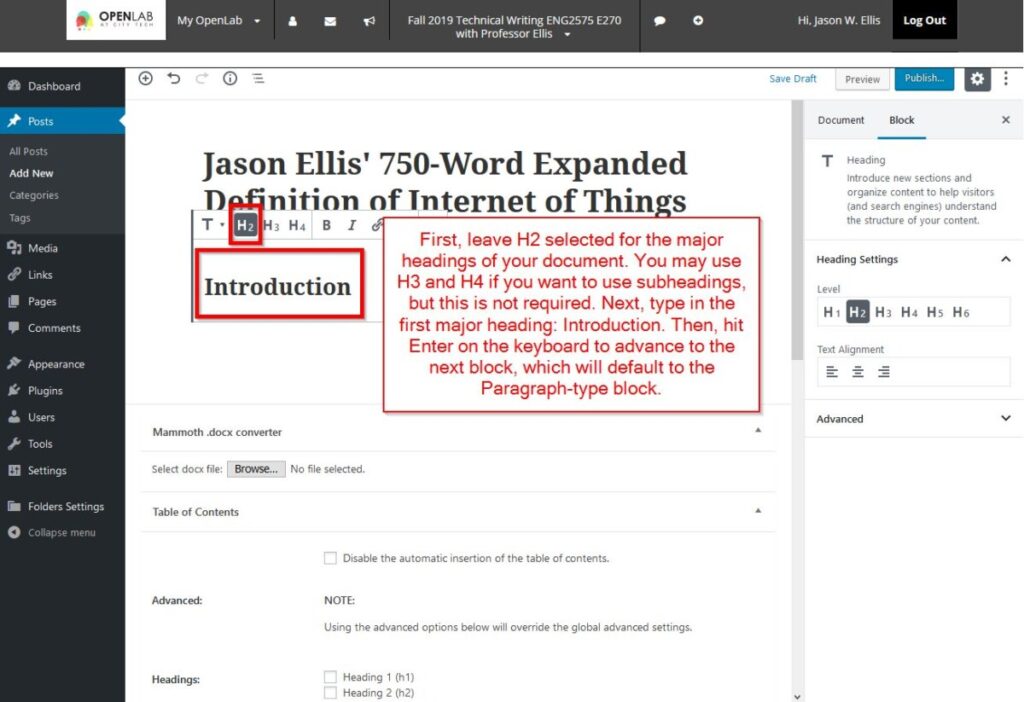
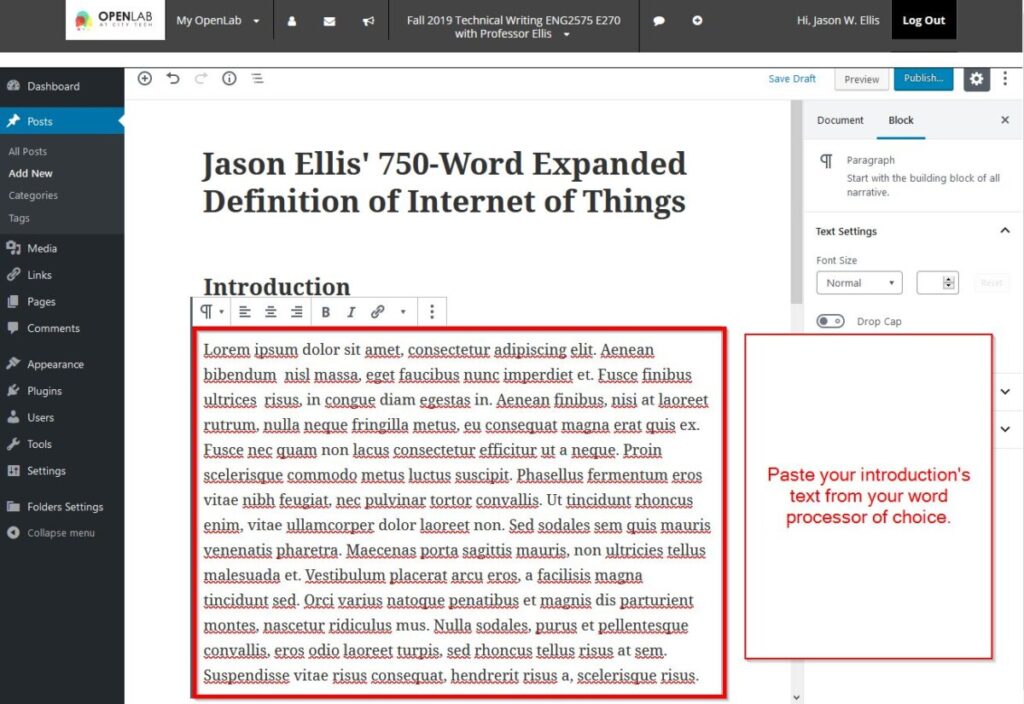
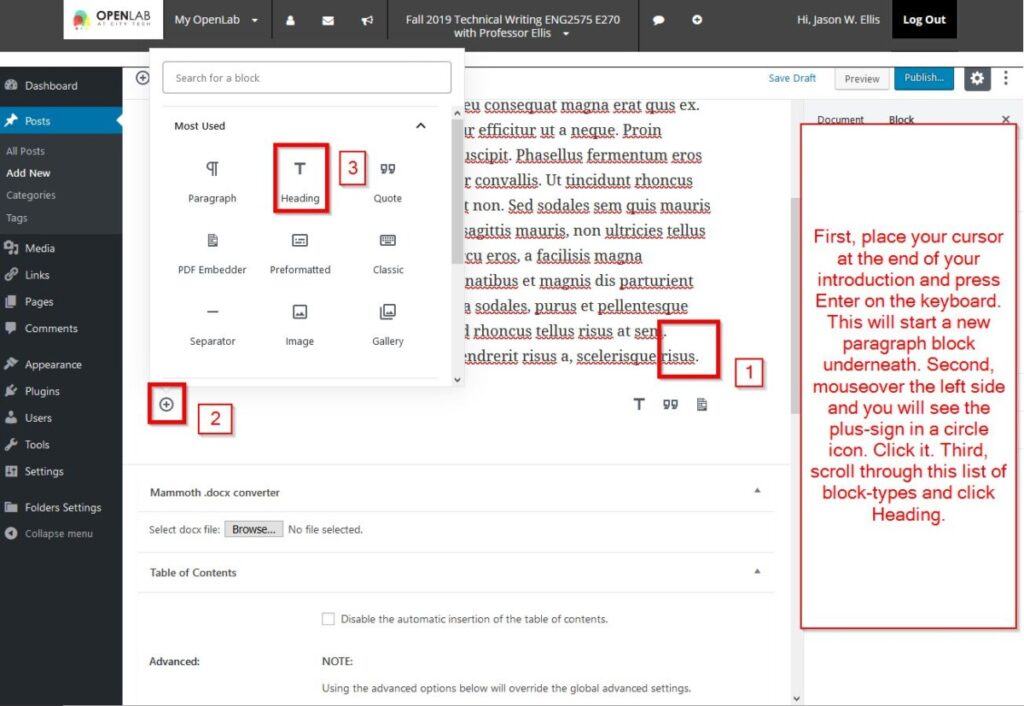

If you have questions about posting, please email me at jellis at citytech.cuny.edu.

We’re already at Week 7! Congratulations!
I hope that everyone is hanging in there and will use this week to catch up on their work. If you’re not sure what I’m talking about, remember to watch this week’s short lecture.
Office hours are Wednesday, Oct. 7 from 3:00pm-5:00pm on Google Hangouts here [link removed after office hours]. Stop by with your questions about anything relating to the class. If you can’t make it, remember to email me about your availability to jellis at citytech.cuny.edu.
This week, I propose shifting the scheduled work to Week 8 and using Week 7 to catch up on the 750-1000-Word Expanded Definition Project. This means, I want you to use the time that you would have spent watching a longer lecture to work on your Expanded Definition: complete your first draft, give and receive feedback via peer review, get additional peer review during your drafting (as per the short lecture above), and complete a final draft of your Expanded Definition, which I will give you instructions for submitting next week.
There’s no additional Weekly Writing Assignment–complete peer review by giving and receiving feedback to receive that credit.
We will pick things up on submitting your Expanded Definition and beginning the Instruction Manual Project next week. If you have questions after watching the lecture above, email me at jellis at citytech.cuny.edu or stop by my office hours on Wednesday, Oct. 7 between 3:00pm-5:00pm or by appointment.
Grades are almost ready on the Article Summary Project. I’m very proud of the work many of you put into your work. Of course, I hope you will all consider revising your writing to make it even stronger before it goes into your professional portfolio or for a publishing opportunity.
Also, check out the Opportunities link in the navigation menu on the left for some things that I talk about in the lecture that would be beneficial to you.
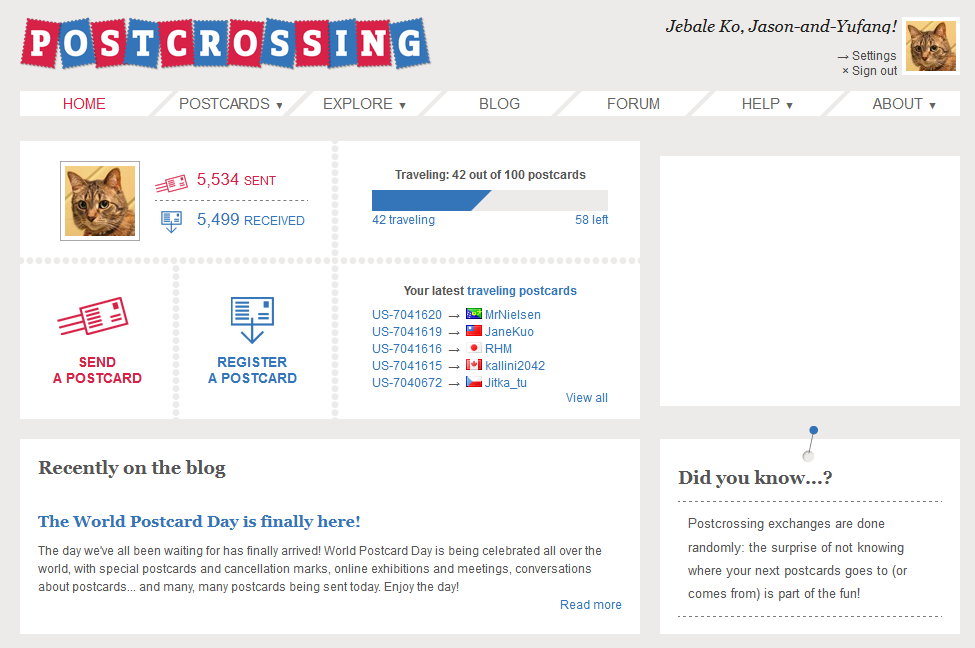
If you’d like to get more practice with writing and connect with other people around the world, I would like to recommend postcrossing.com. Postcrossing is a postcard exchange service–they give your address to someone in the world who will write you a postcard and they give you a different person’s address to send a postcard to. The only costs involved are the price of postcards and stamps ($0.35 domestic and $1.20 international). This is a low stakes way to practice your writing while receiving fun, educational, and cool postcards from all around the world.

Greetings, all! I put together the following site with lots of advice about the job search: studying ads and companies, writing resumes and cover letters, preparing for interviews, and streamlining your online presence. Watch the embedded lecture, find links, and download sample documents and templates at this site.

Greetings, all!
I’ll be on Google Hangouts from 3:00pm-5:00pm today to discuss anything relating to the class. [link removed after office hours]
Remember to email me (jellis at citytech.cuny.edu) with your availability over the next week if you would like to talk but can’t make it to my regularly scheduled office hours.