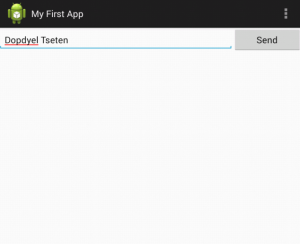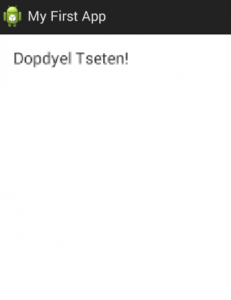Description
This lab was a very simple lab than all the other labs that I did. I am saying this because for this lab, all I had to do was follow instructions. I had to download and install Android SDK which I used to create a simple android app.Therefore the steps required to accomplish this task are in the following; first, I had to assigned the app’s name, function and layout this can be done in the “strings.xml” located at scr\values. Second, I had to specify the layout dimensions and sizes for each element on the app such as; buttons, contents, and menus all these can be done in the “activity_main.xml” located at \res\layout. Third, I had to create a class called sendMessage with its respective method in order to send a message on the app. Step three can be done in the “MainAcitivity” java file located at \src. I than had to create a class called DisplayMessageActivity that extends from activity. i also had to create another avtivity page to be the page that displays the message I send. Overall, If you can follow direction and look at end than you can do this lab.