Step 5: Review Categories & Tags
As described previously, categories allow you to organize the content of your site. Careful categorization allows your site posts to be grouped together with other similar posts on your site. This, in turn, helps users to better navigate your site. Note that all site posts are filed under categories, but with the page category plugin, you may also categorize pages.
Categories are used for broad, umbrella organization and can be nested for hierarchical taxonomy. For example, under the parent Student Posts category you may choose to add child categories for Project 1, Project 2, Homework 1, Homework 2, Field Trip X, etc.
Tags are used in conjunction with categories to provide more specific keyword(s) to describe some or all of the content of a post (like “Rule of Thirds” or “Swiss Style”). Tags can be displayed in a tag cloud, dropdown or filtered in a sidebar widget.
Preset categories have been created for the Template, but you may change these to fit your taxonomy needs.
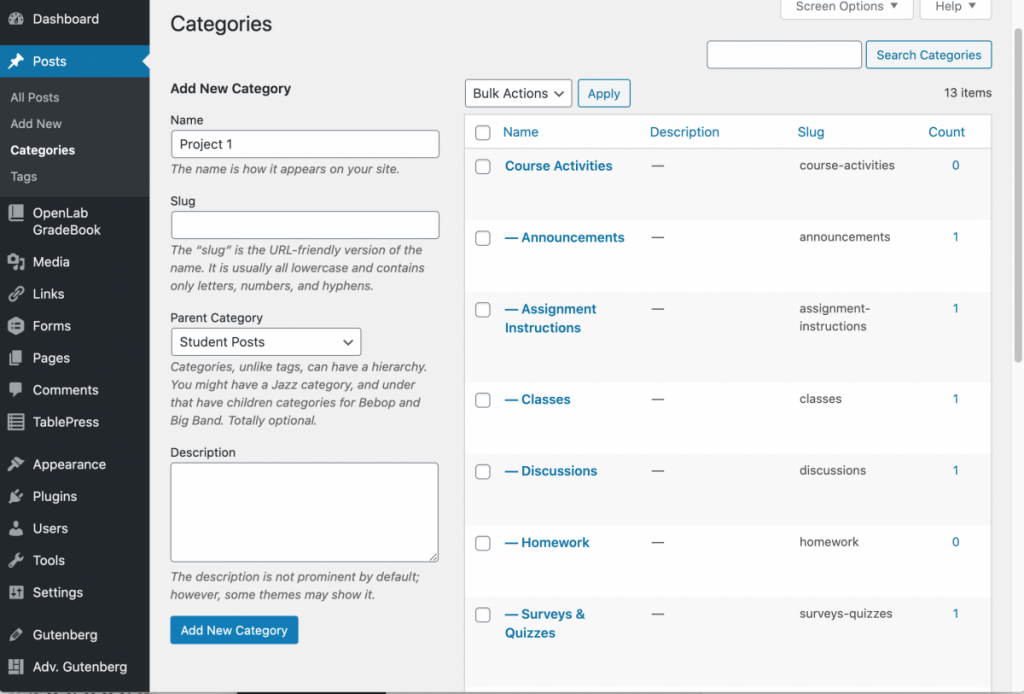
Screenshot: Model Course Template Categories



