Contents
Class Info
- Class Date: Wednesday Oct 11
Topic
- This part of the semester will explore expressive type (Some stand alone assignments and some project related steps)
Project 2: Expressive Typography and Typography & Color / This part of the semester will also explore process
Objectives
- An introduction to Expressive Typography
Step 1
Expressive Typography with a typeface
We will explore how the use of an existing non-display Sans Serif typeface combined with traditional elements of design allow designers to convey the meaning of a word
- TYPEFACE (and their families & variations)
- SIZE
- SCALE
- POSTURE
- CASE
- PLACEMENT
- REPETITION or OMISSION
- COLOR
- Please see this Quick Reference PDF with Expressive Type/Lettering Basic Info
- then see these examples from Courtey Wagasky
Project 2 (Part 1)
Step 1 (During Class) I will collect your sketches today.
You can use this template (if you have a printer) for sketching. If you do not, then work with a similar proportion. SPECS are here too.
- Choose FOUR of the following words :
climb / focus / confusing / transform / extravagant / tired / strong / damaged / transform / fading / drip / dismantle / omission / fast / slow / amplifying / flying / pouring / giant / cracked / windy / tumble / floating . (SEE HANDOUT for MORE WORDS) - Find the definition of your selected words (even if you know the meaning, researching their definition can sometimes help you generate ideas).
- Sketch your word in creatives way (Sans Serif typeface only). Use a square area to sketch your words.
Sketch WITH INTENTION and PURPOSE (not just placement).
If it is to be outlined, then sketch it that way.
If it is to be condensed or bold, then sketch it that way
Consider: scale, repetition, overlapping, removal, uppercase, lowercase, etc. to create a visual definition of the word.
ADD your thoughts (thinking bold next to light, words
Avoid using horizontal and vertical scaling.
Do not add ANY illustrations. You are not drawing, but conveying the meaning of the word with the SANS serif typeface.
Save JPG: Lastname_firstname_sketches_words
Place in Dropbox.

______
Step 1
- Bring Ideas into the computer
- Now it is time to interpret your sketches and determine which actual typeface to use. For this part of assignment we will use Illustrator
- Now it is time to interpret your sketches and determine which actual typeface to use. For this part of assignment we will use Illustrator
- General Specs:
- Size: 3 x 3 square
- In Illustrator use 4 artboards
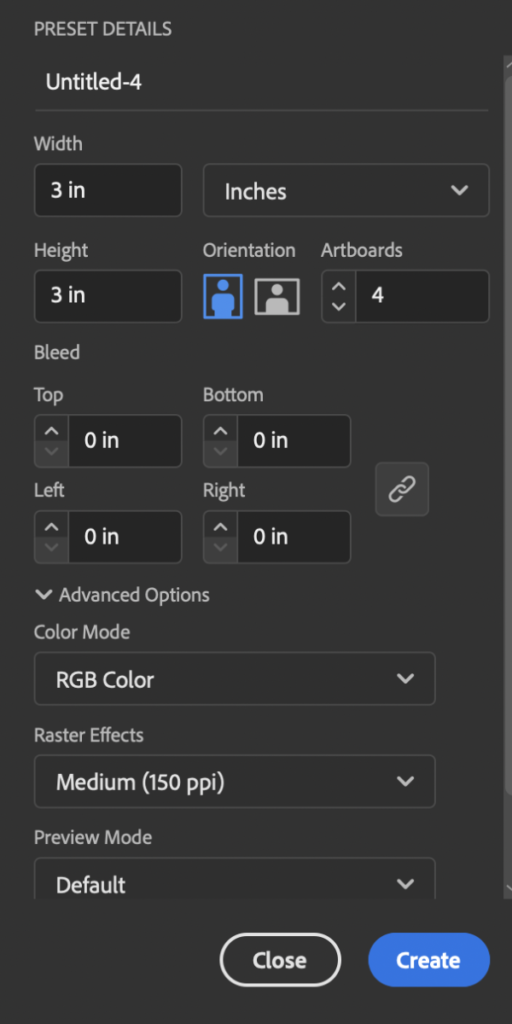
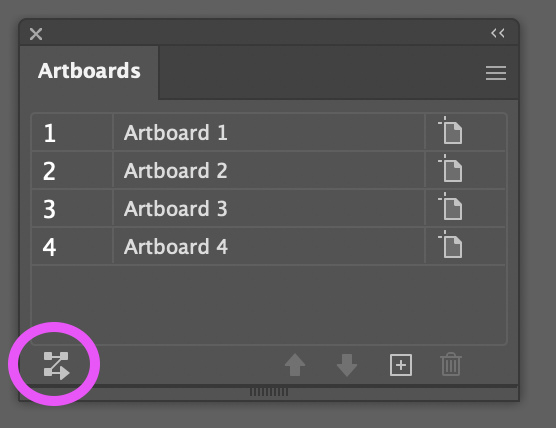
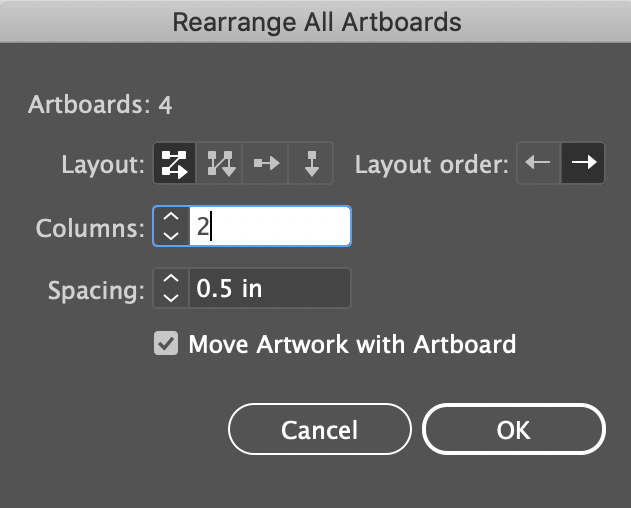
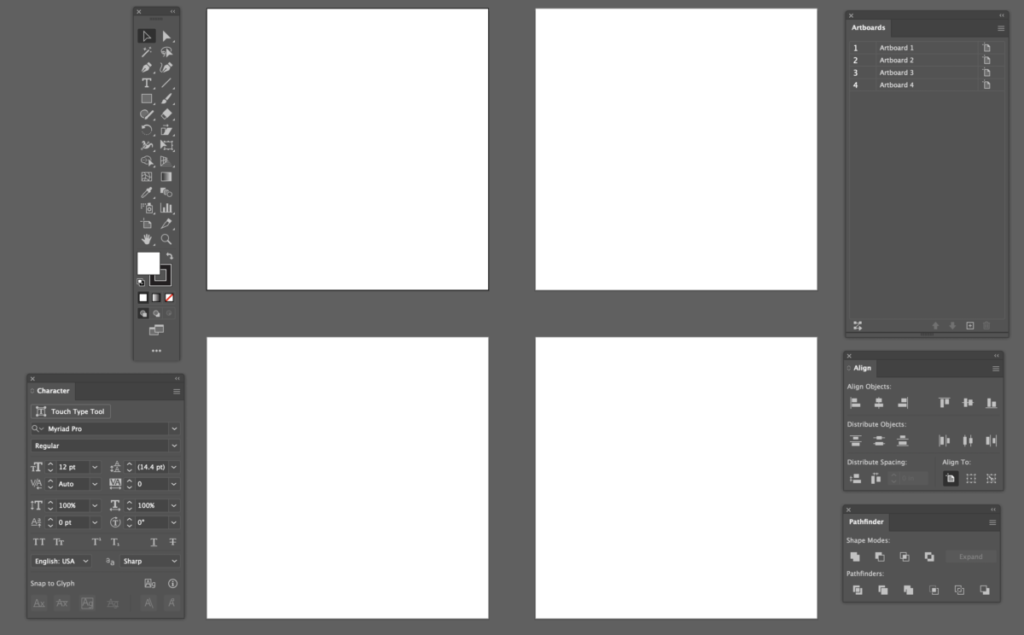
TYPE> Character / / PATHFINDER // ALIGN // ARTBOARDS
- NOW
Start working on your words (one per artboard) - Refer to handouts for different techniques.
- Select one Sans Serif Typeface per word (with variations ok)
- Only use black and white.
- Remember that you already know about typeface selection & variables, case (Upper case & Lower case) and word spacing and must apply those concepts moving forward.
You must consider scale, repetition, overlap, and removal of letters or parts of it to create a visual definition of your words. Do not add illustrations or additional shapes. You can only use the letters that belong to the word. You can extend ascenders and descenders, but cannot take the letterforms out of proportion
Assignment
Complete 4 words
Save your work in Illustrator
then go to FILE> EXPORT > EXPORT AS
EXPORT AS JPG
Last name_firstname_expressive_words
PLACE in DROPBOX
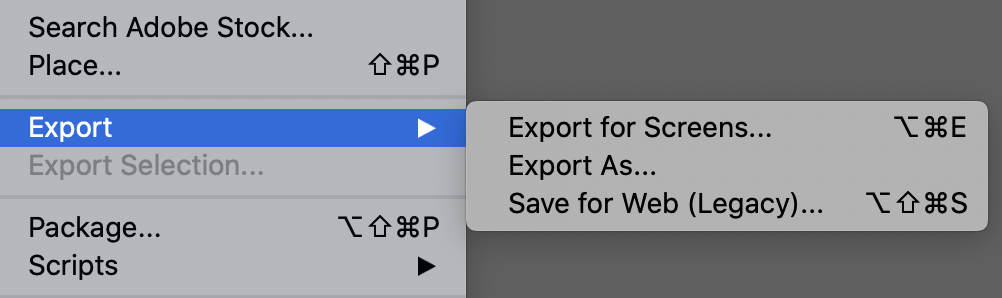
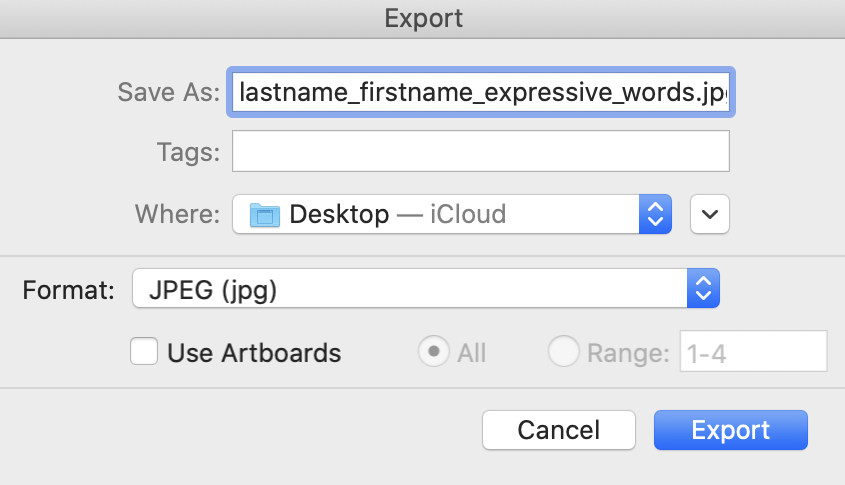
Format JPEG / Select ALL
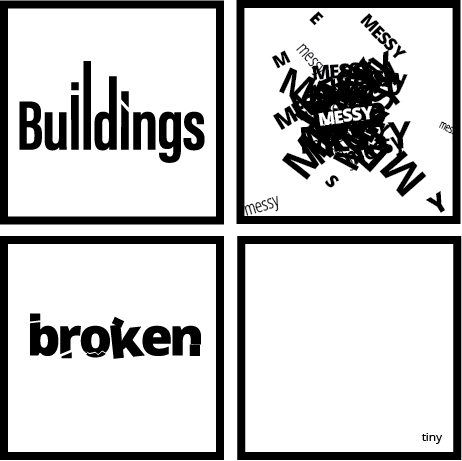
_______________________________________________________________________
Graphic Assignments are always due the day before class at 11:30 pm, and must be placed in class drive (COMD1127 DROP BOX link) unless indicated otherwise. Assignments uploaded during class on the day that they are due are marked as late.
Participation Activities (Scavenger Hunts, Type Talks and Type Challenges) are due during class or the day before class at 11:30 pm if indicated by the instructor.




Leave a Reply