Step 1: Login to Navigate using your CUNYfirst credentials. You can find the instructions here: https://www.citytech.cuny.edu/navigate/
Step 2: Issue an Alert. This will notify the appropriate CityTech office that you have identified a student having difficulties.
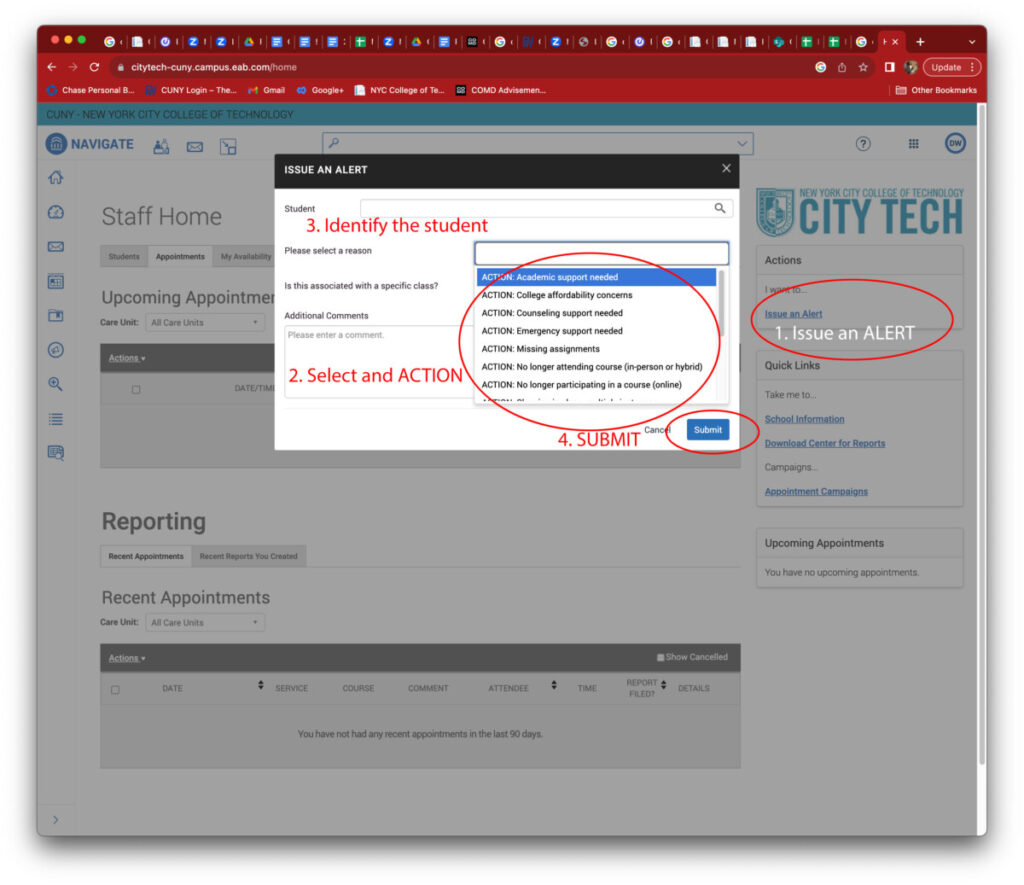
Step 3: If you have a good rapport with the student, recommend that they go to the Student Success Center (mailto:StudentSuccess@citytech.cuny.edu) to find additional CUNY resources to address their challenges.
Note: Laws prohibit us from diagnosing conditions, recommending counseling, or asking questions regarding learning challenges. Refer students to the Student Success Center and/or send an Alert via Navigate. Allow the professionals to address these challenges and advise you on how best to handle it.



