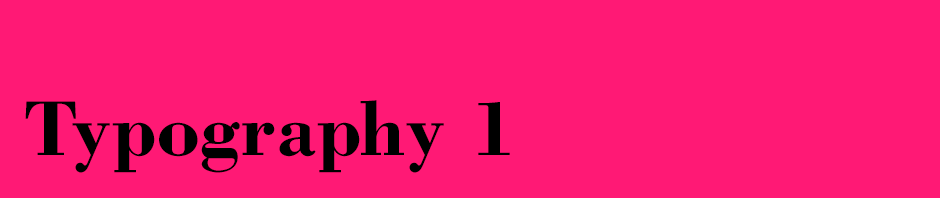This semester we will be using several programs to work with typography.
Font Management: Font Book
The Font Book application lets you install, remove, view, organize, validate, enable, and disable fonts. Fonts are styles of type that your computer uses to display and print text. Mac OS X comes with many preinstalled fonts.
Font Book is located in the Applications folder (in the Finder, choose Go > Applications). To manage or view fonts, open Font Book, or double-click a font file.
In Font Book, the Collection column on the left shows installed fonts by category; click a different category to see different kinds of fonts, or click “All Fonts” for a list of all installed fonts. The Font column in the middle displays all fonts within the selected collection. The preview pane on the right side displays a sample of characters in the selected font.
Type Setting: InDesign
From the Adobe website:
“Adobe® InDesign® CS6 software is a versatile desktop publishing application that gives you pixel-perfect control over design and typography. Create elegant and engaging pages for print, tablets, and other screens.”
Basically, we will be working in InDesign to create pages for our final project, your Type Book. I will give you a template to work with on those pages and at the end of the semester, you will put together those pages in a book format and bind it.