Hi All,
Here is information on Registration Workshops. Go if you can:
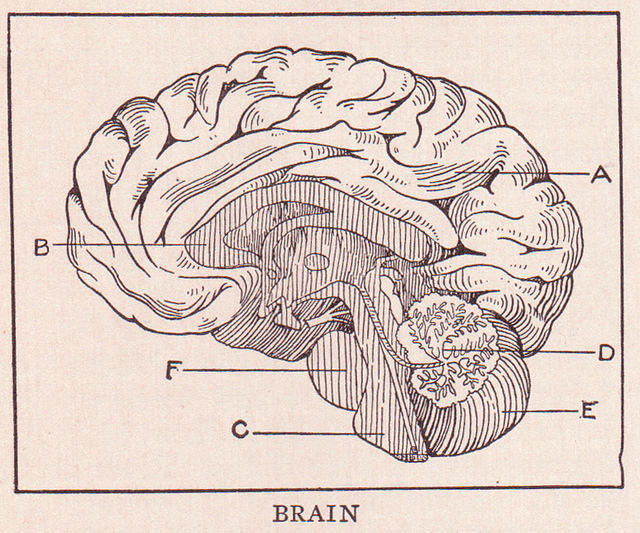
Sign Up For Access
Need additional help?
Already a NY Times subscriber?
Limits to content:
articles published before 1980 (note that we have full access to
Your City Tech email is how the College will communicate with you throughout your student years, so it is important to set your account up! If you have not already done so, try these instructions from City Tech’s website.
Go to the “Frequently Asked Questions” and look for Student Email.
Current Students-Frequently Asked Questions
This page states:
“In order to access your email account, go to: http://outlook.com/mail.citytech.cuny.edu
Username: Firstname.Lastname@mail.citytech.cuny.edu
Password: It’s your date of birth in a six digit format MMDDYY and the last four digits of your EMPLID. For example: If your date of birth is 01/06/86 and the last four digits of your EMPLID is 1234, then your password is 0106861234 ( no spaces OR dashes)
If this does not work, go to the Atrium Learning Center or the New Student Center on the first floor of the Atrium Building.
Good luck!
Our class OpenLab site will serve several purposes during the semester. The syllabus will be available for you to refer to at any time if you don’t have your paper copy handy. All course materials will be linked here, including readings, videos, assignments, and occasional messages reminding you of due dates or any class changes. You will also be expected to post two OpenLab assignments on your own.
Sign up for OpenLab with your City Tech student email. If you are used to working with WordPress or generally tech-savvy, you will be able to quickly set up your account by using the instructions on the first page: https://openlab.citytech.cuny.edu.
A more lengthy tutorial is available here:
https://openlab.citytech.cuny.edu/blog/help/signing-up-on-the-openlab/