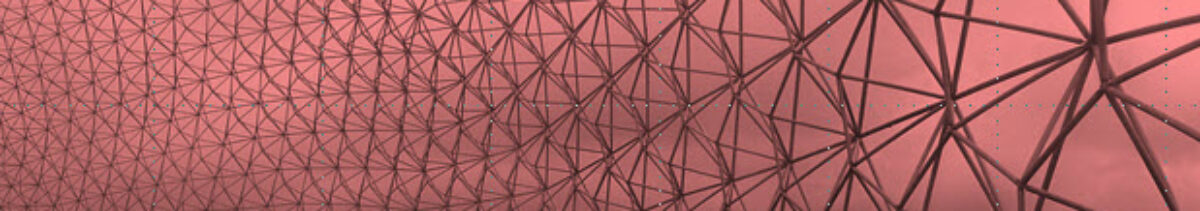This is only intended for students who cannot run Revit on their own computers or laptops. This would include anyone using a Chromebook or a MAC. This is a limited resource.
To connect to Apporto, navigate to https://citytech.apporto.com and log in with your CUNYfirst credentials.
- ADOBE PRINTING WITH APPORTO
-
- In order to Print make certain your a logged into your Adobe Account.
- When you print select Adobe Printer – Sheet size for 22 x 34 is ANSI D – scale is 100%
-
For those of you on a MAC who need to run Revit you can make use of our Virtual Desktop System
OBTAINING: SOFTWARE AVAILABLE VIA APPORTO & REMOTE DESKTOPS
Make sure you select the Arch GPU Desktop and not the applications directly
 If you intend to print Run Acrobat and make sure you login to Adobe first using your citytech credentials.
If you intend to print Run Acrobat and make sure you login to Adobe first using your citytech credentials.
Apporto is a virtual desktop platform that runs on any modern browser. Students using a Chromebook, MacBook, or a device not supported by our software, can connect to Apporto to access our latest software. To connect to Apporto, navigate to https://citytech.apporto.com and log in with your CUNYfirst credentials.
While any CityTech student can access the Apporto system, access to our fully-customized desktop, which includes our latest software packages, can only be granted upon request. Submit a request via our request form to get started.
Alternatively, students can connect to our campus lab computers via remote desktop. However, this option requires that you first configure the Campus VPN on your device. Instructions on how to set up the VPN and connect to a lab computer are explained on CityTech’s Virtual Computer Lab page
Accessing The Academic Departmental Lab Computers – This document will help you login
- You must be registered to access the VDI system –
- Under each photo is a direct link Zoom link to our Departmental CLT’s – make sure you are selecting a link during the hours listed as available.
- You can also leave an inquiry at the bottom of the page – if you are requesting help when no one is available – but if you need this quickly you should select the CLT zoom links
- If you are having any issues let me know – Pking@CityTech.Cuny.Edu (Prof. Paul King)
Follow this link to access to the IT Support Page