From the Sheet view – select the edge of the viewport. On the options bar at top select “ROTATE ON SHEET” choose 90 clockwise or counterclockwise.
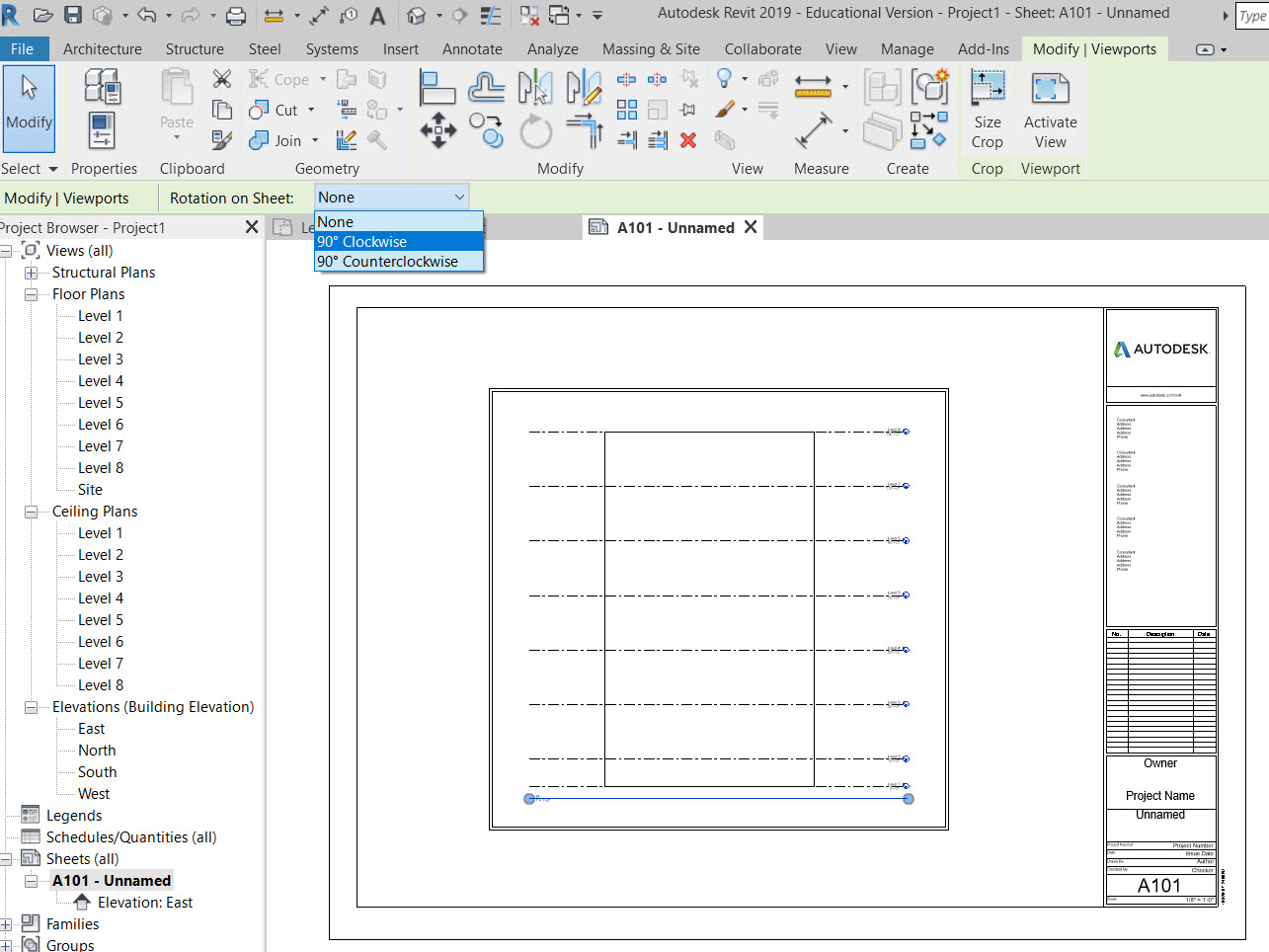
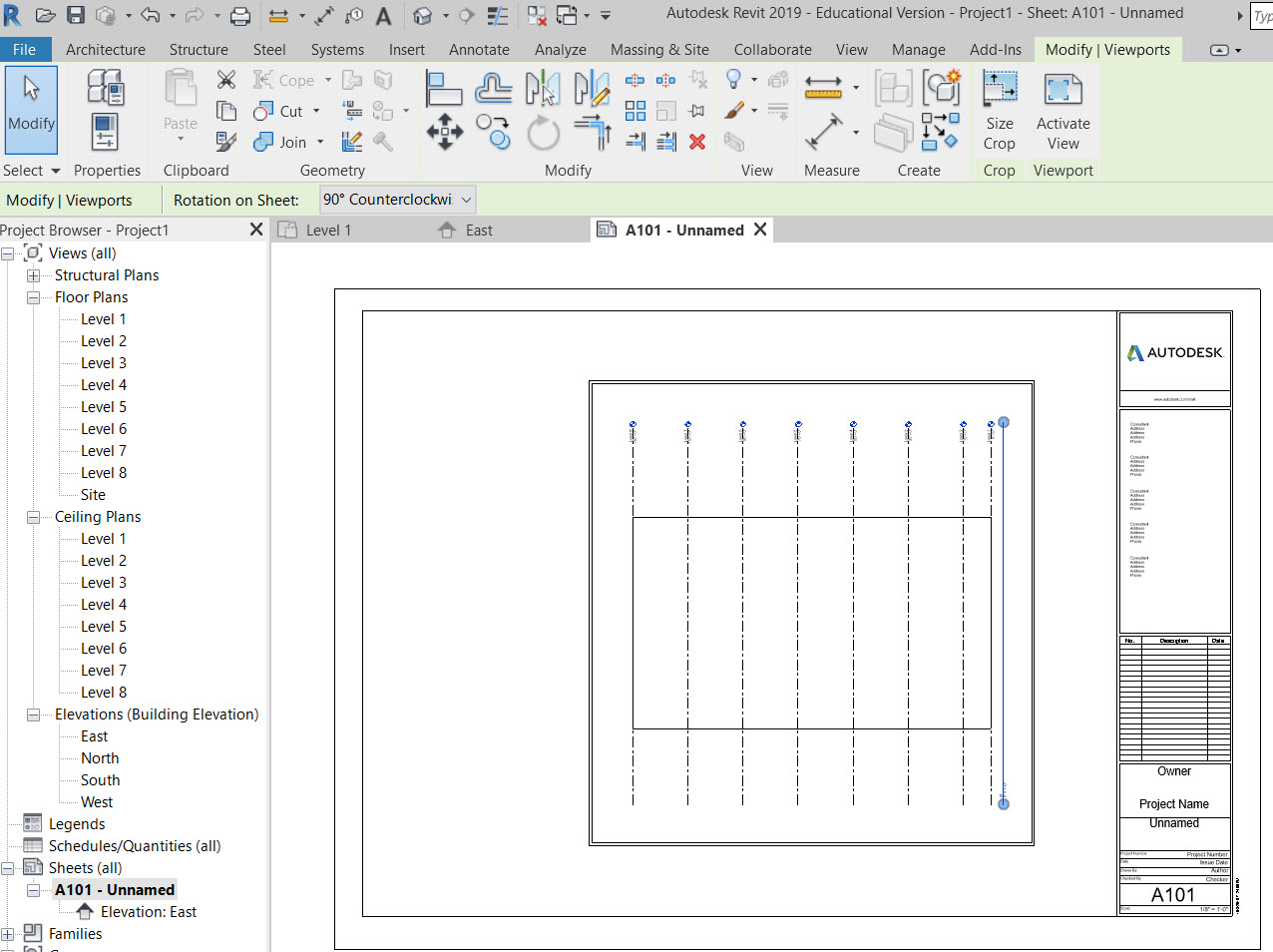
Here is a YouTube video for reference
https://www.youtube.com/watch?v=uuLAlHe4wJU
Print this page
From the Sheet view – select the edge of the viewport. On the options bar at top select “ROTATE ON SHEET” choose 90 clockwise or counterclockwise.
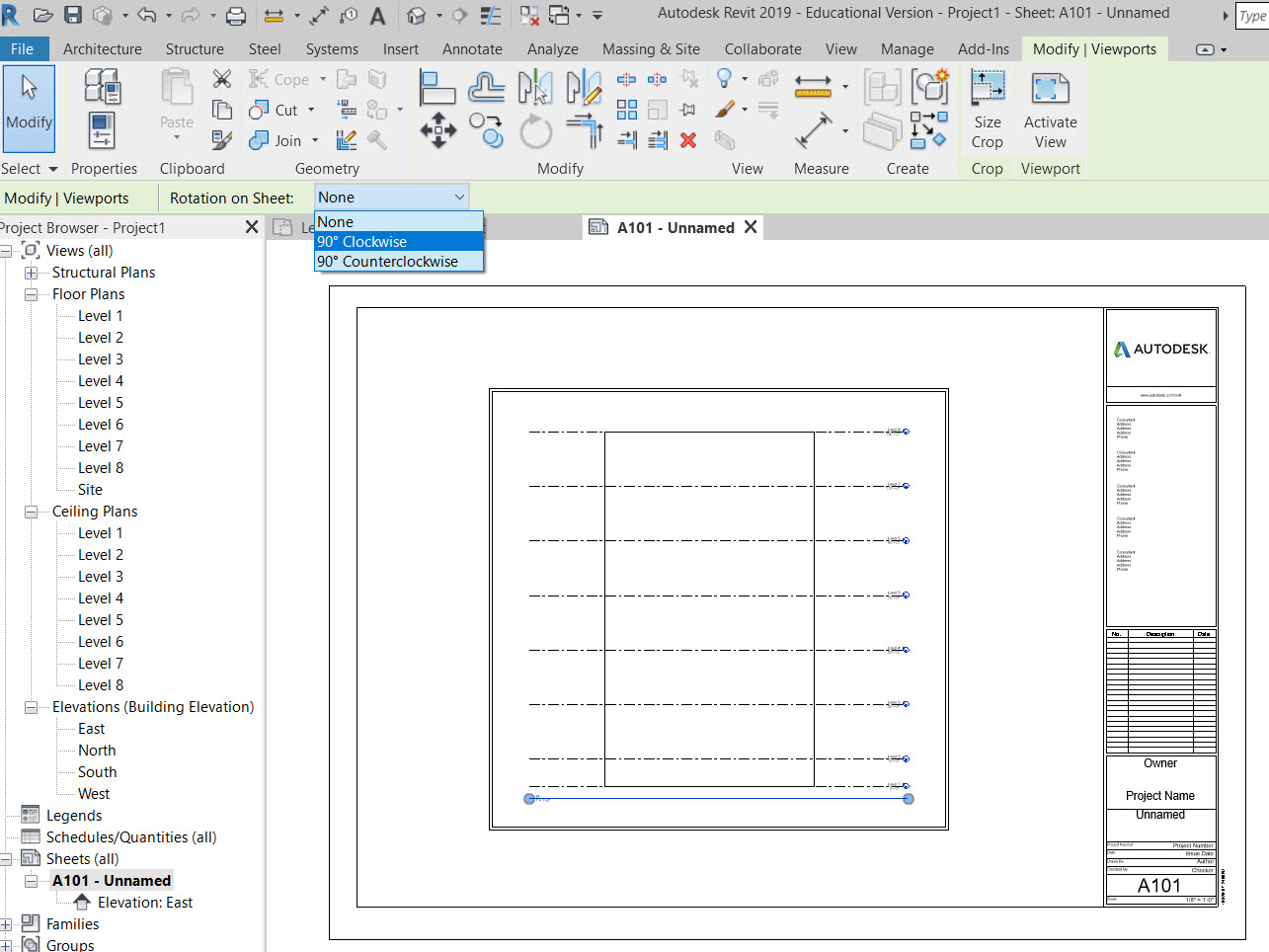
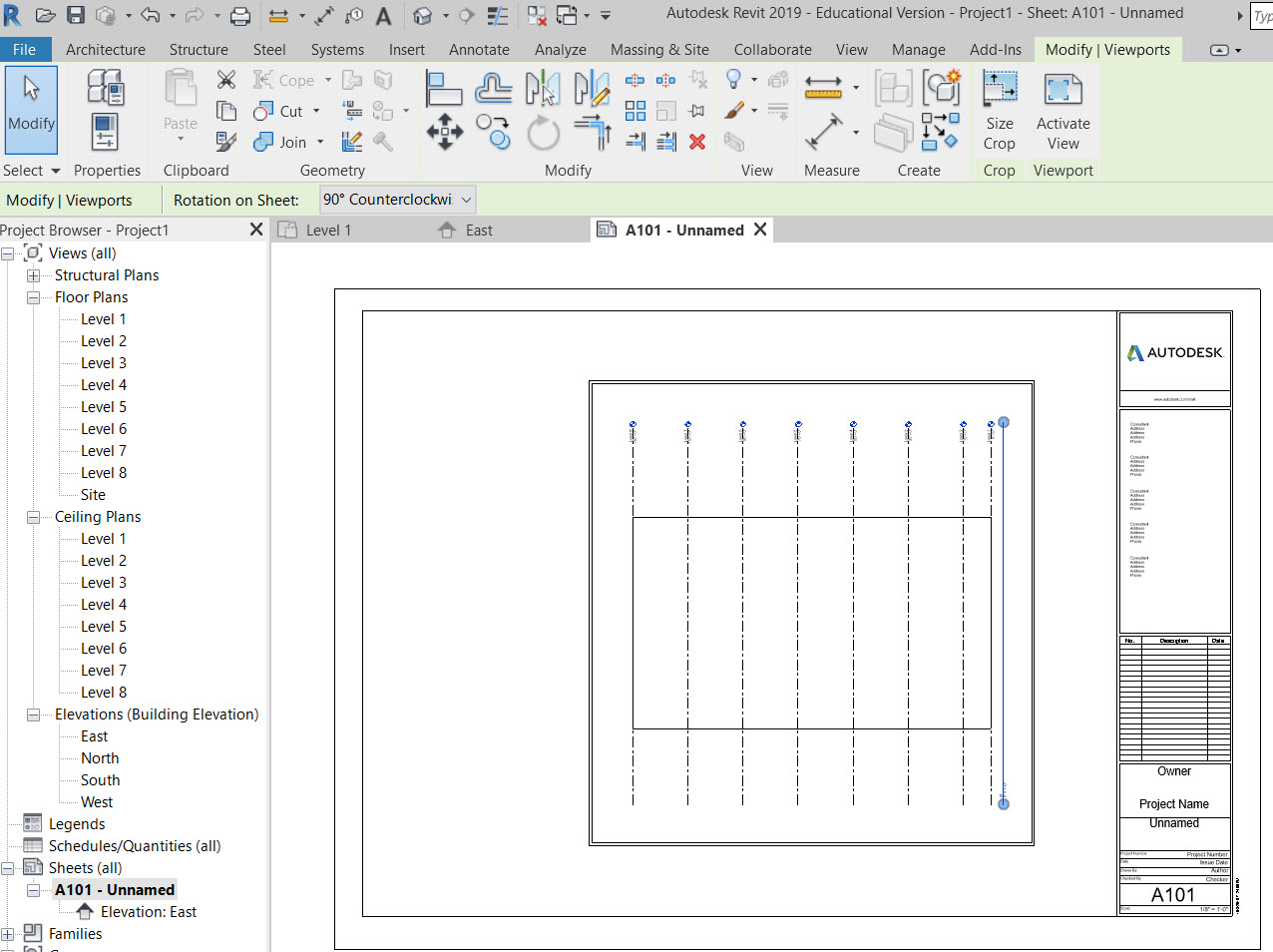
Here is a YouTube video for reference
https://www.youtube.com/watch?v=uuLAlHe4wJU
Print this page
Our goal is to make the OpenLab accessible for all users.
Our goal is to make the OpenLab accessible for all users.
Leave a Reply