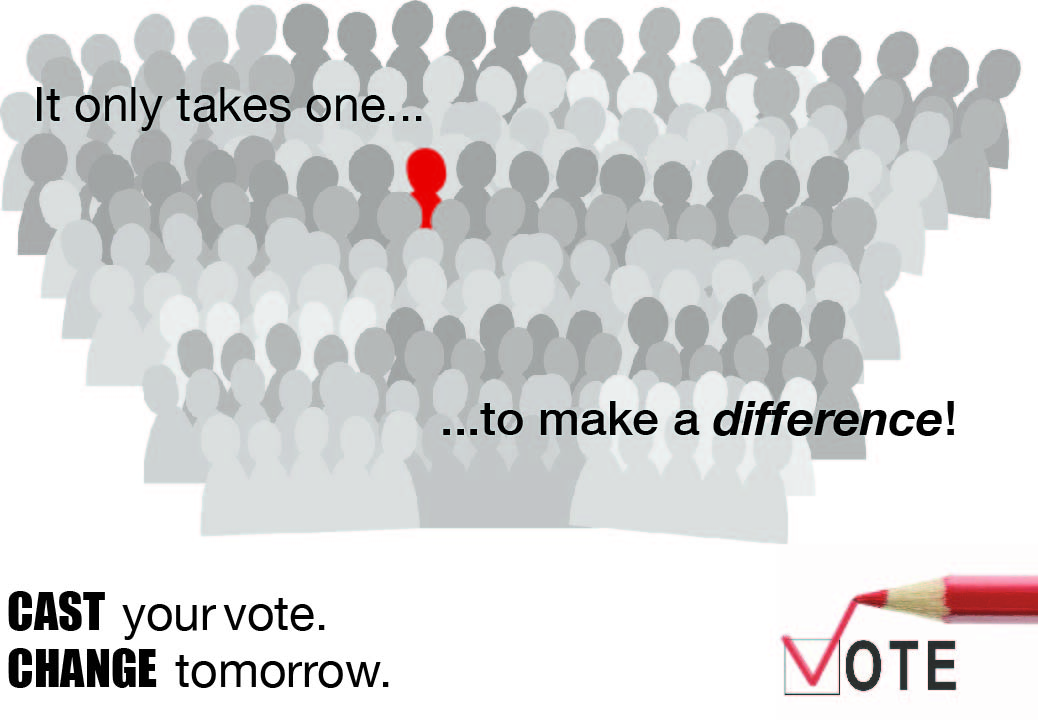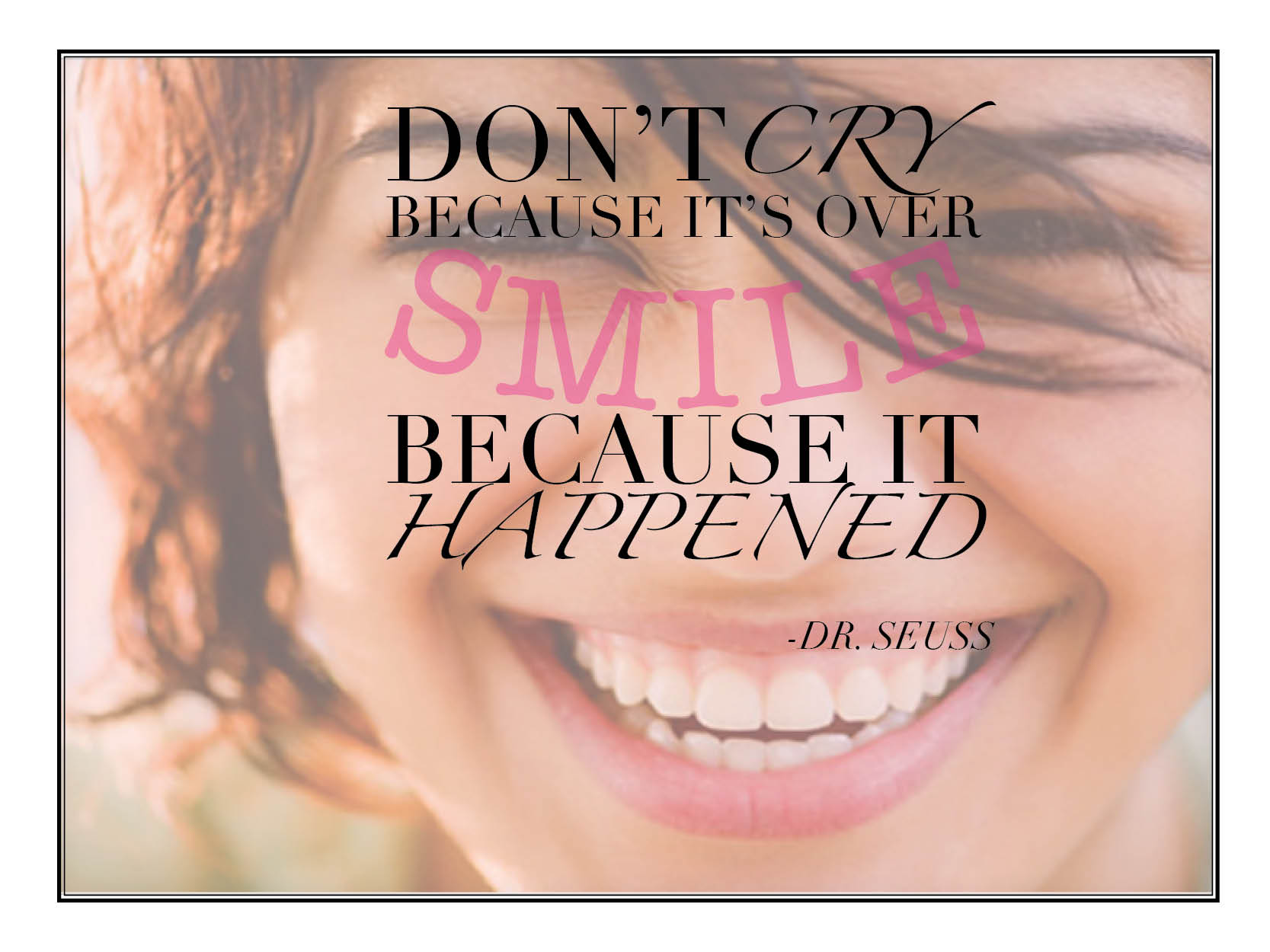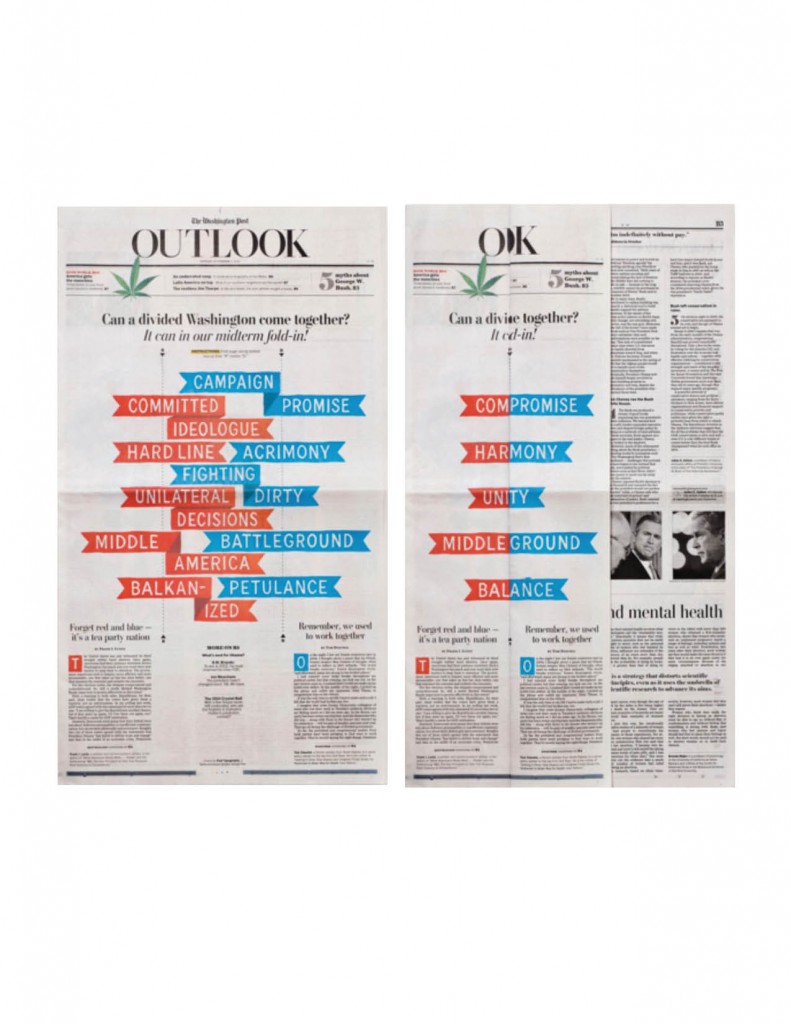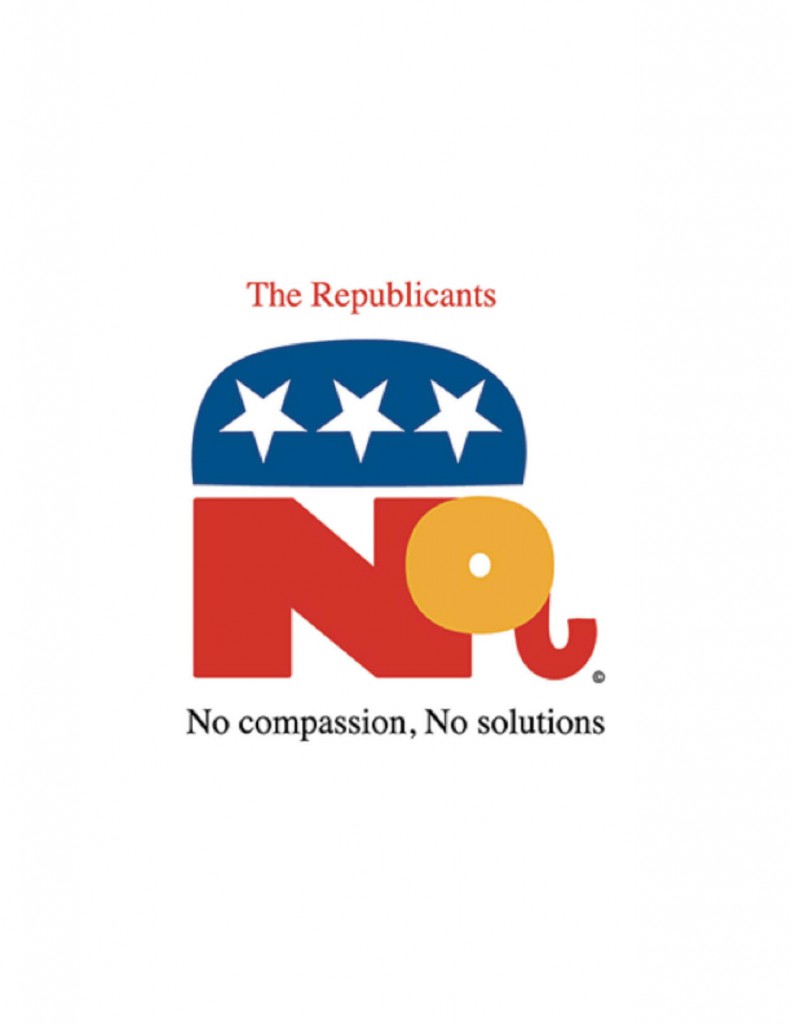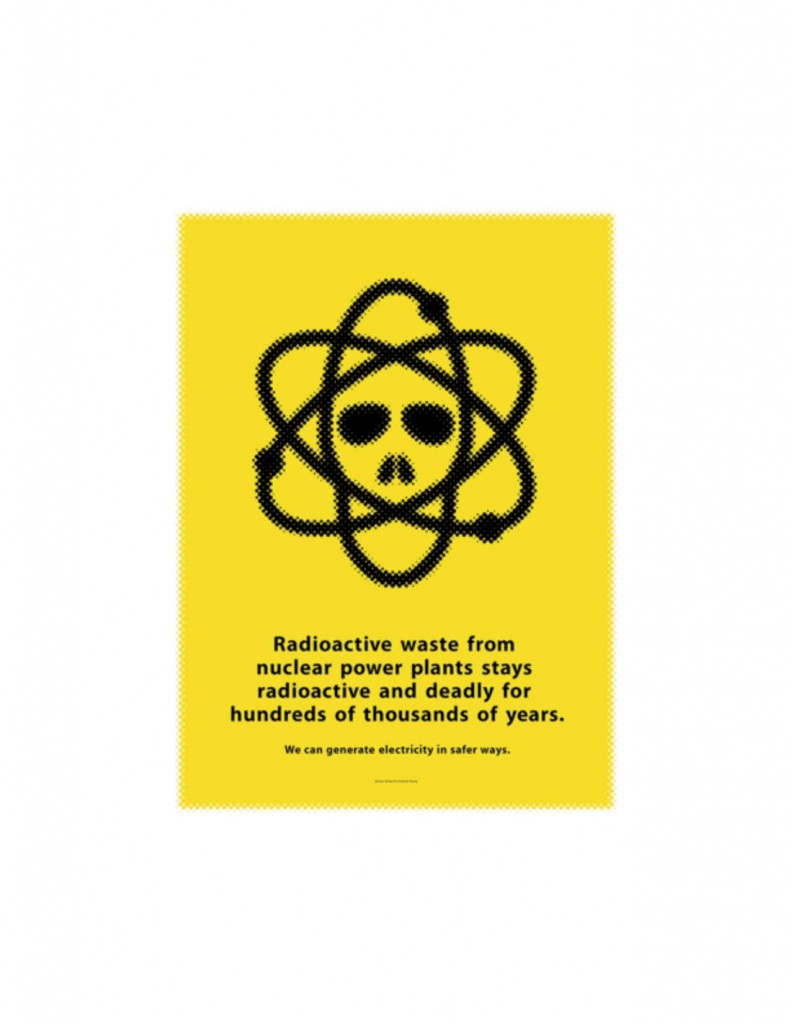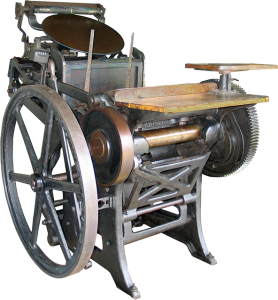United Federation of Teachers Print Facility
For our second-class field trip, we visited the print shop at UFT in downtown Manhattan. In this shop, prints that schools request are created and mailed from this facility. Prints like posters, visual aids, pamphlets, bookmarks, awards, even hall passes are printed. Oscar Rivera is the manager and one of the many overseers of this print shop, which services over 15,000 schools – public and private – in the New York downstate area (the five boroughs).
The shop is home to many advanced and old school printing machines that print, cut, laminate, and package materials. The Epson 9800 is one of the large-scale printers the shop is home to. This printer is mostly utilized to create posters and visual aids. It prints the image and/or text on paper, mounts the paper on foam board, and laminates it. The Ryobi 3200 PFA is a traditional printer. The maximum size of paper this printer can hold is 11×17, it can print on the front and back of the paper simultaneously, and uses a fountain solution (ink made of water and oil). The Han Jet press is a machine made specifically to create envelopes. It can produce over 130,000 envelopes within seven hours. The Ryobi 3404 is a digital color press. The machine produces a print by using lasers to “press” the image onto the paper. It also uses dot-to-dot registration for high quality prints and uses soy-based ink to print. This press machine costs about $450,000 on today’s market.
The manager also explained to us that the ink used to run one of the machines in the shop can range from about $30-$200 per press. In order to save some money, the shop associates uses a substance called gum arabic to preserve plates used for printing. The manager then took us to another section of the shop and introduced more press machines. The D.G. 175 is a web press, which prints from a roll instead of single sheets. This press machine is cost-effective because it can produce large quantities (over 500,000 sheets). It has 2 heads, which are used to print on the front and back of the paper, as well as folding and cutting the roll of printed-paper into sheets. It takes only one pressman to run this press.