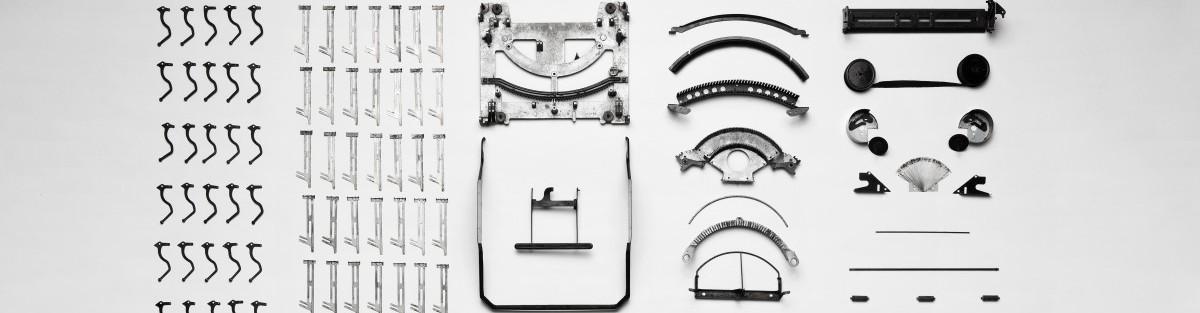Instructions
1. If you have not already done so, please submit your resume (first draft) to me for review. I prefer that you submit it through our online assignment uploader and preferably in PDF format.
2. Peer Review: Trade your resume with the person seated next to you, or nearby. If there are odd number of students in class today, trade more than once. Just make sure you’re looking at someone else’s resume.
- Take 10-15 minutes to review your partner’s resume by responding to these questions: Resume Peer Review Questions.
- Take another 5-10 minutes to discuss one another’s resumes.
- Switch again! Trade resumes with another classmate and repeat the process above.
HW for next Monday:
1) Review this guide to Cover Letter content and formatting, and
2) Choose one job to apply to from your mini-job search.
3) Cover Letter drafts will be due next Wednesday, March 4.
For Monday: Choose one of the jobs from your mini-job search and come to class prepared to work on a draft of your cover letter during class time.
IMPORTANT NOTE: Next Wednesday, we will be visited by a faculty observer, Professor Jill Belli. She is leading a new major in Technical Writing at City Tech. I would like to remind everyone to please attend class on time and with positive energy! On Wednesday, we will be conducting an in-class exercise in order to hone our interview skills.