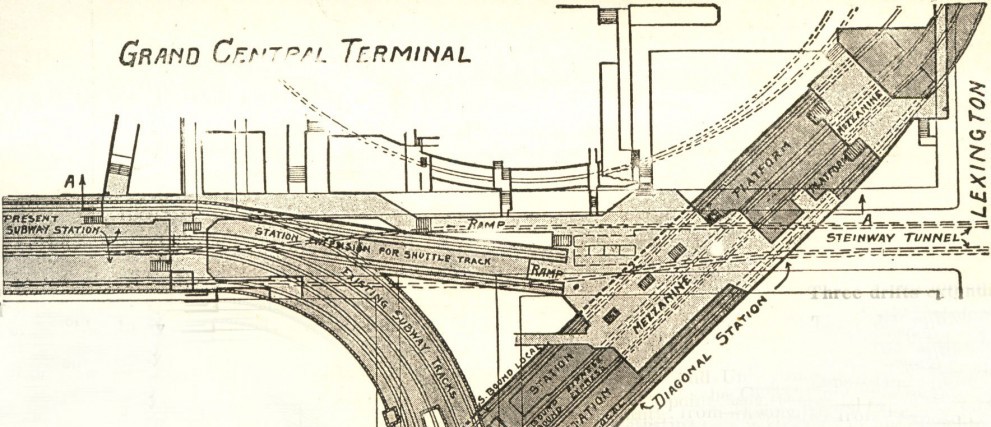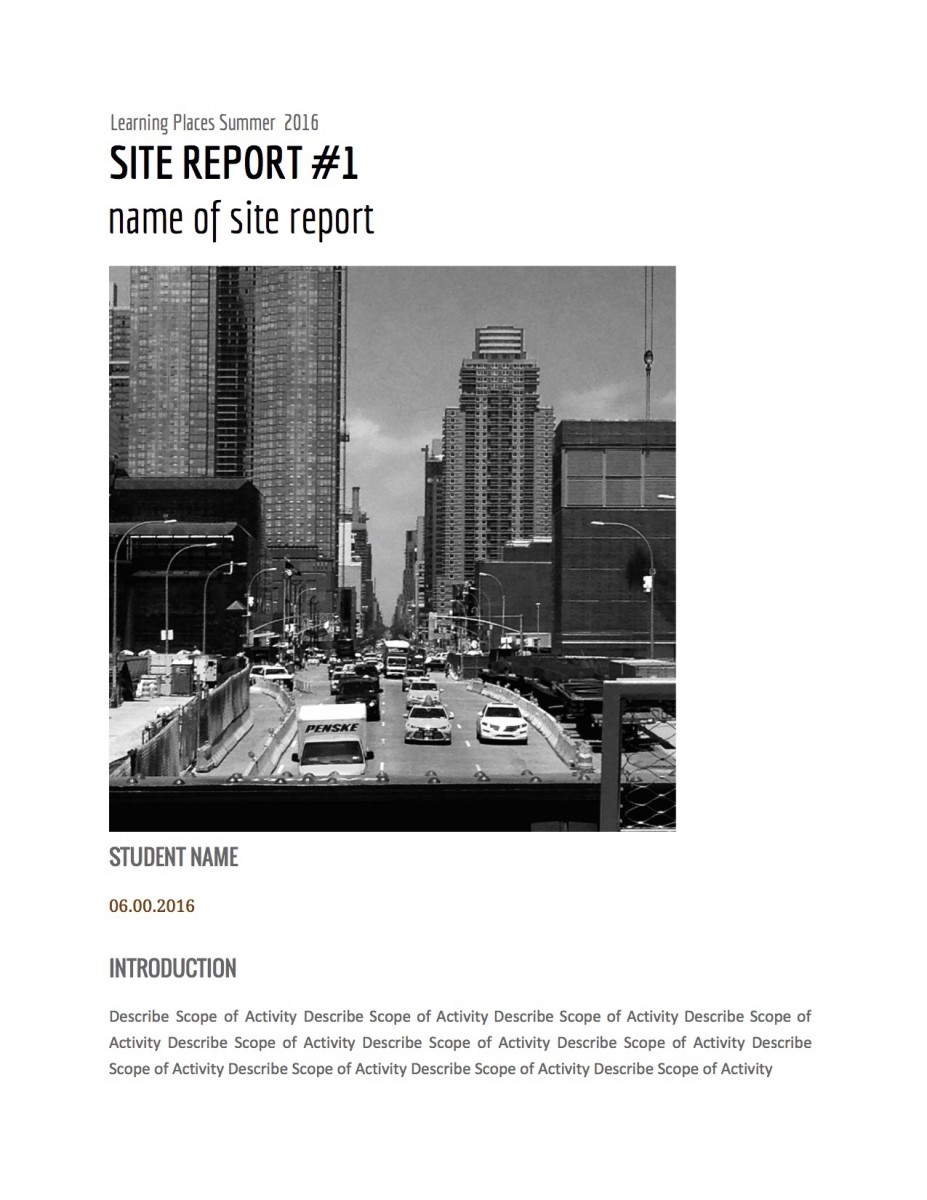Instructions:
- Set up a gmail account if you do not have one already.
- Open the template using Google Docs by clicking on the link or images below.
- Make a copy of the template and give it a new file name as follows: lastname_report title
- It is recommended you set up a new folder in Google Drive to maintain reports.
- All reports must be submitted to this course site in PDF format.
- All reports are due on posted dates prior to class time.
- Upload PDF file (less than 10 mb) to Openlab Course Site as Post.
- Select “Site Report” Category using the radio buttons on the right-side of the post page.
Rubric:
- Depth and breadth of documentation
- Insightful, rigorous, and original annotations of photographs and sketches
- Documentation, sketches, and photographs reflect careful observation
- Genuine and varied discoveries
- Discoveries reflect increasingly deep level of Inquiry
- Keywords and definitions reflect class discussions
- Questions reflect critical thinking about relationships between discoveries and class discussions