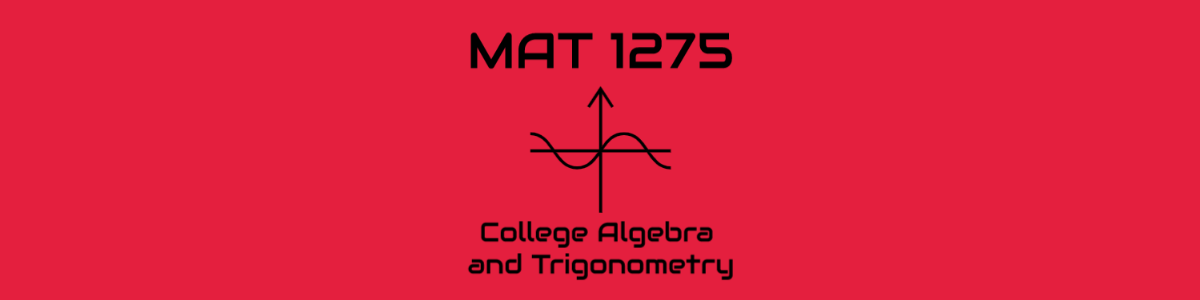Exam 3 is Apr 29, Wed. and Exam 4 is scheduled May 11, Mon. Please check more details from blackboard announcement.
Quiz 8 and the answer sheet is on assignment blackboard. Send 2nd draft after you grade your paper.
Quiz 8 is on blackboard assignment.
1st draft by midnight Apr 23,
April 24 (Friday): I will post my answer sheet on the same assignment tab
Grad yours with my answer sheet
2nd draft by midnight Apr 25; must be a graded one
I will give you max 75%
3rd draft by midnight Apr 26; resolve in other paper
Quiz 7 is on assignment blackboard.
Submit
1.one pdf file
2. file name: 1275co_Q7_class number
Otherwise, i can not save your file
Office Hour: Friday 10:00am ~12:00pm
Please you email to make an appointment for my office hour meeting a day before. I may check my email every morning and every night. Then I will invite you during my office time via zoom.
Mi Ok Lime is inviting you to a scheduled Zoom meeting. Meeting ID: 659 953 572 Password: 166614
Mi Ok Lime is inviting you to a scheduled Zoom meeting. Meeting ID: 659 953 572Password: 166614
Topic: 1275COTime: Apr 13, 2020 08:00 AM Eastern Time (US and Canada) Every week on Mon, Wed, Fri, until May 25, 2020, 19 occurrence(s) Apr 13, 2020 08:00 AM Apr 15, 2020 08:00 AM Apr 17, 2020 08:00 AM Apr 20, 2020 08:00 AM Apr 22, 2020 08:00 AM Apr 24, 2020 08:00 AM Apr 27, 2020 08:00 AM Apr 29, 2020 08:00 AM May 1, 2020 08:00 AM May 4, 2020 08:00 AM May 6, 2020 08:00 AM May 8, 2020 08:00 AM May 11, 2020 08:00 AM May 13, 2020 08:00 AM May 15, 2020 08:00 AM May 18, 2020 08:00 AM May 20, 2020 08:00 AM May 22, 2020 08:00 AM May 25, 2020 08:00 AMPlease download and import the following iCalendar (.ics) files to your calendar system.Weekly: https://ccny.zoom.us/meeting/u5EkfuyrqzwovpAE0JTClfw862drAK5h1A/ics?icsToken=98tyKu-tpzIvGdGSslyCd60vA5X_b-H2jWdei4YNtivGDyZEOlWkMvBjGed3QfmB
Join Zoom Meetinghttps://ccny.zoom.us/j/659953572?pwd=TDZNeWp6bUxqOUJFVVdJZUY4YkpVUT09
Meeting ID: 659 953 572Password: 166614 One tap mobile+16465588656,,659953572# US (New York)+13126266799,,659953572# US (Chicago)
Dial by your location +1 646 558 8656 US (New York) +1 312 626 6799 US (Chicago) +1 253 215 8782 US +1 301 715 8592 US +1 346 248 7799 US (Houston) +1 669 900 6833 US (San Jose)Meeting ID: 659 953 572Find your local number: https://ccny.zoom.us/u/adjKnLSfud
Join by SIP659953572@zoomcrc.com
Join by H.323162.255.37.11 (US West)162.255.36.11 (US East)221.122.88.195 (China)115.114.131.7 (India Mumbai)115.114.115.7 (India Hyderabad)213.19.144.110 (EMEA)103.122.166.55 (Australia)209.9.211.110 (Hong Kong)64.211.144.160 (Brazil)69.174.57.160 (Canada)207.226.132.110 (Japan)Meeting ID: 659 953 572Password: 166614
Exam 1 Correction/Due Date is March 30.
_LI.jpgInked20200321_195122_LI.jpg
Submit correction Exam 1
1. Save your correction papers in your computer as a Pdf file , file name as E1_date_ calss number
( Make your file name For instance, E1_3/20_45)
2. Enter into your blackboard and click “Assignment” .
3. Click on Correction Exam1 and upload your pdf file.
Put you name and class number on your paper as well.