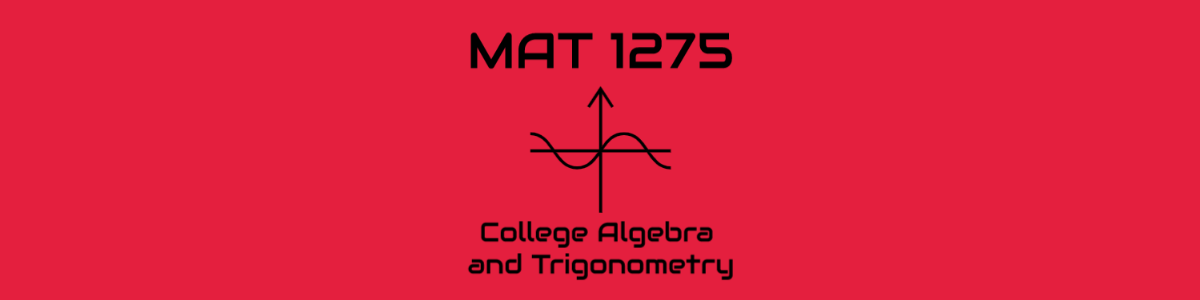_LI.jpgInked20200321_195122_LI.jpg
Submit correction Exam 1
1. Save your correction papers in your computer as a Pdf file , file name as E1_date_ calss number
( Make your file name For instance, E1_3/20_45)
2. Enter into your blackboard and click “Assignment” .
3. Click on Correction Exam1 and upload your pdf file.
Put you name and class number on your paper as well.