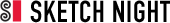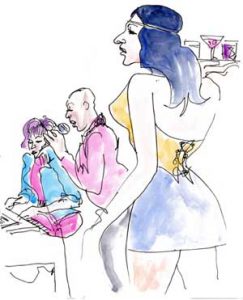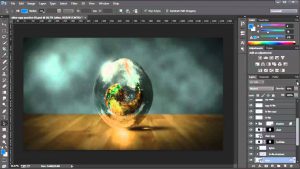Hello Class-
You have the ability to check out any equipment you would like to use from our CLTS. Unless you have access to your own digital set up, I highly recommend checking out a Wacom Tablet, and perhaps a camera depending on your working method.
Equipment Check out Procedures Spring 2020
1. Check Out is on a First Come, First Serve Basis.
2. Pick up and return is between the hours of 9am – 6pm Monday – Friday in P109. If a CLT is not in P109, then try P113. ◦ Monday Check Out – Due Wednesday before 5pm ◦ Tuesday Check Out – Due Thursday before 5pm ◦ Wednesday Check Out – Due Friday before 5pm ◦ Thursday and Friday Check Out – Due Monday before 5pm. We cannot offer extended loan out time to students due to the volume of students who need devices in relation to the amount of loaner equipment the department has.
3. Students must show ID to check out equipment. The student who is using/requesting gear must be the person to pick up and return.
4. Upon return the CLTs will erase any content on the Memory Card so students must back up data before returning.
5. If a device is returned missing materials (Lens Cap, Battery, USB Cable, Wacom Pen, etc.) that student cannot check out any other device until the missing materials are returned or replaced.
6. Students are allowed 3 late returns on equipment. After the student returns equipment late the third time, they will lose privileges for the rest of the semester.
7. If a student has checked out a device on Thursday or Friday, returns on Monday, they cannot check out a device again until the following Monday to give opportunity for other students to have use of the equipment.
8. If a student keep a device for an excessive amount of time, two weeks or more, and they have been contacted by a member of the CLT staff more than twice, they will lose privileges, indefinitely.
9. If an item comes back broken, the professor, the Full Time CLT staff, and Professor Davis will discuss the recourse, could result in a hold on the student account or the student may be required to replace the item with a like model replacement.
10. There is no equipment to be checked out over Spring Break so that the CLT staff can test, repair, and clean equipment.
CheckoutProcedures