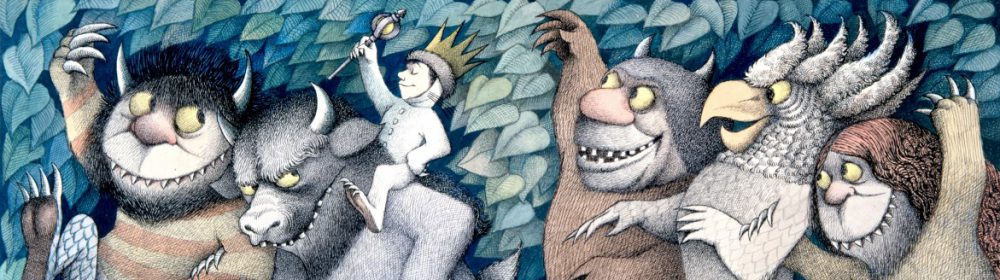DUE 9/26 FINAL Pencil Drawing
SUBMISSION REQUIREMENTS:
All Final Drawings must be UPLOADED to OPENLAB for GRADING in the following manner:
Write a new post and use the following naming protocol:
-
Firstname Lastname, Assignment One
-
Tag it in the Category ASSIGNMENT ONE.
-
In the body of the post tell us the name of the illustration, for example:
-
Illustration for Celestial Seasoning Tea, Mint Magic.
-
UPLOAD a HIGH QUALITY (White Balanced and Cropped) SCAN of the image at 150 DPI.
-
Finally, Bring your DRAWING into class along with 3 photocopies at 50% size for WORK IN CLASS next week.
MORE DETAILED INSTRUCTIONS & Helpful Hints:
Preparing your Chosen Concept Sketch:
- SCAN your concept sketch.
- If you are making any edits to this sketch, draw your edits and scan those.
- USING Adobe PS cut and paste together the final mock up.
- PRINT your concept sketch. IT MUST BE PRINTED TO THE SIZE OF THE FINAL ART. THIS MEANS LARGER THAN IT WILL APPEAR ON THE PRODUCT.
- A good rule of thumb is to draw your illustration 50% larger than it will appear in print.
- You may need to print the image out in sections and tape it together!
TRANSFER your concept sketch carefully onto the FINAL WORKING SURFACE using the SARAL Transfer Paper.
- Be sure to do this neatly! Use masking tape and blank paper to prevent unwanted marks on the border of your illustration.
- Be sure to tape the illustration down carefully so that it doesn’t creep causing the image to warp.
- Don’t press TOO hard…you should still be able to erase your marks.
FINALIZE your concept sketch onto the FINAL WORKING SURFACE.
- Don’t press TOO hard…you should still be able to erase your marks.
- Don’t shade. You’ll fill in areas of value later in the process.
- Don’t INK. Your Art Director may still request changes.
- This drawing should be done at your highest level of skill.
- Be sure you are carefully considering your focal points and image hierarchy. (This may be achieved with value but should be planned as you draw.)