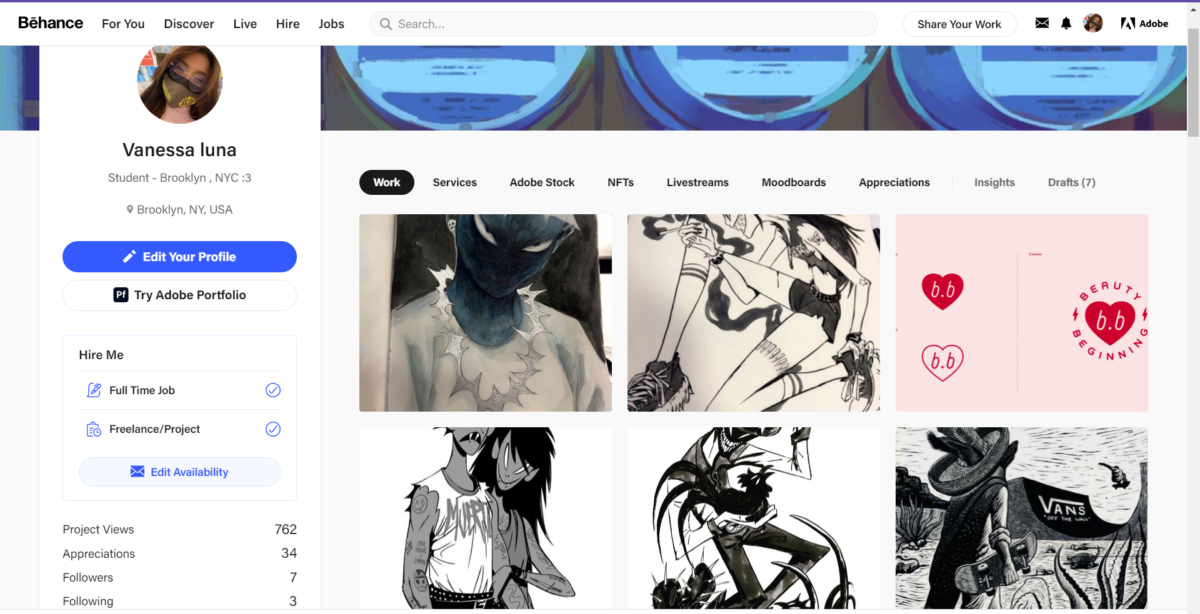Behance has been an application I’ve already been using since 2016 and use it every so often for creativity boosts. My first post was in 2019 and my most recent one was this past September.
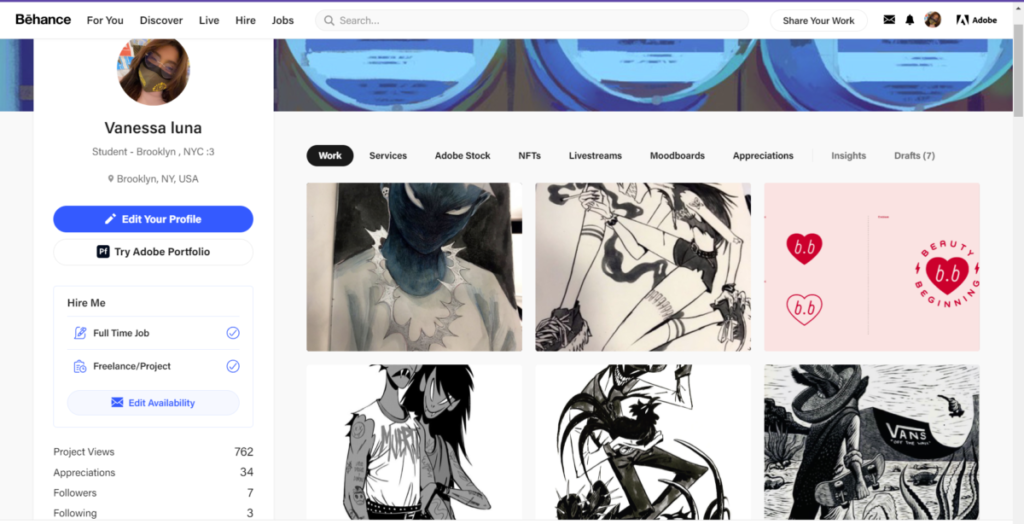
Behance is actually a part of Adobe and is one of the leading online platforms to showcase & discover creative works from comics to photography. Personally, I enjoy it more than Wix as an art portfolio site because I get to see people like or comment on my posts. I also get to see other artists easily with filters to search specific media. Unlike most Adobe products Behance is 100% free so it’s very accessible to everyone. I originally wanted to use Behance to just make mood boards but found it more appealing to post work I’ve done which is my way of being motivated to do more artwork.
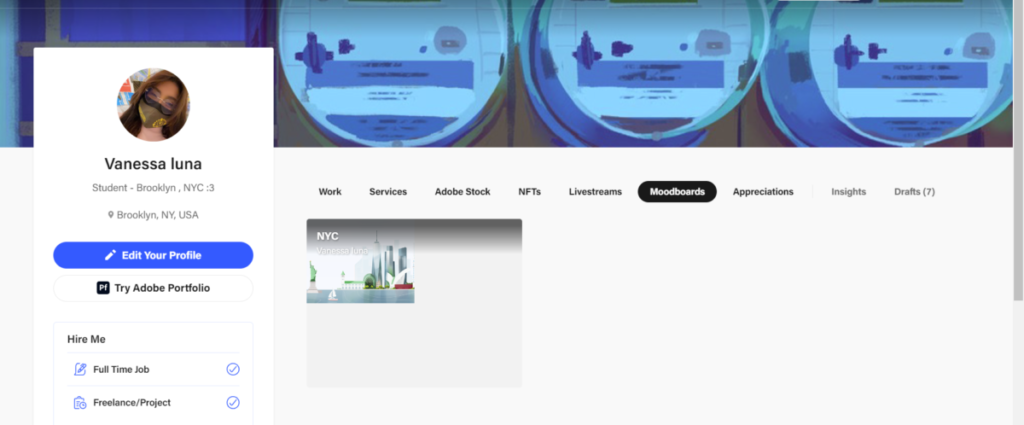
A great addition to this platform it’s also a job posting site where you can apply for or post freelance jobs and even full-time positions. You can also make your profile “Open for hire” so you can get notifications about job positions aligned with your preference.
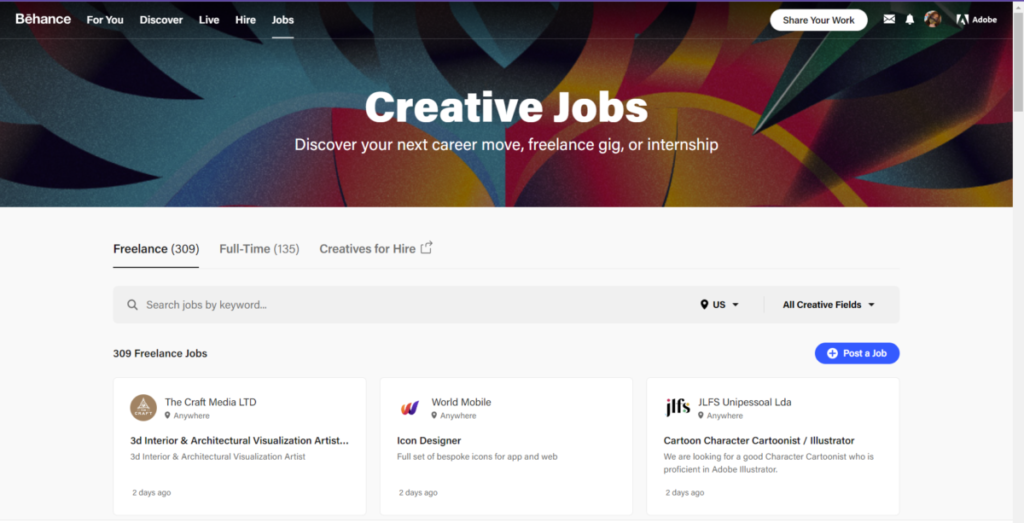
This platform offers services specializing in personal branding and self-promotion such as a new option to be able to live stream yourself doing art. Another option is to do a work-in-progress post that lasts only 24 hours like stories on Instagram or Snapchat.
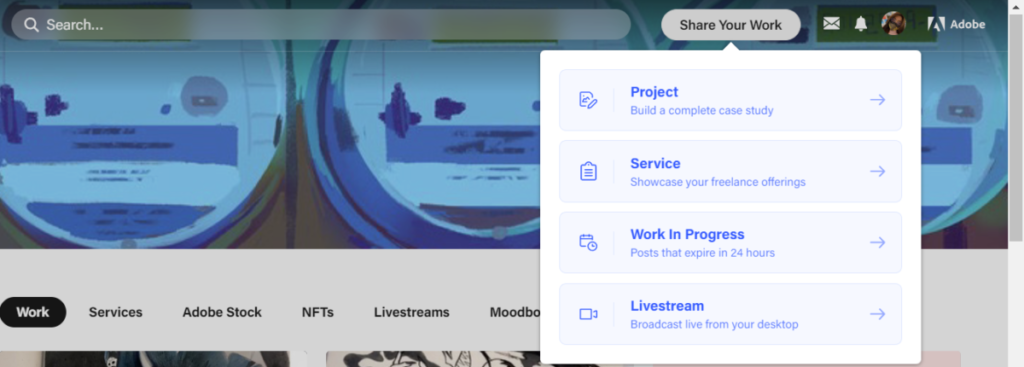
I always recommend this to friends and classmates because it’s easy and free to use. It’s also a great addition to add onto Linkedin since Behance also has the option to add it to the bio section easily. I’ve had job interviews that mentioned they took a peep at my Behance and felt it made my application personal because they get to see my hobbies. A great application that is purely just showcasing art with other services offered.
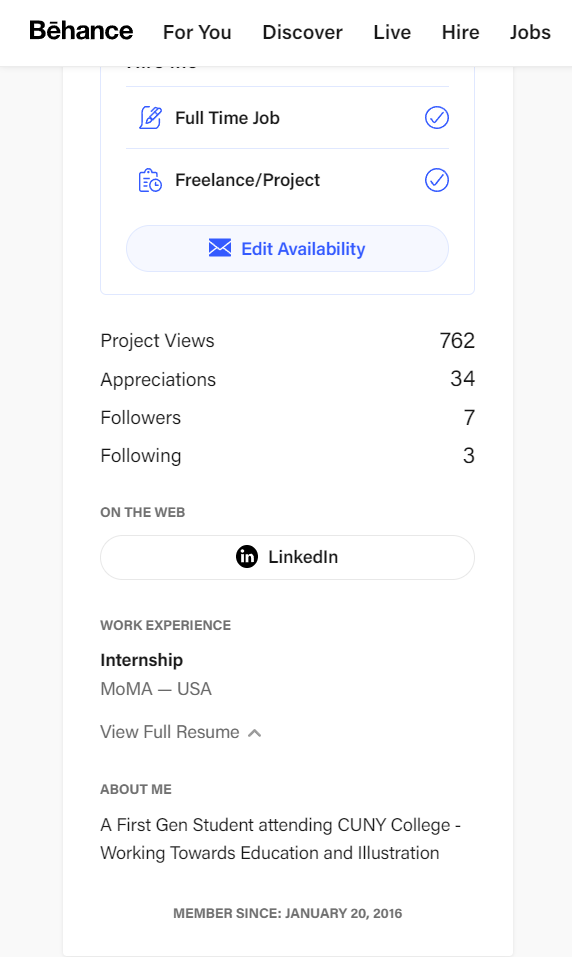
Linkedin option displayed in my Bio