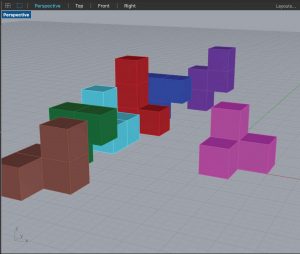Post 1
This semester we are required to have an internship which is a great chance for us as students to gain experience. When looking for an internship, my main goal was to find an internship that would help me learn more about 3D modeling. I got an internship with one of the professors here at City Tech, Prof Taradash. I think this will be a really great opportunity for me to learn about 3D modeling. This internship will be more of a one on one, which will help me get the most out of this experience. One of my friends pointed out that this might not be a good internship position to learn about office experience. I understand her point but I think that this internship will teach me something more important, hands-on experience. Prof Taradash is a 3D dimensional design professor, I took her class a few semesters back and loved it so much. In her class, we worked with different kinds of material to make 3D sculptures. I think working hands-on with these sculptures and using different types of material will help me get a different level of understanding of 3D modeling.
Post 2
I ran into Professor Taradash one day when I was here at City Tech for a class. We started talking about our semester and how everything was going. I told her that I will be taking an internship class this semester and so I asked her if she knew any place to intern that was similar to her class. She told me that she takes interns every semester too and that if I wanted I can intern for her this semester. She remembered my work from when I was taking her class so she knew what kind of a student I was. I was so happy and accepted it on the spot. On the first day of my internship with Professor Taradash, I was super excited and nervous at the same time. When I got there, we talked about my role as her intern for the semester. We talked about what I expected from the internship and what I wanted to learn. We discussed the possibility of overlapping with the architecture department which will give the opportunity to use the laser cutter. Another part of my internship will be to work with Professor Taradash on her sculptures in her studio. These are sculptures that she will be showing in the upcoming summer shows.
Post 3
As we discussed at the beginning of the internship Professor Taradash contacted the architecture department to see if they can let me use the laser cutter. I received an email from them saying that they would like to set up an interview. I told Prof Taradash and she told me to put together a portfolio to show them. She helped me prepare for the interview and told me what I should and shouldn’t put in the portfolio that I will be showing them. I went to the interview feeling scared but prepared, I got the job which was a CLT position. I was really excited because this was a new and different experience. I was now going to be trained to use the laser cutter and 3D printer. I spent the next two days training with Joshua who is the leader of the CLT’s over in the architecture department. Then starting next Wednesday I will be covering a morning shift from 9 am to 1 am. The attire of the CLTs is informal and the workspace is open, it is set up like a lab. The job of a CLT is to help anyone who comes in and needs help with the laser cutters or any other machine. While learning and working with the machines I will also be learning how to use the programs that the machines use.
Post 4
After receiving two training days and working a few days alone I have learned a lot, I was really excited to come into training and work. Joshua showed me how the laser cutter and 3D printer work, the first time I saw the laser cut work I was so amazed. He ran through what the duties of a CLT are, I shadowed him for the two days, watching him and understanding how to deal with the students that come in. There are some clerical duties for a CLT but for the main part, it is using the machines and helping the students. After you help the students with the files and set up the machines to cut their files, you ask them to take a survey. The survey is a way for the department to keep track of the CLT’s work. Sometimes a student comes in and their files are not ready for the laser cutter, so it is our job to fix them before sending it to the machine. To help the students I have to learn the program which I am teaching myself as I go along with the internship. Professor Taradash assigned me a project that overlapped with both the laser cutter and her class. I will have to design a file which will be laser cut in front of her class, and I will work with Joshua to give a demo to her class on the machines.
Post 5
After being assigned a team project, I started working on the files. To create the files that will be laser cut in the demo which I had to set up as part of the internship, I had to teach myself how to use rhino. Rhino is a program that is used in the laser cutting process. The way the laser cutting machine works is that it reads the Rhino program which is in layers and cuts accordingly. Each layer is a different color which tells the machine how deep and fast to cut that line. Red color tells the machine to etch, blue means cut, magenta means inner cut which is used for more detailed designs that you want to cut before making the big cut. The reason for that is because when you make that big cut and then make the small ones the paper will move and the details when not be lined. Then we are left with two more colors, green and cyan, green is for a line you want scoring which means you can fold the line in one direction. Then there is the cyan which is for lines you want stitch cuts, this allows you to fold the line either way you want.
Post 6
On March 9th Professor Taradash decided to bring her entire class for a laser-cut demo. This demo was set up by me as part of my internship, I was to work with Joshua who is the leader of the CLT’s in the architecture department and the person who trained me. I created a file that was going to be laser cut in front of her class as the demo, when put together it made a stellated dodecahedron. When the class arrived we first explained how to make an appointment to use the machines in the lab, we showed them the website. Then I opened the file and set up the laser cutter to cut the pattern that I prepared. When the machine started cutting the students were so amazed and they were freaking out, “that looks so cool” is what most of them said. Then while the laser cutter was running we gave a tour of the rest of the Fabrication Lab, we then showed the 3D printer and the Mimaki. Once the laser cutter finished I showed them what it would look like when it’s all put together, I had this dodecahedron glued together before the class came so they could see the full effect. Everyone really liked the pattern, my Professor was super pleased with my work and presentation. She even emailed me after telling me how much she liked it, she wanted to enter it in the BFA gallery show.
Post 7
I have been really enjoying my internship, I have come to learn a lot of new things. One of my favorite parts of the internship was being able to work at the Fab Lab, using the laser cutter is super fun. I was lucky enough to get an internship where I got more hands-on experience and less clerical duties, don’t get me wrong I still had to do some paperwork but not too much. I got to work alongside some really talented people from whom I learned a lot. Prof Taradash helped me with my presentation skills, I gave a few demos to her class.
Post 8 (Create App)
Anyone who has seen the new Ipad and or the commercials for them knows about the Creative App “Procreate”. When I first started using the app I had a bit of a difficult time figuring out how to use the app. I quickly learned the ins and outs of the app and I came to really like it. One of my favorite parts of the app is the fact that I can work in layers, not have to worry that if I make a mistake I will have to redo everything. The app reminds me of the Adobe Creative Cloud Apps like Illustrator and Photoshop, Another great feature includes a Quick Menu that you can open with a quick tap or flick to manipulate layers and transform the canvas, which you can do without breaking your workflow. Procreate also allows you to export a time-lapse video of your artwork creation from start to finish, which you can use for everything from self-promo to client presentations. I love using it all the time and I never experienced any lagging or freezing while using the procreate. Their brushes are really great as well, it is so easy to draw using this creative app. There is no limit to when you can do or create in the app.
Post 9 (Create App)
As a design student it is essential for us to have a constant spark of creativity so when an app comes along that helps generate ideas I think it’s a good idea to check it out. My friend recommended an app called Brainsparker and she said she loves this app so I thought it’s at least worth looking into. Brainsparker is described as a “creativity app designed to spark your imagination, disrupt your routine thinking, and trigger your brain to come up with new ideas and better solutions” which I agree with. As it turns out I enjoy this app. The Brainsparker app is easy to use and it puts creativity at your fingertips. You can choose which packs you would like to choose in your “shuffle,” then, you simply tap the shuffle icon or you can even just give your phone a shake. A card will appear, flip it over the card and you do as it says. If it’s a writing card, write. If it’s a photography card, grab your camera and go! I love it, it makes you think on your feet ready to be creative whenever and wherever. This will definitely increase your ideas and daily activities. Overall I think this a great app and I believe everyone should give it a try especially since we are all stuck indoors.
Post 10
Due to the coronavirus, our internships were moved online, we now did everything remotely. My next assignment was to create a presentation for her class that I would give through Zoom. I once created a clay project that was a cube puzzle. I then used the rhino program to create the 3D design that would be printed. In the presentation, I took Prof Taradash’s students through every step I took to get the end result. I showed them the clay form, then I shared my screen with everyone and made the cube puzzle using rhino. I made each piece in front of them, they saw each piece being built one by one. There were seven pieces in total to the cube puzzle, In the end, I showed them the 3D printed version of the cube that I printed at home. This presentation was fun to make, I was able to show her students how I took a clay model and transformed it into a 3D printed model.
This is the Final Presentation