- Low-Key Image
This is a picture of the mannequin near the back of the room. I chose this image because I knew with the greyscale filter it’d turn into a predominately dark image. The broad range, low-key value of the image sets somewhat of a dramatic tone onto it, almost as if the figure in the image is gazing out of the window. The torso of the mannequin is receiving the most light from the window, and as a result there is a highlight on the left side of the figure. This image consists of both Closed-Value and Open-Value elements, there are areas that are clearly isolated, and there are parts that have somewhat of a hazy effect on them due to the light source. The head of the mannequin is composed of different values which makes the figure less isolated from the light, At the same time, there is also a shadow effect on both the torso and the head of the mannequin due to part of the mannequin blocking out the light. Most of the Shadow/Highlight relationships go from light to dark and have a very broad range. The image is expressed in a dramatic way due to the position of the figure and the lighting.
High-Key Image
This image is much less complex than the last one, but the image is a narrow range, high-key image. The values of this image are predominately white but there are shades of grey that join with the white of the image but are also clearly isolated so there are both open and closed value elements in this image as well. There is no dynamic lighting that makes this photo very interesting, so the tone for this image could be described as bland. The figure also projects a shadow due to the light not being able to reach behind the eraser.
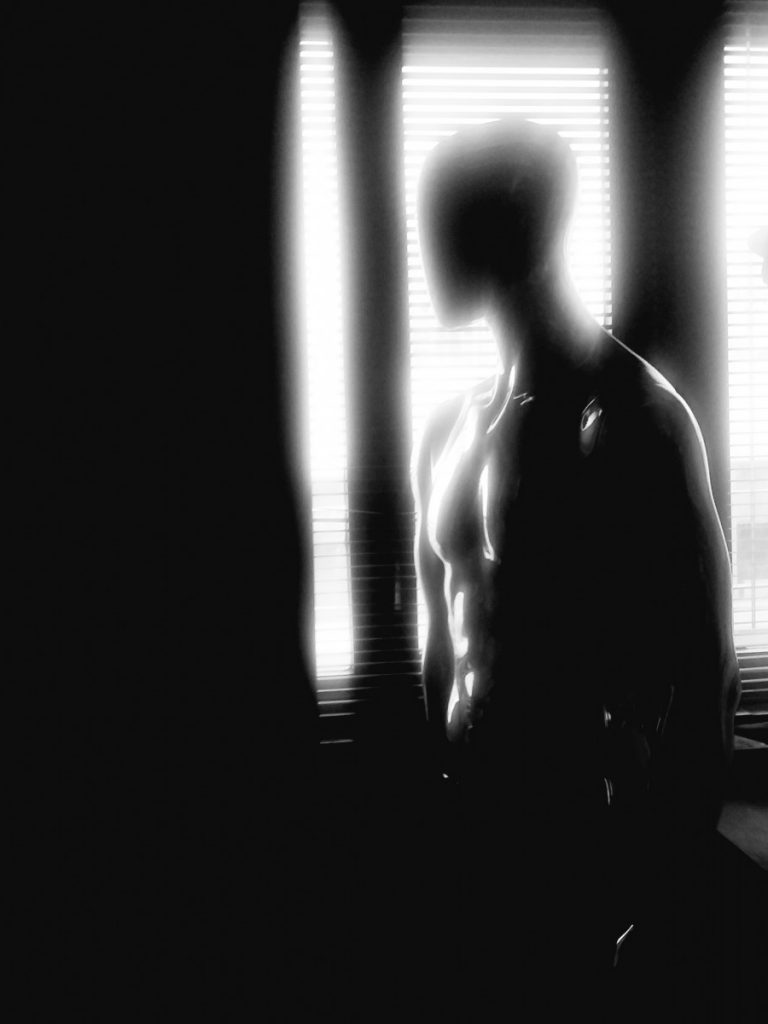
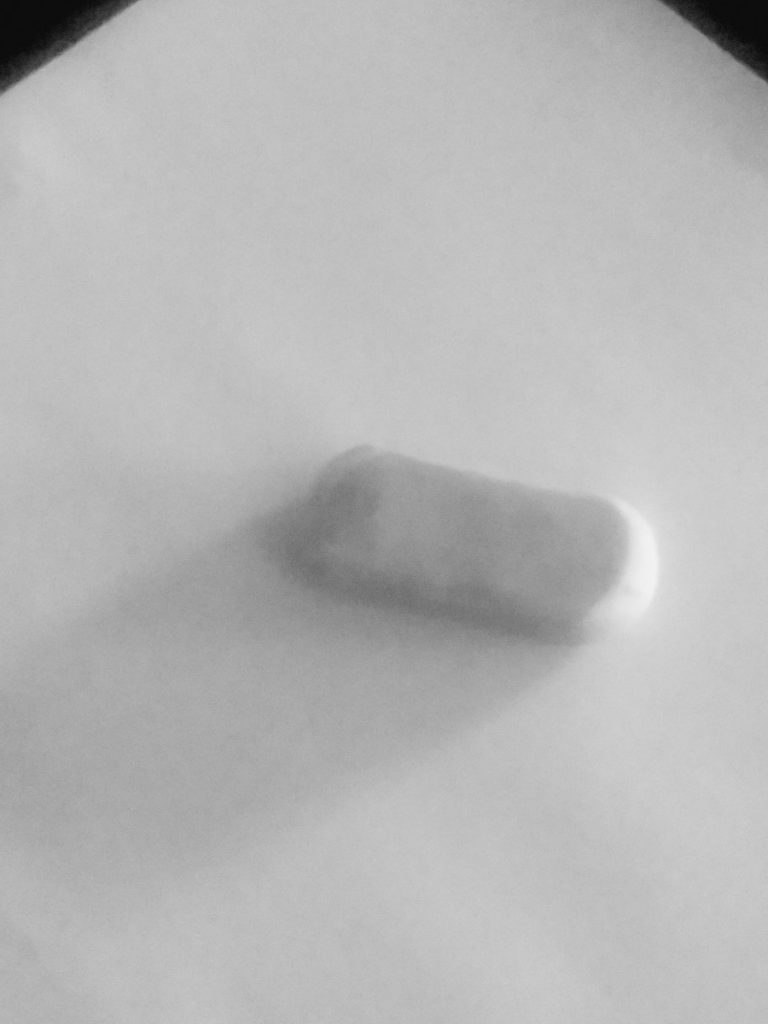



Leave a Reply