We’re getting there! Last week we continued to work on the video projects.
We’ll work on this in class in class.
Your last project is to use Adobe AfterEffects to create a 10 second bumper that combines at least one video, one still image and some text.
The prompt is “Time Travel”
Our final critique will be on December 15th. Please have all your work completed and uploaded by December 16th 12 PM. After each post please write a brief reflection.
List of Projects:
- Logo (3 versions of the same logo) – Illustrator
- Silhouettes – Illustrator
- Business cards – Illustrator
- Composites ( three compositions) Photoshop
- Book Cover/Album Cover – Photoshop/Illustrator
- Sound Design – Spooky – Audition
- Mashup – Audition
- Movie Trailer – Premiere
- 10 Second Bumper – After Effects
To upload larger files such as an .mp4, or .mov you have two choices: In Premiere once you have exported your project as an h264 you can upload it to your Google Drive and then navigate to “share” (make sure that– anyone with the link can view – is ticked) and copy the link. This link should then be pasted into a post in your Open lab. You may also upload to Youtube and share the link from there. For Aftereffects you may render in the program itself (make sure that you see where it is saving) or use Media Encoder. Then again upload to your shared Google drive or Youtube. From there, copy the link and again paste to a post in your Open lab. I’m looking forward to seeing everyone’s completed work!
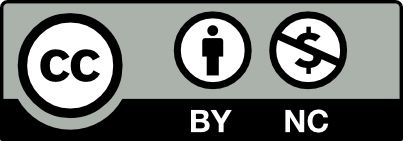



Leave a Reply