Moving on to Photoshop!
Hello all,
I’m excited to be moving on to Photoshop but a little bit of housekeeping first.
Please have ALL your illustrator projects finished and uploaded to your Openlab by the end of class on Friday. I’ll be going through them. You are responsible for the Logo Project, the Silhouette Project and the Business Card.
Please keep in mind that there is a lab component to the class but you are also required to do approximately 2 hours of homework week. Midterms Critiques are coming up so please stay on top of the projects.
OK! Photoshop …
We will be going over: resolution, image mining, selecting with multiple tools, adding and subtracting from selections, select and masking tab, quick masks, and briefly layer masks and adjustment layers. If you google any of the above topics you should be able to find tutorials etc.
Here is a link to Adjustment layers: Brightness Contrast, Levels and Curves.
HomeWork:
Please create three images: Specs: 10″ x 12′”/300 DPI/RGB
1) Scale – combine at least 2 images that play with scale (Think giant puppy)
2) Time Machine – Combine at least 2 images that integrate different times (Think Neanderthals on Iphones)
3) Hyper Realism – Combine at least 2 images to create an image that look “realistic” but could never exist. (Think Mermaids and Centaurs)
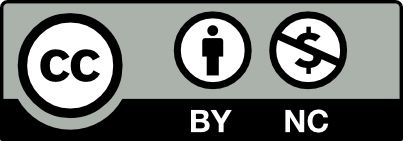



Leave a Reply