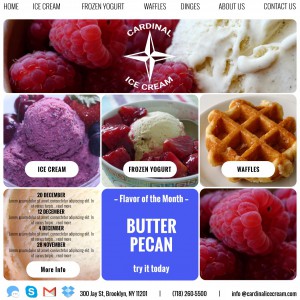Final Exam Materials:
Final Exam Mock-up
10 Responsive Design Problems and Fixes
10 Responsive Design Problems and Fixes
As more corporations and online giants turn to responsive design, it’s beneficial to understand the limitations that come with it and how to work around them.
http://uxmag.com/articles/10-responsive-design-problems-and-fixes
PHP Feedback Form
Feedback Form Wizard
http://www.thesitewizard.com/wizards/feedbackform.shtml
7 common mistakes made with responsive mockups
7 common mistakes made with responsive mockups
From Creative Bloq
Responsive design is more than just a popular design trend, it’s a practical response to the great browsing shift from desktop to mobile. To survive in the current state of the industry, web designers must support multiple screen sizes and devices, and a responsive approach (RWD) solves a lot of those problems.
http://www.creativebloq.com/web-design/common-mistakes-responsive-mockups-111517922
Multi-Column Layout Presentation
View the link to the class presentation here:
http://prezi.com/98jqvducycww/?utm_campaign=share&utm_medium=copy&rc=ex0share
Files for Nov. 19
Media Query Code
@media screen and (max-width:500px){
#mainHead, #intro, #mainContent, #socMed{
width:95%;
position: relative;
display: block;
padding:2%;
}
#mainHead article, #intro article, #mainContent article{
width: 100%;
margin: 0 0 2% 0;
padding:1.5%;
}
#socMed{
margin:0 auto 0 auto;
}
#socMed ul{
display:flex;
justify-content:space-around;
}
}
@media screen and (min-width:501px) and (max-width:800px){
#mainHead, #intro, #mainContent, #socMed{
width:95%;
position: relative;
padding:2%;
}
#mainContent article:first-child{
width:100%;
}
#mainContent article{
width:48%;
}
}
CSS Only Drop Down Menu
CSS Only Drop Down Menu
5 Elements of the Online User Experience
Some ideas to think about while designing your web site:
Sometimes it’s nice to go back to basics and ask fundamental questions. Today, we’re going to take a look at “what elements influence the user experience of a website?” Understanding this can make it much easier to plan your UX research and ensure that you’re examining each element to some extent and that that element is working well for your users.
The 5 elements that we’ve selected that need to be examined in a UX context are:
- Usefulness of the Website
- Adherence to Functionality
- Usability
- Influence
- Visual Design
https://www.interaction-design.org/literature/article/5-elements-of-the-online-user-experience