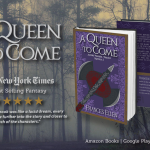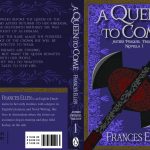Trello is a simple, easy-to-use, free management tool that you can either download on your Android or iPhone or open in your browser at Trello.com. Trello is used to assist in organizing your workflow, coordinating it among members, and keeping track of the users’ tasks, comments, and anything the users want to add to it, depending upon the permissions allowed by the administrator(s). It uses what is called Kanban-style management which simplifies how tasks and projects can be entered, managed, or shared among a team of people or even partnered companies.
Trello is a simple, easy-to-use, free management tool that you can either download on your Android or iPhone or open in your browser at Trello.com. Trello is used to assist in organizing your workflow, coordinating it among members, and keeping track of the users’ tasks, comments, and anything the users want to add to it, depending upon the permissions allowed by the administrator(s). It uses what is called Kanban-style management which simplifies how tasks and projects can be entered, managed, or shared among a team of people or even partnered companies.
Functions
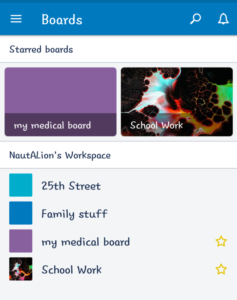
Trello is designed with an easy-to-read “board” style where each board can be assigned to a specific project or subject. The boards can be customized in multiple ways as to functionality and ease of access for the team members, or you can choose from one of the available board templates. Multiple “cards” can be added to each board and labeled with different aspects of the project for that board. They can be color-coded and include individual items such as subject, tasks, start and end times, and which members of the team are assigned which duty. Within each card, there is the option to create labels that can include checklist items, conferences and meeting reminders, and whatever else the user deems relevant to that card and that board. Cards can be easily moved by dragging and dropping from one list to another within the board as they progress within the project. You can even add oversized symbols such as a giant checkmark to indicate a task is completed, or a thumbs-up to indicate a good idea or job well done, which is an easy and fun way for the team to see where things stand for that card.
The team members are listed by name and include the members’ emails. As a member is tagged to a specific board, card, or task, they receive an automatic email notification. The members can in turn add to the card or board, make suggestions or send messages if those functions have been allowed.
There are many more advanced functions that can be utilized by a team of people which is amazing for an app that is free, and even more, functions become available for a monthly fee of $12.50 per person. For functions such as time-keeping and billing, you would need to download an add-on interface.
Personal review
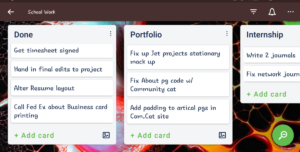
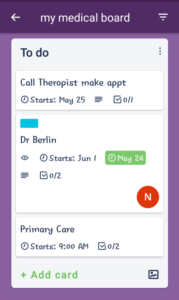
I don’t have a team of designers or a company with which to use the Trello app, but I tried it out to help organize, schedule and keep track of my personal affairs such as doctor and dental appointments, family matters, and schoolwork – anything I needed to remember and would normally put on a calendar or write in my notebook. I also used it to organize my To-Do list with my extremely busy and hectic school schedule this past semester.
Trello also sends notifications on the app on my phone as well as to my email. If I want to send a reminder for a specific event to somebody in my contacts list about an upcoming get-together or appointment, I can send a link via Messenger or text to that person. They receive a link that they can then view on Trello.com once they’ve created a guest account, or if they like they can download the app. I can also share it with other Trello users which is helpful if they already know how to use it. I can see how I could incorporate this into a professional workflow and it’s very useful.
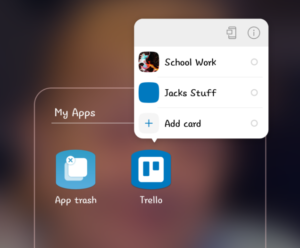
I like how you can customize the board’s backgrounds with not only colors but images. The range of images they provide is pretty and varied. It actually lifts my mood to see such a colorful and cool image! Another feature I like a lot is a home screen shortcut. On the home screen of your phone, holding down the app icon will bring up your stared boards for quick selection. This is really useful and I like how I don’t have to launch the app to get there, it just takes me right where I want to go without the unnecessary 2 to 4 clicks. I also like how it is compatible with Google products and Slack, all things I see myself using or are already using professionally. Overall, there was a bit of a learning curve at first, but I can see myself using this app in the future.