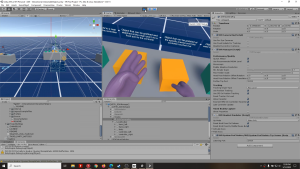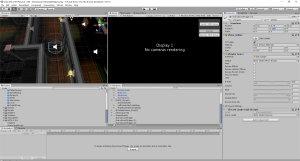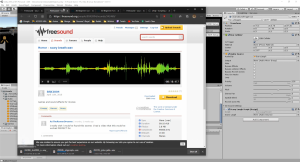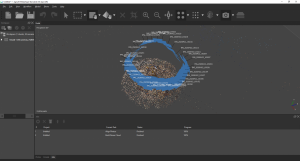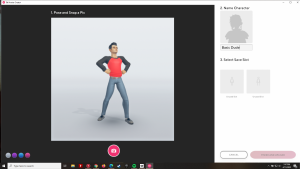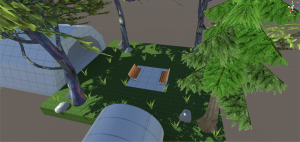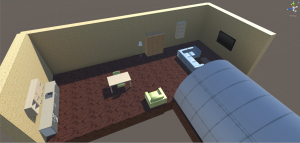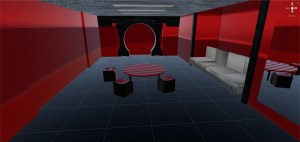Hello,
For my VR Immersive Worlds final project, I decided to combine VRTK SDK and 3D beginner: Complete Project assets to make a VR puzzle game.
VRTK is a set of tools to ease the production of VR games. Some of tools that they provide are assets, VR simulator for people without a headset, their own scripts for different purposes, and much more.
I used version 3.3.0: https://github.com/ExtendRealityLtd/VRTK/releases
3D beginner: Complete Project is a beginner tutorial to create a stealth game. All assets are provided for free such as environment, animations, characters, and scripts.
Here’s the link: https://assetstore.unity.com/packages/essentials/tutorial-projects/3d-beginner-tutorial-resources-143848
I’ll be combining these tools using Unity and creating a small puzzle game in which the player tries to find a key within the level to open a door. Using VRTK, I’ll be able to make objects interactable and have certain behaviors when placed in a specific area. Another goal that I have is to create triggers that the player will activate by passing through them which will cause for different scary sounds to occur.
As for my experience with Unity and VRTK, I’ve previously used them for another class and I thought it would be nice to continue to learn and rediscover things with VRTK. Furthermore, I got an Oculus Rift which made me want to use VRTK more and I’ll probably create something in my culmination project next semester.
Documentation:
One thing that I will need to keep in mind is documenting my work. However, I have some screenshots of my first prototype of the project. The idea was to try making the project first before recording my process.
Here are some below:
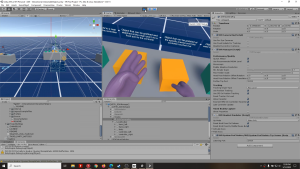

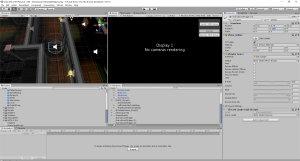
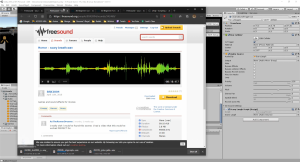 I used freesound.org to get sound effects for my triggers. I highly suggest this website: https://freesound.org/
I used freesound.org to get sound effects for my triggers. I highly suggest this website: https://freesound.org/
Video Tutorial:
For the final project, I was also tasked on creating a 10-20 minute tutorial. My video ended up being quite long as I covered from collecting the resources such as 3D beginner complete assets, VRTK, and showing to implement both to a new Unity project. As well as using the level asset provided and creating sound triggers throughout the level. Finally, I went over making a key interactable using VRTK scripts and making a grab point for the key. This is all in the first video. The second video will cover creating a snapzone that the key will interact with. It will also show me cleaning up the scene and adding colliders to the level’s walls and objects so that the player can’t walk pass them.
Last mention, sorry for the audio levels as well as my voice, was feeling under the weather because of allergy’s.
Part 1 of my tutorial: https://www.youtube.com/watch?v=72f2yu70OPk&feature=youtu.be
Part 2 of my tutorial: Still editing