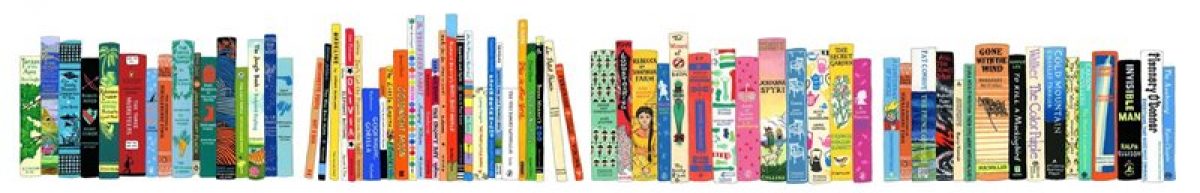Submission Guidelines
When submitting your essays in Google Drive, please follow these directions:
1) Submit here: https://drive.google.com/open?id=1AlGUjTDbZugs2JwNOpmh0LN2Jw1Miln7
2) Use Microsoft365/Word instead of Google Docs so there are no issues with sharing and permissions.
You have FREE access to Microsoft Word (and excel and powerpoint) through City Tech!
-
-
-
-
- Start here: https://www.cuny.edu/about/administration/offices/cis/technology-services/microsoft-office-365-for-education/#1559833338793-b2d4f0bf-8865
- You will need to use your CUNYFirst login information
-
-
-
-
-
-
-
-
- Your CUNYFirst login is DIFFERENT from your email
- Username is: Firstname.Lastname##@login.cuny.edu
- If you have trouble, email StudentHelpdesk@citytech.cuny.edu
-
-
-
-
3) Save your document as: Name_Essay#_Stage (ex. Sarah_Essay1_Final)
4) Double check that you can open your document from the “ENG 1101COrona” folder.
*If you have tech issues, please look here: http://www.citytech.cuny.edu/continuity/student.aspx#tools