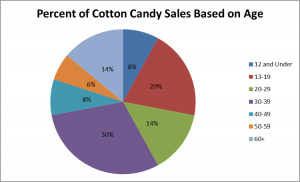CHAPTER 1.
He–for there could be no doubt of his sex, though the fashion of the time did something to disguise it–was in the act of slicing at the head of a Moor which swung from the rafters. It was the colour of an old football, and more or less the shape of one, save for the sunken cheeks and a strand or two of coarse, dry hair, like the hair on a cocoanut. Orlando’s father, or perhaps his grandfather, had struck it from the shoulders of a vast Pagan who had started up under the moon in the barbarian fields of Africa; and now it swung, gently, perpetually, in the breeze which never ceased blowing through the attic rooms of the gigantic house of the lord who had slain him.
Orlando’s fathers had ridden in fields of asphodel, and stony fields, and fields watered by strange rivers, and they had struck many heads of many colours off many shoulders, and brought them back to hang from the rafters. So too would Orlando, he vowed. But since he was sixteen only, and too young to ride with them in Africa or France, he would steal away from his mother and the peacocks in the garden and go to his attic room and there lunge and plunge and slice the air with his blade. Sometimes he cut the cord so that the skull bumped on the floor and he had to string it up again, fastening it with some chivalry almost out of reach so that his enemy grinned at him through shrunk, black lips triumphantly. The skull swung to and fro, for the house, at the top of which he lived, was so vast that there seemed trapped in it the wind itself, blowing this way, blowing that way, winter and summer. The green arras with the hunters on it moved perpetually. His fathers had been noble since they had been at all. They came out of the northern mists wearing coronets on their heads. Were not the bars of darkness in the room, and the yellow pools which chequered the floor, made by the sun falling through the stained glass of a vast coat of arms in the window? Orlando stood now in the midst of the yellow body of an heraldic leopard. When he put his hand on the window-sill to push the window open, it was instantly coloured red, blue, and yellow like a butterfly’s wing. Thus, those who like symbols, and have a turn for the deciphering of them, might observe that though the shapely legs, the handsome body, and the well-set shoulders were all of them decorated with various tints of heraldic light, Orlando’s face, as he threw the window open, was lit solely by the sun itself. A more candid, sullen face it would be impossible to find. Happy the mother who bears, happier still the biographer who records the life of such a one! Never need she vex herself, nor he invoke the help of novelist or poet. From deed to deed, from glory to glory, from office to office he must go, his scribe following after, till they reach whatever seat it may be that is the height of their desire. Orlando, to look at, was cut out precisely for some such career. The red of the cheeks was covered with peach down; the down on the lips was only a little thicker than the down on the cheeks. The lips themselves were short and slightly drawn back over teeth of an exquisite and almond whiteness. Nothing disturbed the arrowy nose in its short, tense flight; the hair was dark, the ears small, and fitted closely to the head. But, alas, that these catalogues of youthful beauty cannot end without mentioning forehead and eyes. Alas, that people are seldom born devoid of all three; for directly we glance at Orlando standing by the window, we must admit that he had eyes like drenched violets, so large that the water seemed to have brimmed in them and widened them; and a brow like the swelling of a marble dome pressed between the two blank medallions which were his temples. Directly we glance at eyes and forehead, thus do we rhapsodize. Directly we glance at eyes and forehead, we have to admit a thousand disagreeables which it is the aim of every good biographer to ignore. Sights disturbed him, like that of his mother, a very beautiful lady in green walking out to feed the peacocks with Twitchett, her maid, behind her; sights exalted him–the birds and the trees; and made him in love with death–the evening sky, the homing rooks; and so, mounting up the spiral stairway into his brain–which was a roomy one–all these sights, and the garden sounds too, the hammer beating, the wood chopping, began that riot and confusion of the passions and emotions which every good biographer detests, But to continue–Orlando slowly drew in his head, sat down at the table, and, with the half-conscious air of one doing what they do every day of their lives at this hour, took out a writing book labelled ‘Aethelbert: A Tragedy in Five Acts,’ and dipped an old stained goose quill in the ink.