Hi everyone!
Below are instructions for testing on the OpenLab Dev site.
Sign in to the Dev site and clone a model course
Note: there will always be two layers of signing in to the Dev site. Guidance below.
1. Bree will create accounts on dev for everyone. Look for an email with a link to click on to choose your password (sender is “WordPress”) .
2. Click on the link from your new account email and you will be directed to the OpenLab Dev site.
3. You will be prompted to enter username and password credentials to access the Dev site (this is the first level of signing in to gain access since the entire site is private because it’s used for testing only). The username is: citytech and the password is: devsonly
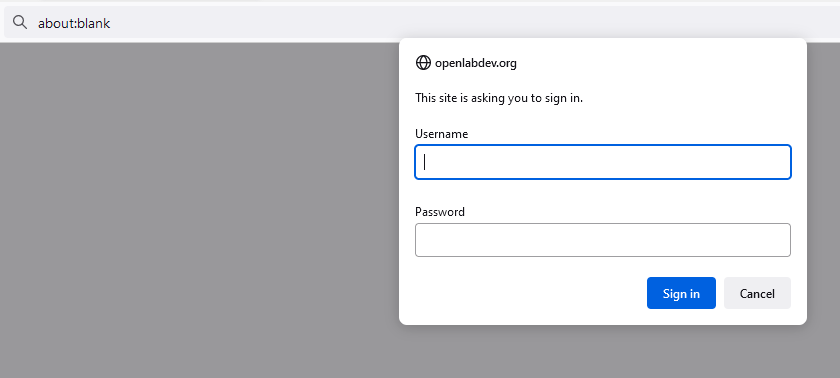
Once you enter the above credentials, you will access the OpenLab Dev site.
4. Go to My OpenLab and finish activating your individual Dev account. We recommend you change your Display name in the ‘Edit profile’ section to add the prefix Dev before or after your name. Note: if you already have a Dev account, this is the step where you enter your own unique username and password.
5. Clone one of the sample model courses, including your name in the title of the course, e.g. “Bree’s Mat 1575 Test Course.”
6. Join the courses of everyone else in the group, so you can test as faculty/admin and student/non-admin.
What you’re testing
Please test the following in advance of the 12/2 meeting. Share your impressions as a comment on this post.
We recorded the short demo that Bree did in the session for reference.
https://us02web.zoom.us/rec/share/ao4wWD5UqP0Z-IkTj8xdoYBXml60oUK14tgRIZdTIb1AXRPOid51w4Kxu8JI6QjE.g0bRZYmirc7ieAjB
Passcode: 9=w%5Z^j
1. Announcements
Found on the course profile, on the main page, and in the right-hand menu. Only admins can post announcements, but anyone can comment on an announcement.
2. Activity
a) A new section, this is found in two places: (1) your course’s profile and (2) My OpenLab. To test this, you’ll want to generate activity on your test course, and ideally interact with each other in your courses – write posts, leave comments, reply to discussion forum posts.
b) Test out @-mentions as part of activity. Just type in the @ character, and a box will pop up with names. On the site, it will include all members of the site, and on the profile (in Discussion and Docs), you will start typing someone’s username.



Recent Comments