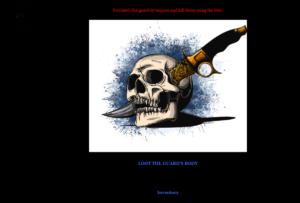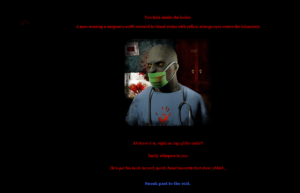Project Update 2.15.24
I have began to expand the narrative of the game more in depth by working in Twine. Building off of the original design for the game, I have begun to identify and insert more decisions and choice points for the player to make as well as the resulting consequences and outcomes.
The original version I had designed in Twine got a lot of positive feedback from players in terms of having to collect items and being able to store them in inventory and having those items play a surprising role in the story latter on.
For example, if the player chose to explore the cell in the beginning of the game, the player would be able to find a shiv, a weapon that later on towards the end of the game, comes in handy if the player came across a guard in their attempt to escape Peddocks Asylum.
Working onwards from there, I have started to add in more items and even information the player can obtain that can be useful when the player has to make decisions, shaping the narrative of the game and outcome of the overall story.
Furthermore I have begun to sketch out potential new characters and environments within Peddocks Asylum, such as the secret laboratory and the dreadful evil doctor who lurks there.
Project Update 2.23.24
Programmed Player Movement using raycasting method for point and click navigation and interactable objects.
Added player walk animations.
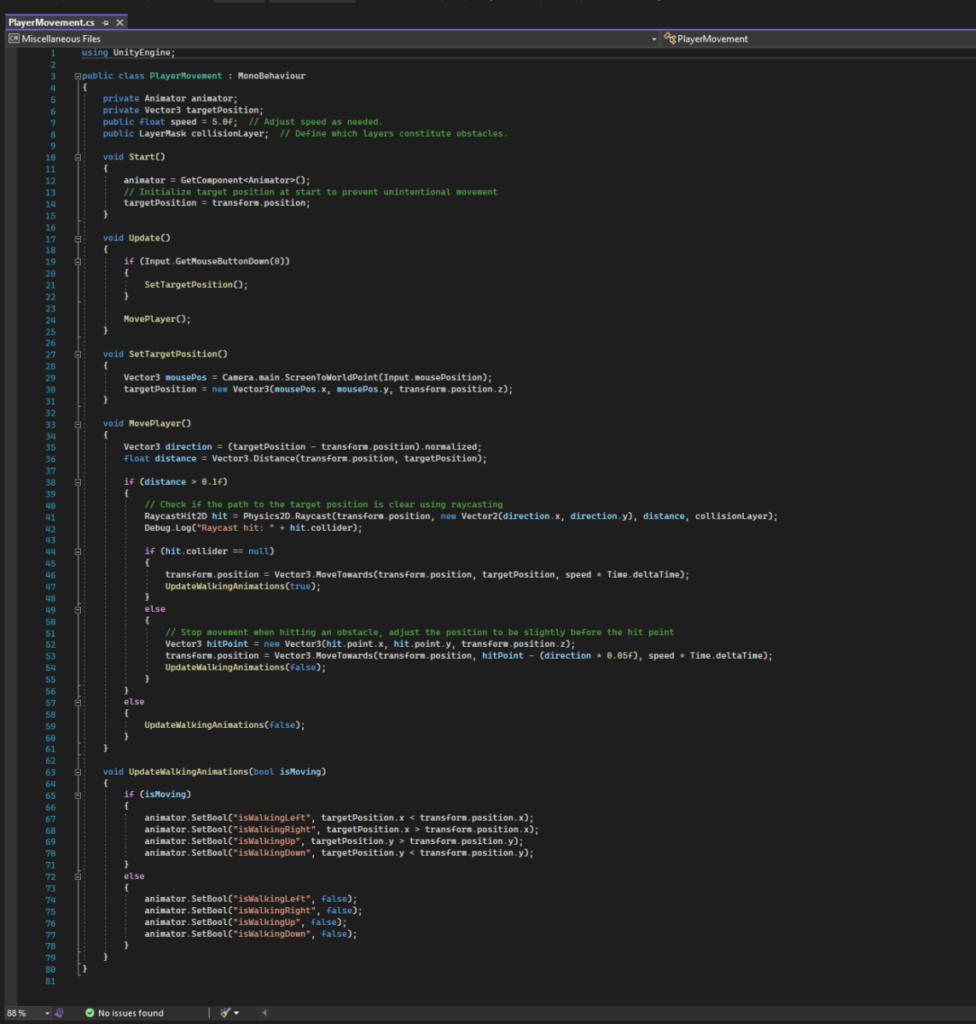

Project Update 2.29.24
Created cell scene background image for the first scene where the player spawns in and is trapped within their cell and has to escape.
Prompted OpenAI based on MS Paint sketches and finalized touches done in Adobe Illustrator/Photoshop.
Modified player walking speed in Unity’s Animator to slow walking speed of player to an adequate amount.

Project Update 3.08.24
Changed player sprite to a more high resolution model to fit the game art style.
Updated Player Sprite and Animations
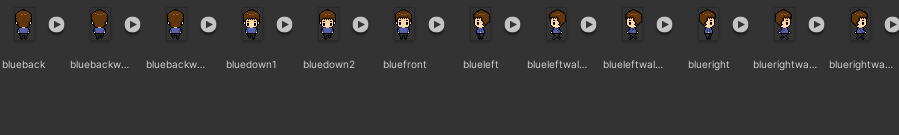
Project Update 3.15.24
Added collision obstacle objects to cell scene to restrict the player’s navigation within the designed level and to prevent phasing through level.
Added Book sprite and animation for sprite. Books will be interactable items containing information for the player to read.
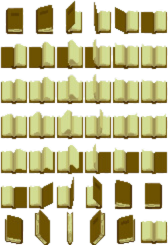
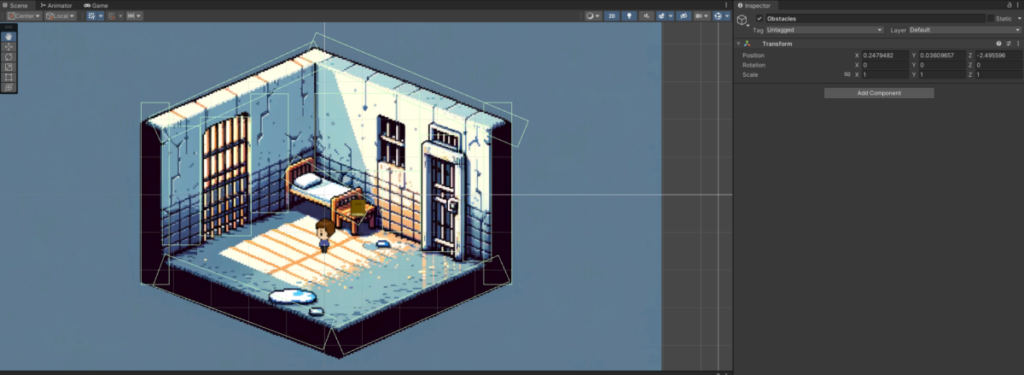
Project Update 3.22.24
Added Interaction Prompt and First Note in cell.
Programmed interaction between both objects displaying with Unity’s Canvas UI.
Added key item and programmed interaction for player to obtain key and unlock cell door advancing to next scene.

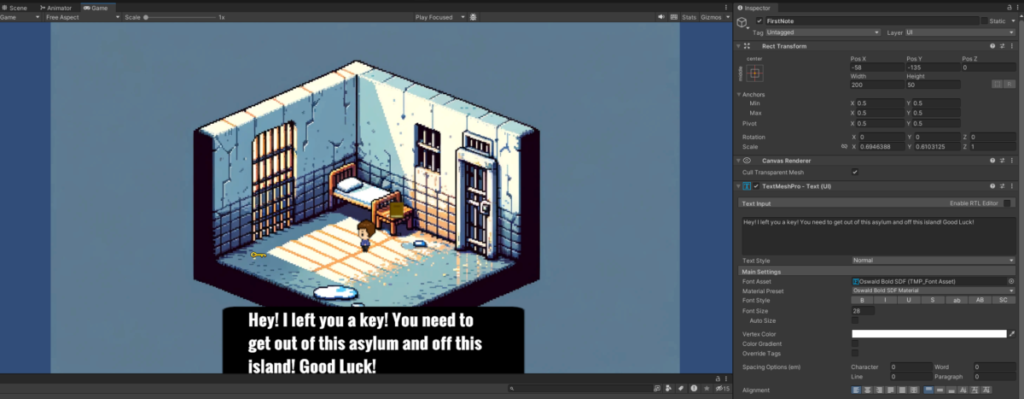
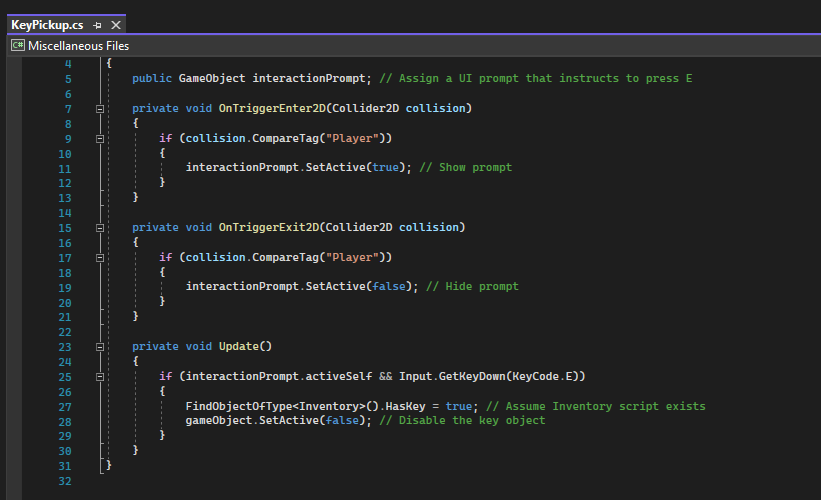
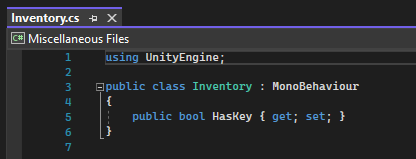
Project Update 3.29.24
Created hallway scene background image for the first scene where the player spawns in after escaping their cell and advancing to the second scene.
Prompted OpenAI based on MS Paint sketches and finalized touches done in Adobe Illustrator/Photoshop.
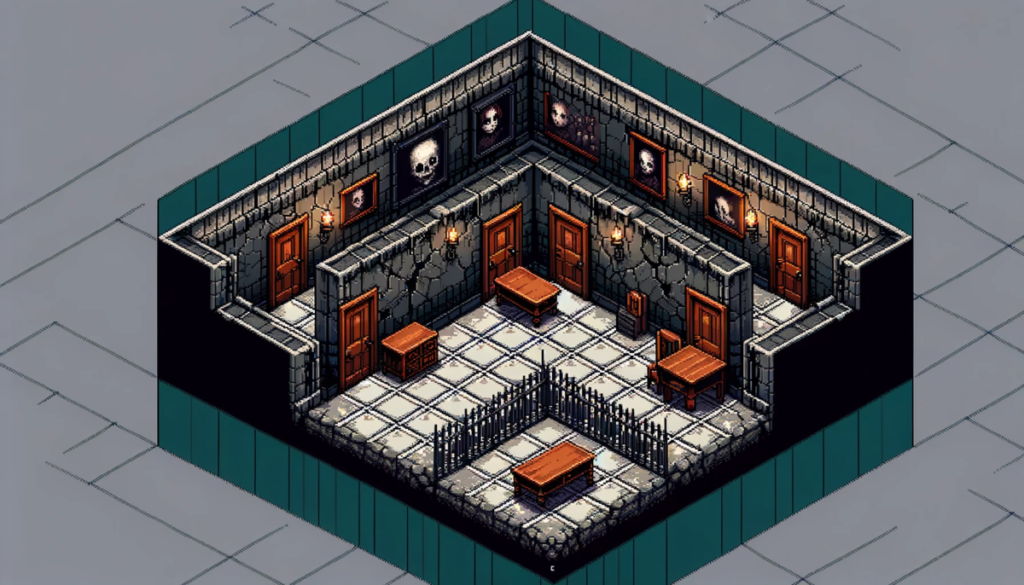
Project Update 4.05.24
Added collision obstacle objects to cell scene to restrict the player’s navigation within the designed level and to prevent phasing through level.
Programmed items for hallway scene (note and key item). Connected next Demon Tomb Scene.
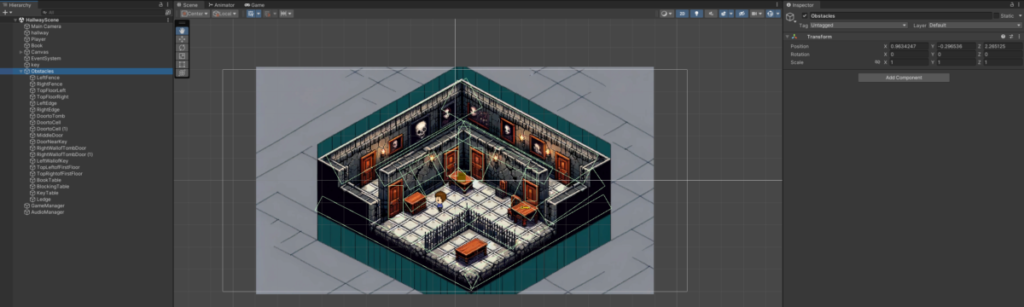
Project Update 4.12.24
Created Demon Tomb scene background image for the first scene where the player spawns in after exiting the hallway scene.
Added collision obstacle objects to cell scene to restrict the player’s navigation within the designed level and to prevent phasing through level.
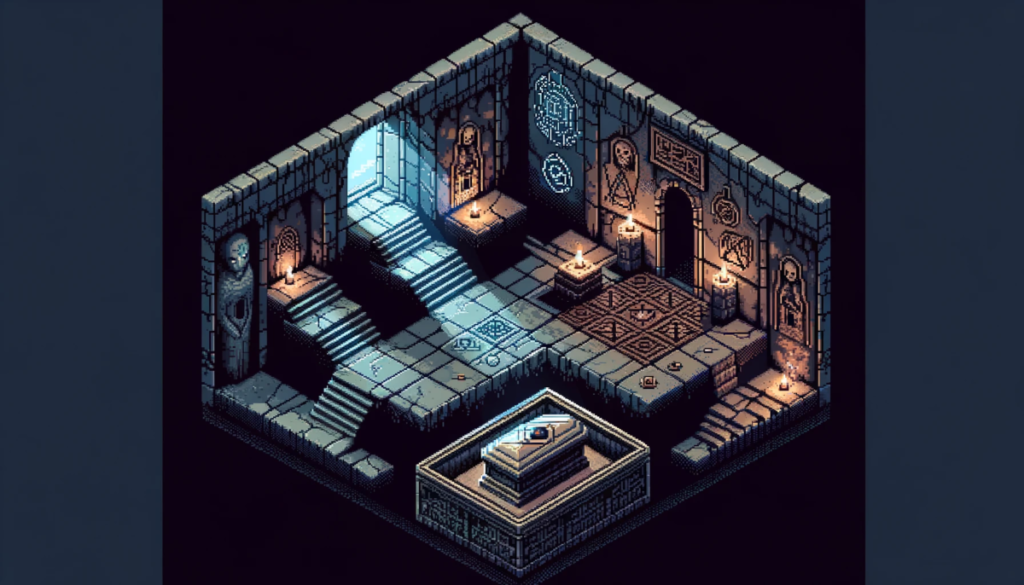
Project Update 4.19.24
Uploaded Demon Door sprite.
Edited Demon Door sprite and sliced to extract appropriate sprites to animate.
Created Demon Door Animation
Programmed interaction between Demon Door and Player.

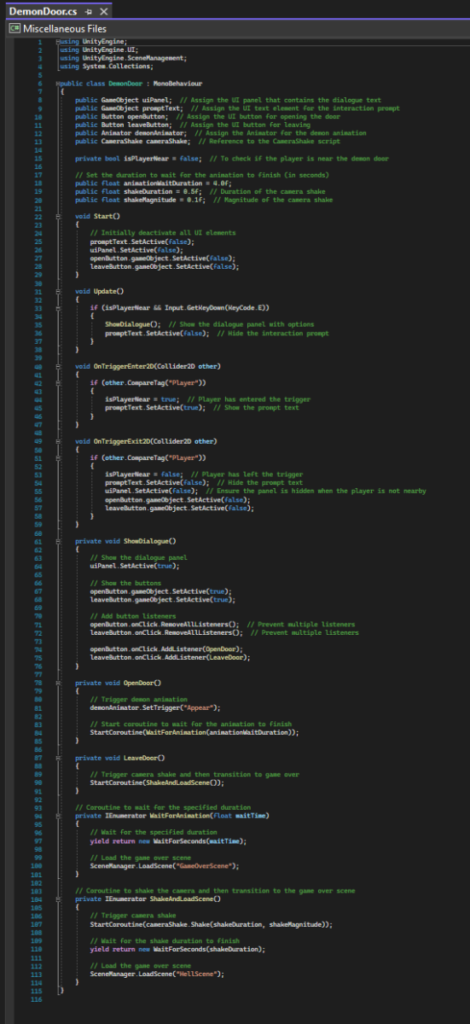
Project Update 4.26.24
Programmed UI buttons giving the player a choice during interaction with Demon Door.
Either player opens or does not open the door.
Connected Game Over scene to load if the player Opens Door.
Added Demon image which was generated using Open AI prompts with MS paint sketches and refined in Adobe Photoshop.
Created Demon Appearance Animation where the Demon Image fills screen and increases opacity within animation.
Coroutine programmed to load the Game Over scene after the animation is completed. Conveying to the player the demo is over and they were possessed.
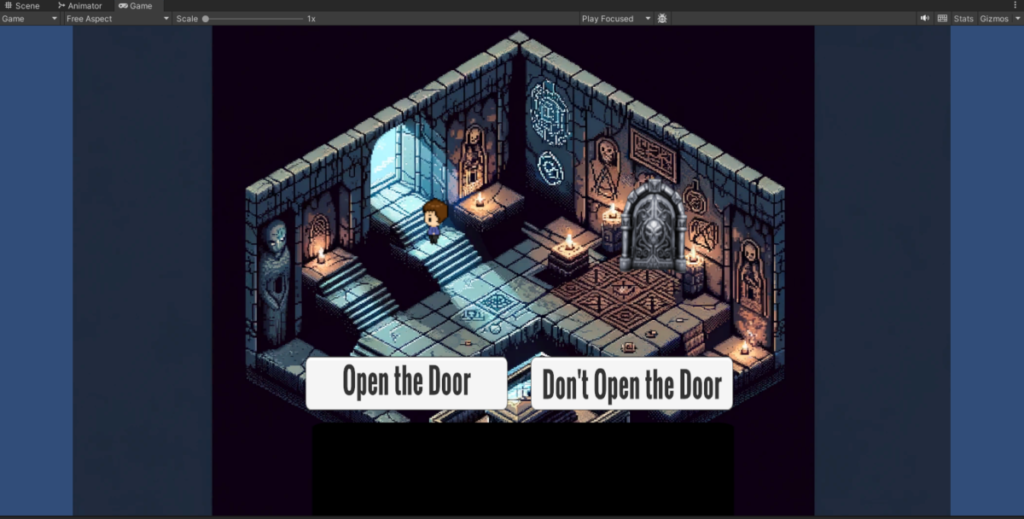

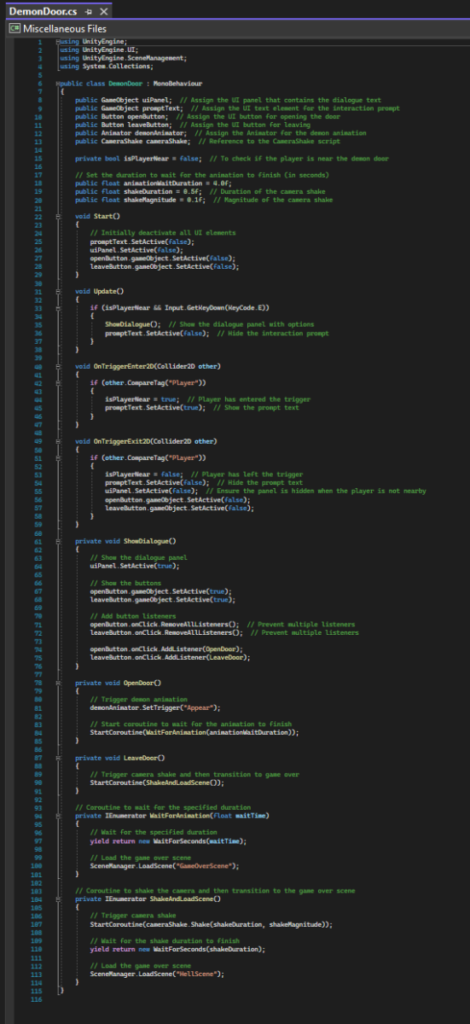
Project Update 5.04.24
Programmed Camera Shake if the player chooses not to open the Demon Door and attach to the Main Camera.
Connected Hell Scene to load after the camera shake is finished once the player chooses not to open the demon door.
Created hell scene background image for the first scene where the player spawns in after choosing not to open the demon door and the screen shake animation occurs.
Programmed interaction between player and Demon.
Programmed Attack Button to load Game Over From Hell Scene leaving the demo at a cliffhanger for the player.
Created Game Over and Game Over From Hell Scene using Unity’s Canvas UI.
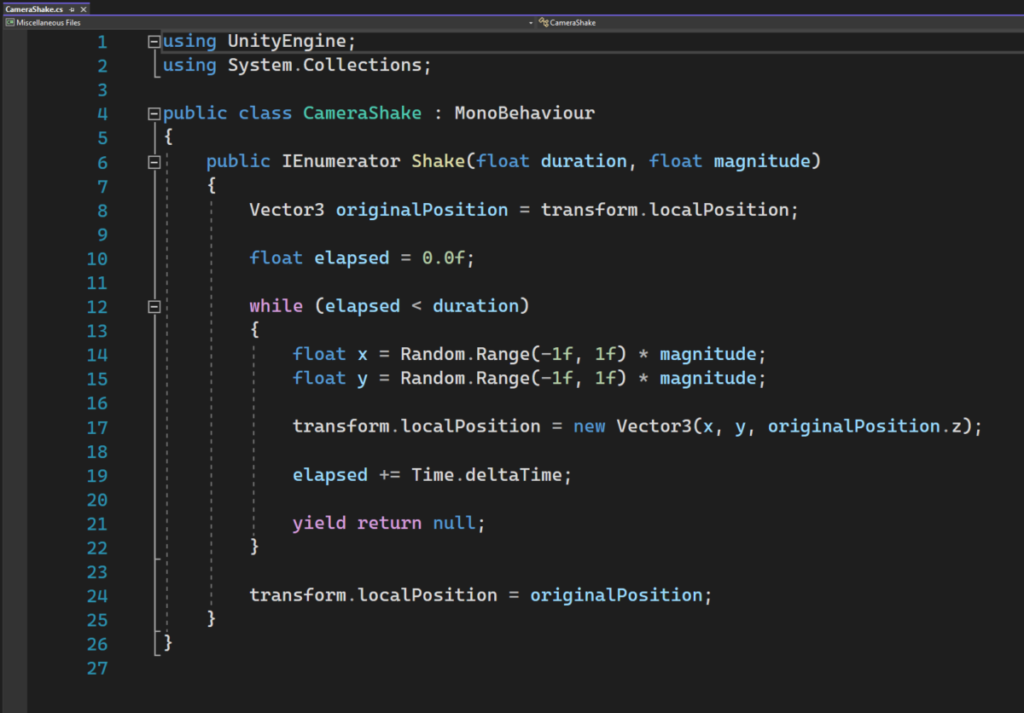

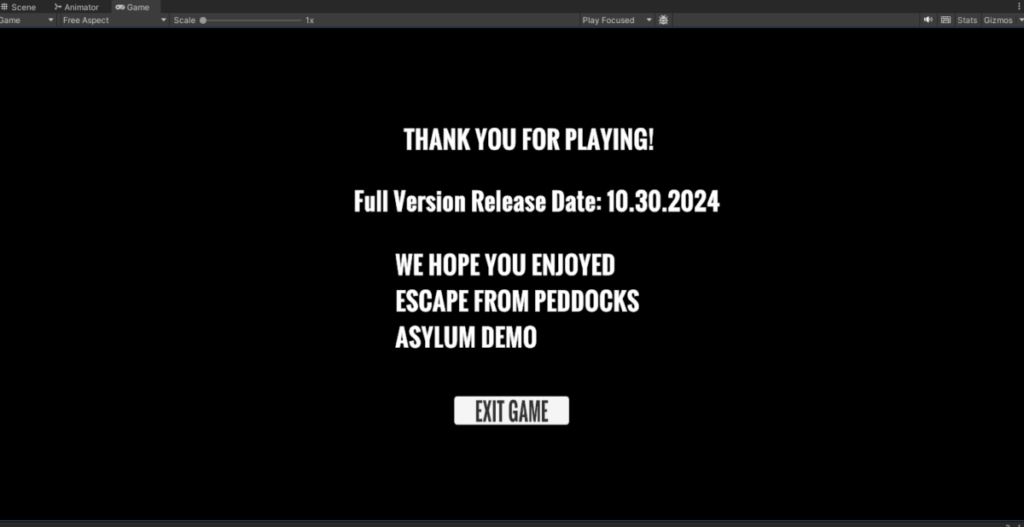
Project Update 5.07.24
Updating Hell Scene obstacles for proper level collision and phasing prevention.
Created cover Image for title screen using Open AI and refined in Adobe Photoshop.
Added Title Screen and How to Play screen.
Minor UI fixes, font size and text placement adjusting.
Added Background Music to each scene.
(Credits to Eric Matyas for the free open source soundtracks from soundimage.org/horrorsurreal)
Created Final Poster.
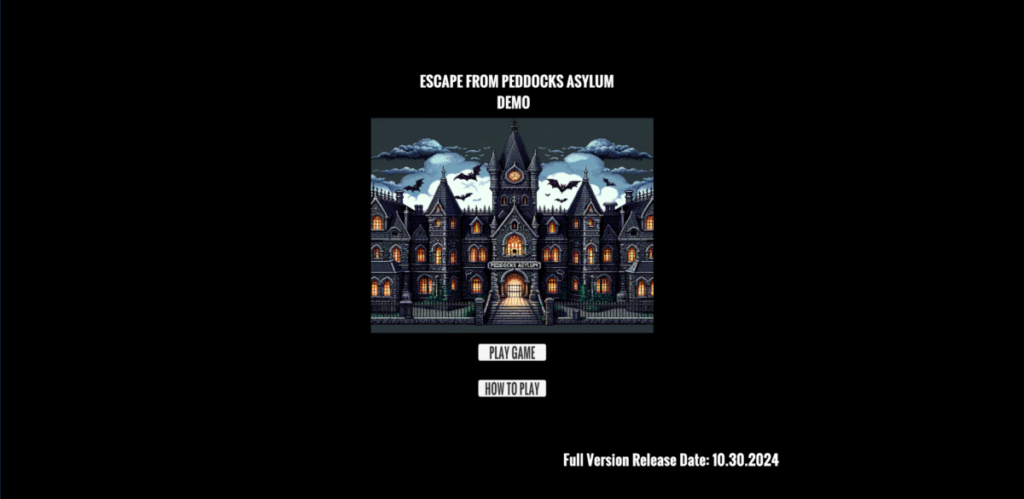
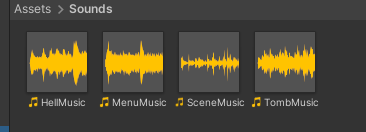
Gameplay Footage
Deployed on itch.io
https://nicholasramdin.itch.io/escape-from-peddocks-asylum-demo