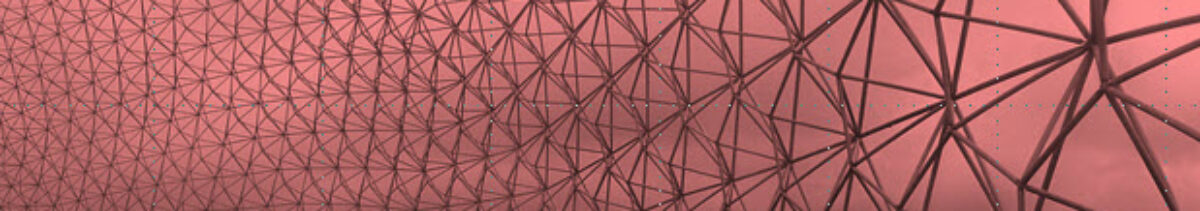Miro board link: https://miro.com/app/board/uXjVIdwkKDk=/?share_link_id=167904132813 (Password: AntoniGaudi)
Videos from class are posted here: Demo Recordings
Videos from other BTech 3 sections: ARCH2431.BT3.VIDEOS – All Faculty | All Sections & Semesters
Previous Semester Examples: Example Assignments
FINAL PRESENTATION FOR THIS ASSIGNMENT IS TUESDAY, MARCH 11TH! NO CLASS ON THURSDAY, MARCH 6TH.
Due for next class on Miro:
- SC-01 – Basic Sheet updated
- Add annotations and overall dimensions
- Notched beam and plates should be added now
- SC-02 – Exploded Isometric updated
- start adding annotations and overall dimension
- Notched beam and plates should be added now
- SC-03 – Kit of Parts
- Recommend using created families in a new project file to do this so that you do not have to keep hiding them in your main file. If you used families to make your objects, this should be relatively simple.
- Separate all the elements, if they would not arrive together on site, they should not be shown together (ex. no base plate shown on concrete footing)
- No annotations or dimensions needed here, make your titles clear.
- SC-04 – First Details Sheet –
- Footing detail to column
- Remember the 4 views! (Plan, elevation, section, 3D axon – all line up)
- When cutting the section detail through footing, show the void for the bolts and use the detail regions to show shims and grout fill.
- Beam to columns connections
- Column to column connection at splice
- Beam to notched beam connection with fin plate
- Start with a scale around 1 1/2″ to see if things work.
- If you need more detail sheets continue to SC-05, SC-06 etc. as we prepare for the final presentation
Work to complete the following in your Revit Model:
- Conical Holes in footing
- Splice plate (column to column)
- Fin plate (column to beam & beam to beam)
- Wide-Flange Notched beam
- Locate this mid-span of your structural grid
- Use the member size that you selected in class in your groups! (#5)
Additional Revit Modeling I did not yet demonstrate – This will be demonstrated in the next class or follow the PowerPoint tutorials if you would like to keep going
-
- Diagonal bracing
- Floor slab