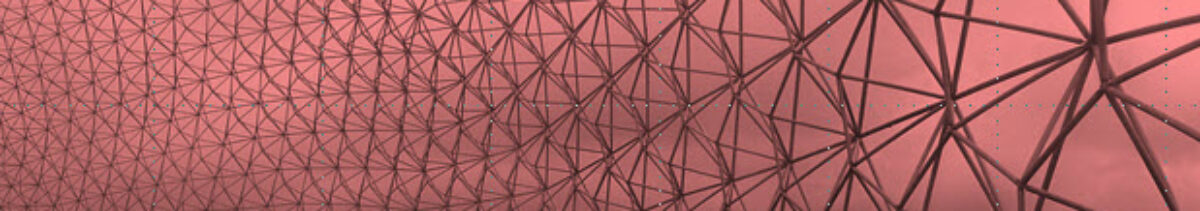This website will be used for most communication!
Send me your selfie and media release form before class begins – (see below)
- Download media release form
- Select this link to add your selfie and media release form files to dropbox
- We meet every Tuesday & Thursday – IN PERSON!
- Afternoon Section is from 2:30-5:25
- We will be using the entire class time and a lot of work will be done during this time and outside of class, so please come prepared!
- This course is taught by Professor Andrew Novillo.
- Contact me at andrew.novillo83@CityTech.Cuny.Edu
- Office Hours:
- (TBD) Tuesday or Thursday Afternoon in-person from 5:30 – 6:30
- or by appointment via Zoom (email me)
- https://us02web.zoom.us/j/9640337469?pwd=ibmK4tKfm5xiYnQMYL9QhGzFOibW6c.1
-
-
Meeting ID: 964 033 7469 Passcode: Gaudi
-
-
- https://us02web.zoom.us/j/9640337469?pwd=ibmK4tKfm5xiYnQMYL9QhGzFOibW6c.1
Quick Checklist: To do items before the first day of class: (see below for details)
- [1] Media Release (download – sign & send this to me before class)
- Download the form for the afternoon class 2:30-5:25 (Lastname.Firstname-Novillo-BT3-FA24.PM-Media-Release)
- Select this link to add your selfie and media release form files to dropbox
- [2] Selfie Photo (email this to me before class)
- Select this link to add your selfie and media release form files to dropbox
- Alternatively, you may email me a selfie (closeup portrait) before the first class and have it ready for class. Add your name to the file (ie. andrew.novillo.selfie.jpg) You will be placing this on your titleblock. (Your face must be clearly visible)
- [3] Join Class MIRO Board (it’s free) – Join using your CityTech Email
- https://miro.com
- MIRO Board’s for 1st Assignment – please select and test your access – you must use your CityTech email account for MIRO
- Link to Afternoon Class Board 2:30-5:25 https://miro.com/app/board/uXjVKm67OVE=/?share_link_id=100511146630
- Password: AntoniGaudi
- Bookmark this link for easy access
- Link to Afternoon Class Board 2:30-5:25 https://miro.com/app/board/uXjVKm67OVE=/?share_link_id=100511146630
- [4] Join our class OpenLab Site – Join before class begins
- https://openlab.citytech.cuny.edu/novillo-arch2431-fa24-bt3/
- Bookmark this link for easy access
- [5a] Install Revit and Revit Families & have a PDF printer
- Download & Install Revit 2025 & Revit 2025 Families (same link further down the page) https://openlab.citytech.cuny.edu/arch2431oermaster/software/software-revit/
- Ensure that that you install 2025 and not any previous years. We will be using the latest version and model files are not backwards compatible in Revit.
- If you cannot find the Revit 2025 Families, adjust the release date filter to ‘All’ on to the top-right of the webpage. Then search for “US English Content for Revit 2025”.
- PDF Printer – Acrobat – use your student email to access software
- Download & Install Revit 2025 & Revit 2025 Families (same link further down the page) https://openlab.citytech.cuny.edu/arch2431oermaster/software/software-revit/
- [5b] If you have an Apple Computer you will need to access Revit using Apporto
- (follow link to Apporto Support)
- Be sure to read the instruction regarding logging into Adobe in order to print to PDF
- [6] Read the Scavenger Hunt Assignment Description
- [7] Use of BrightSpace for this class
- We use Brightspace to collect assignments and issue grades
- Brightspace has replaced Blackboard
- [8] Maintain a course sketchbook
- Keep a course sketchbook to maintain class notes and develop details