First of all enter the app, we can see that it has a simple color for the homepage. On the left side we can see the menu. There are two places to store folders, one is iCloud Drive and the other is an ipad since I am using an ipad, and at the bottom you can see the recent deletion records. Both adding and deleting folders can be done on the right side. The plus sign in the top right most corner is the button that allows you to import files. Click on the folder where I want to create a new canvas, there is a “new drawing” in the bottom center. Click on the button to enter a new blank canvas.
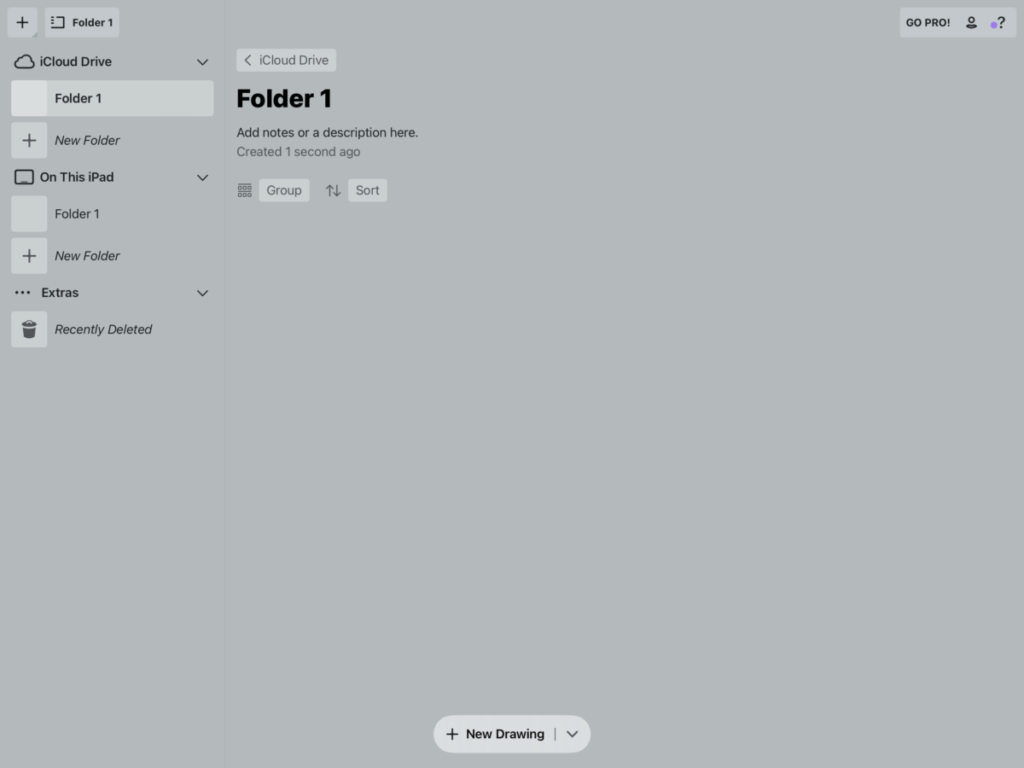
In the canvas there are a lot of things like other painting programs have, brushes, erasers, etc, and double click on the brushes and we can go to the Select Tools screen. We can see that there are very basic painting brushes and tools. Underneath there are more brushes that need to be purchased. And in the top options, next to brushes, in the colors page, you can generate your own palettes. After exiting the tools page, we double click on the colors section in the middle, and this is my favorite part. The way copic colors are displayed is unique and the first time I’ve seen it in software. It has three modes of selecting colors, rgb, hsl, and copic, and the copic mode in particular looks like an unfolded color palette with color cord on it. In the following menu, we can see Precision and Layers, the functions in Precision are displayed on the canvas, which is the setting of the canvas. Layers are the layers that can be added or deleted.
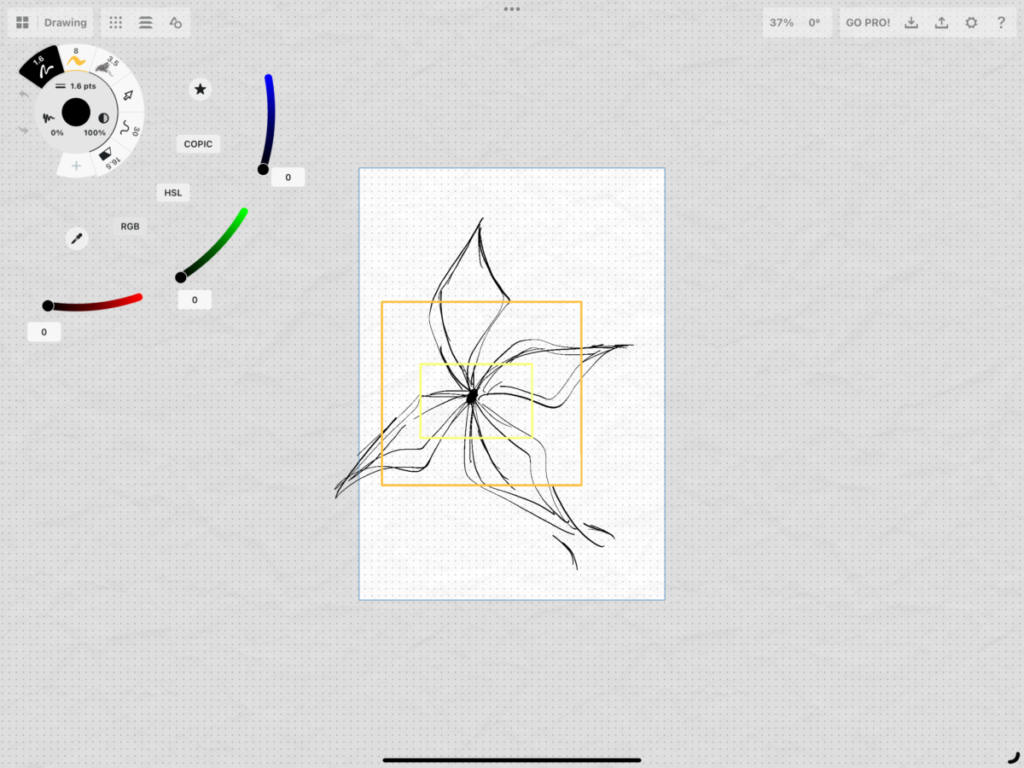
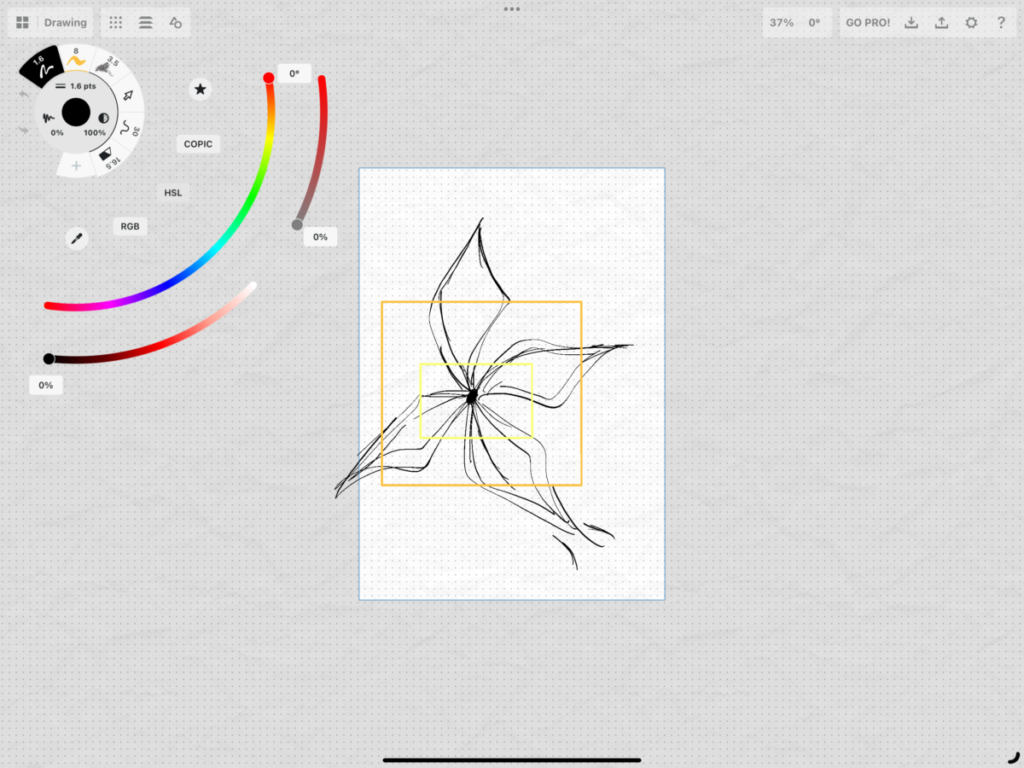
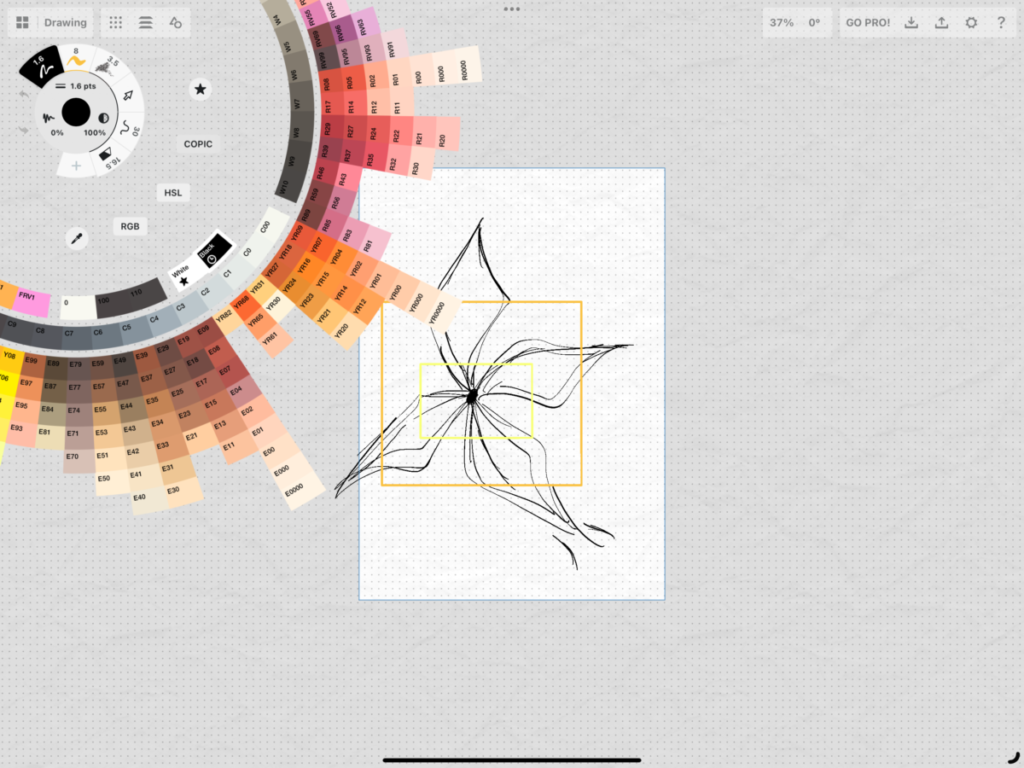
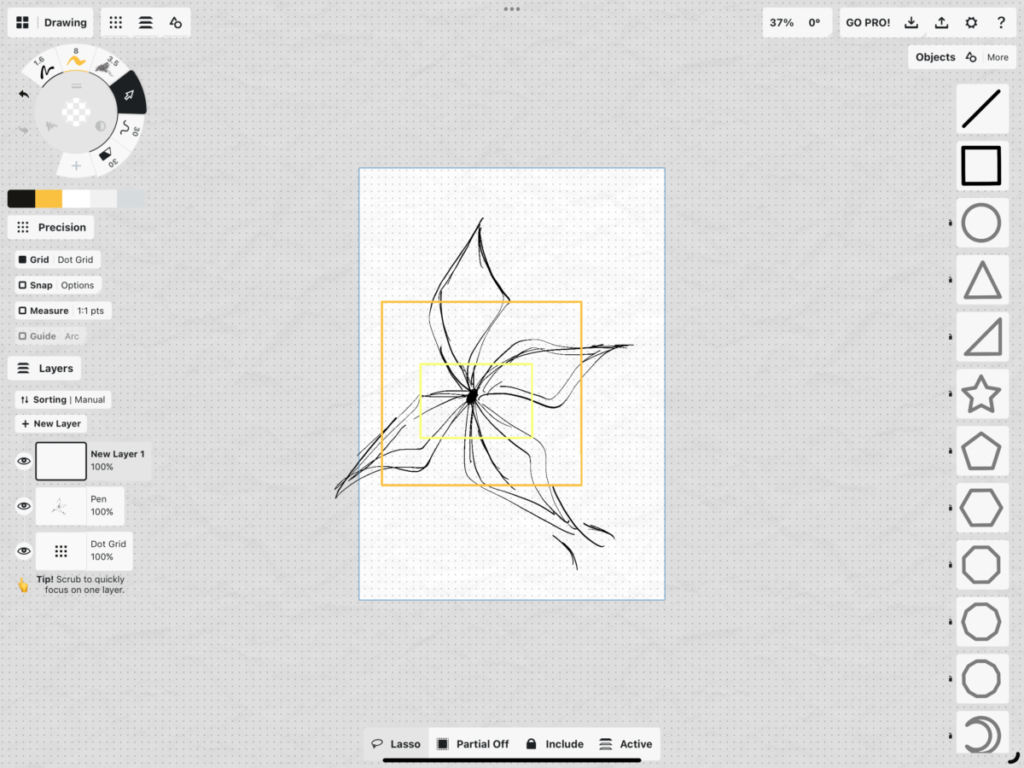
In the upper right corner of the canvas we can see the status of the canvas, zoom in or zoom out, or rotation, as well as the export and import buttons, and the setting button. The setting button allows us to adjust the basic conditions of the canvas and to set the interaction. The question mark at the end is about about and help.
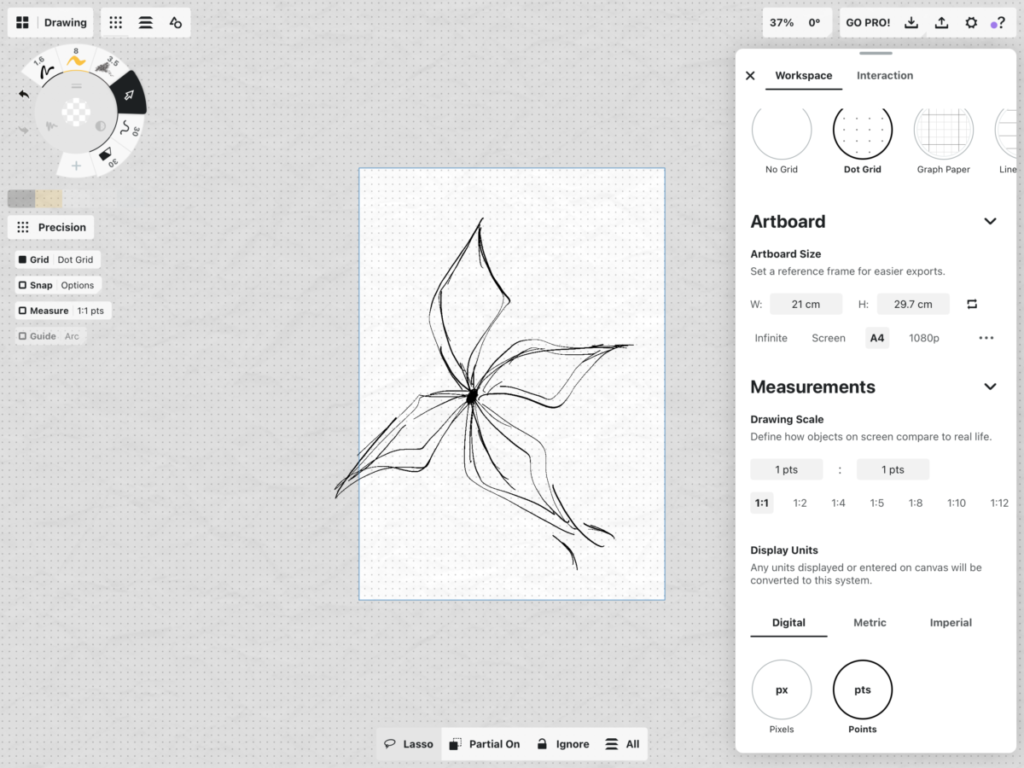
To summarize, this software exceeded my expectations. For drawing, it is not the best choice, but for conceptual design and drawing down ideas, it has a full range of features. My favorite part is copic’s color mode, which quickly lets me know what color I’ve chosen and allows for better color comparisons. Concepts has the foundation of other drawing programs, but also has a very simple page, easy to understand the operation. 5/5 for creative app.


