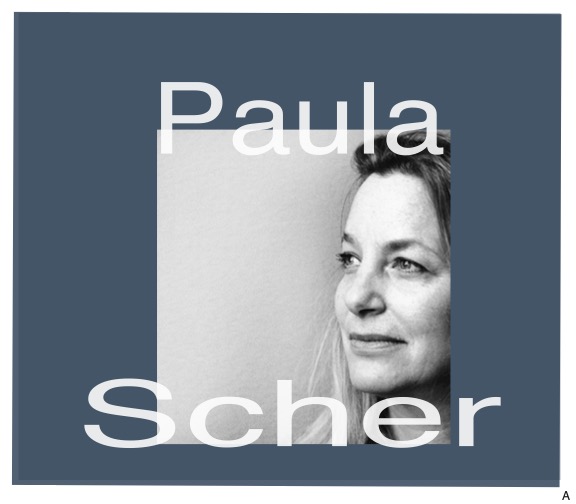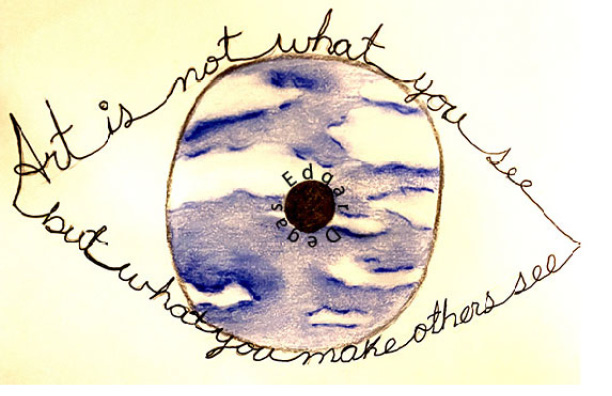Click on the link below to watch video
https://www.icloud.com/iclouddrive/07fmPQIpnJhEI8Nr4HoIOmajA#PSA-MaribelR-DM-Video
This is a PSA video I created as my last project for my Intro to Video class. It was a long process as it took me a while to put everything together. I had to do everything from scratch, starting with selecting the topic, drafting brief and designing my story board. Then collecting some stock videos, which I was allowed to use and combine them with my own videos. I also had to set up my production audio files, as I chose to produce a voice-over style PSA video. I created a file for some free music downloads I found on YouTube studio for some of the clips background music. I continued with the folders setup to have my music, audio and video files saved in individual folders, which need to be uploaded into the video editing software, Premiere Pro before the editing process can be initiated.
Next, I was ready to start the editing part; the fun and hardest of all. Out of the whole editing process, the most challenging part I found was to grab the specific video frames where the best key details of each clips are shown. to focus on the main idea in each of them without loosing the same order I planned on my storyboard. At the same time, to make them work with one another accordingly. Also, some of the clips had already been filmed vertically by myself before. However, I tried my best to edit them separately and re-uploaded them to make them work for the aspect ratio area, so that could display on the entire screen frame as proportionally as possible. Though some of them were complicated, I wanted to use them as they have a meaningful value to me. For example, I dedicated more time to the display for the two-girls-dance clip as one of them is my daughter, during her school performance. Anyway, I’m glad I learned why is so important not to create film shots vertically anymore.
Same thing with the resolution on the boy-playing-piano and the-girl-singing-with-him clips. I really tried my best to improve the colors and lighting on them as I just didn’t want to use any other free stock video or film new ones for those parts. Those really have a sentimental meaning to me as my kids are part of my own experience regarding the topic I chose for my project. Those are my daughter and my son. Both of my kids have been encouraged to explore the arts through the help of some non-profit organizations. I know they could’ve gone a long way in their art areas of interest if public funding for the arts would be more available to children.
Also, part of some of the kids clips I used are my own videos from some art workshops I’ve volunteered such as church and an art organization, HPAP I usually help during summer events.
Regarding the voice over, I couldn’t get to have the organization’s owner speak as I planned because his audio file had a lengthy gap in the speech and had a room noice that I would have needed extra time to edit as well. I tried my best with my strong-accent own voice, and I had to slightly speed them up to make them shorter and fit them in the video length. Same thing with the noise editing I did on part of a speech by the Borough of Manhattan president, Gale Brewer while she attended one of the organization’s (HPAP) events I volunteered last summer. I look forward to continue improving my editing learning and improve those details.
Despite the long process, I enjoyed this specific project because it speaks about myself as it contains valuable details that really motivated me to continue improving my piece. I decided to take it to a point where I would feel more satisfied with the result. I decided to use it to work on my Digital Media class, for my video project so I could continue applying my editing experience to it.
Even after I submitted my project, I realized that one of the audio files had a background echo effect in it, so I had to explore a few YouTube tutorials and I applied what I found using some audio editors, such as Audacity and some of the options available in Premiere Pro. I finally learned how to take that noise off from it, and made it sound much cleaner now. I was even able to eliminate part of the background noise from the outside ambience that was happening at the park when the event was being filmed. Though it still has some of the birds sound in the background, I decided not to apply more sound editing to that part because I learned that it’s recommended to also use one’s own ear to determine whether the voice sounds natural or not; to avoid making the voice sound strange. I still had to make a decision to resize the length of the speech files to make them fit well with the video clip withought adding or omitting the important information as I had reduced the size of them as well. This was needed to make sure I fit them all in one-minute-long video. That was challenging to me as well because I didn’t want to delete any of my clips or having to use new stock footage. I decided to resize most of each video clip length, to make it work and keep the same information. I also, had to be careful while editing the visual clips to make them look well coordinated with the background music and voice over as it changed after I resized the whole file. I would still like to work more on some of my video clips to improve their resolution so they could look more defined when I have another chance. For now, I feel more acomplished with this result. I hope everyone likes the overall message I intend to transmit in this video, in which I express myself by showing part of what I do and how I think.