Everyone,
Here is a new video of construction layers at the window sill and the wall below windows:
Prof. Montgomery
Professor Montgomery
Everyone,
Here is a new video of construction layers at the window sill and the wall below windows:
Prof. Montgomery
Everyone,
I uploaded a new video to provide support of your development of the peel away axon.
The link here is also posted on the Module 2 assignment page.
https://www.dropbox.com/s/oqqntytxntt1hsn/Federal%20Hall%20Axon_peel_away_20200408.mp4?dl=0
Prof. Montgomery
Everyone,
I uploaded a new drawing to help guide your development of the “peel away” axon. See it here and on the Module 2 assignment page. You should transition today from the plan detail to start the Axon. This image shows the axon at 1/2″=1′-0″ scale on a 12×18 sheet oriented vertically (portrait rather than landscape.)
I recommend you use a 30 degree rotation of your plan detail to construct the axon.
Professor Christo developed a very useful guide to the layers of construction. See it here: Masonry Wall Details
Please email me with questions.
Prof. Montgomery
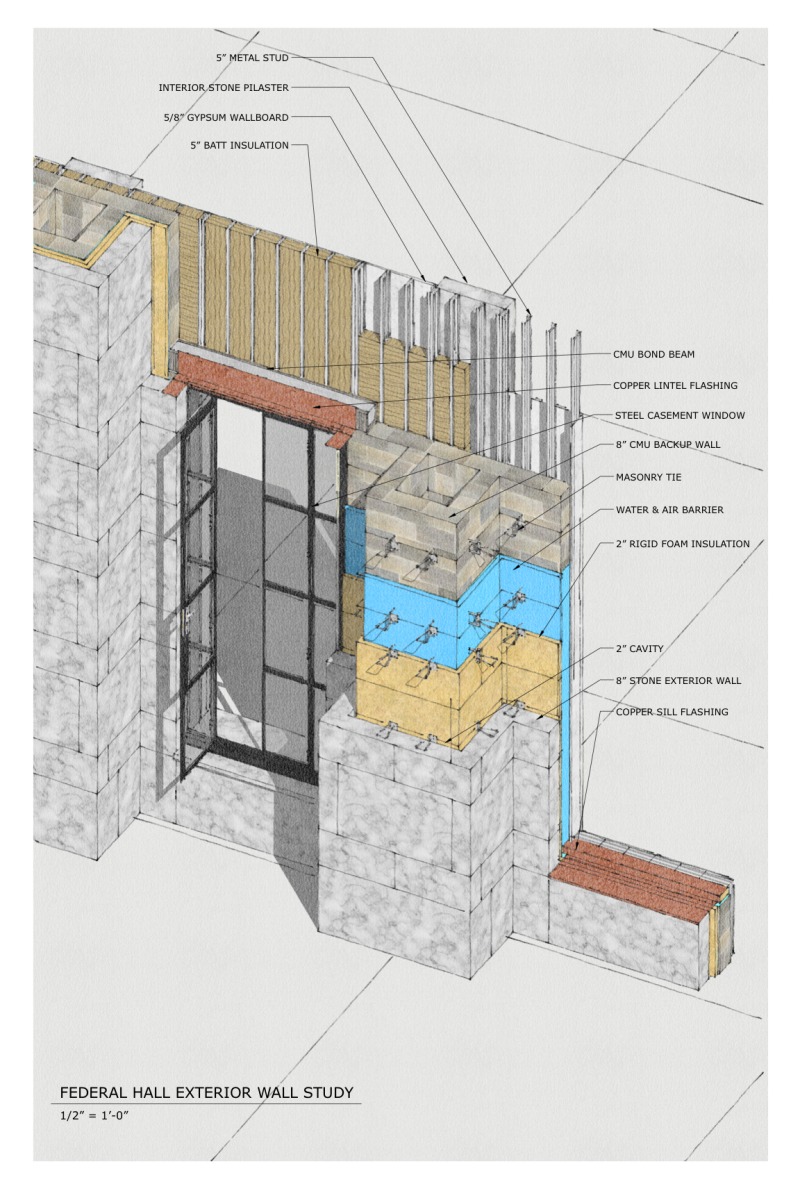
TITHI
NOAH
MAX
XHULIO
KEREN
ABRAHAM
BRYAN
JONATHAN
LORA
DEBORA
SIQI
ISHRAT
MAY
LESLY
CHRISTIAN
MOHAMAD
SUBMISSIONS CAN BE MADE VIA EMAIL OR VIA NEW POSTS TO COURSE BLOG.
APRIL 3 CLASS MEETING: DISCUSSION AND REVIEW OF SYSTEM AND DRAWING TECHNIQUES
APRIL 3-7 HOMEWORK: DEVELOP MEASURED DRAWING (OR 3D MODEL) OF PLAN DETAIL
APRIL 7: REVIEW OF PLAN DETAIL SUBMISSIONS
APRIL 7-14 HOMEWORK: DEVELOP MEASURED DRAWING (OR 3D MODEL) OF PEEL AWAY AXON
APRIL 10 OFFICE HOURS: AVAILABLE FOR QUESTIONS ON AXON DEVELOPMENT 1:30PM-3:30PM
APRIL 14 CLASS MEETING: REVIEW OF AXON SUBMISSIONS. DISCUSSION OF WALL SECTION.
APRIL 14-21 HOMEWORK: DEVELOP MEASURED DRAWING (OR 3D MODEL) OF WALL SECTION.
APRIL 21-24 HOMEWORK: FINALIZE MODULE 1 DRAWINGS (+/-90% COMPLETE) FORMAT ONTO ONE BOARD USING ADOBE ILLUSTRATOR OR EQIV.)
See our schedule here: https://openlab.citytech.cuny.edu/montgomeryarch1231sp2020/schedule/
Everyone,
Today we will be reviewing the construction of the masonry wall for the Module 2 drawing assignment. Please be sure to post your progress sketches to our OpenLab course site or email to me.
Prof. Montgomery
Here is the Zoom login for today’s class:
Topic: Prof. Montgomery’s ARCH 1231 Zoom Class
Time: Apr 3, 2020 03:30 PM Eastern Time (US and Canada)
Join Zoom Meeting
https://zoom.us/j/682320496
Meeting ID: 682 320 496
One tap mobile
+19292056099,,682320496# US (New York)
+13126266799,,682320496# US (Chicago)
Dial by your location
+1 929 205 6099 US (New York)
+1 312 626 6799 US (Chicago)
+1 253 215 8782 US
+1 301 715 8592 US
+1 346 248 7799 US (Houston)
+1 669 900 6833 US (San Jose)
Meeting ID: 682 320 496
Find your local number: https://zoom.us/u/aqSh4ziiF
Please email jmontgomery@citytech.cuny.edu if you need a laptop or anything else at home to complete the work for this class.
Prof. Montgomery
Everyone,
Please read below for instructions on how to get access to the Adobe Creative Suite software. This should allow you to create multi-page pdf files for your submissions. It should also allow you to use photoshop and illustrator to edit and compose your scans as needed.
Please contact the City Tech Helpdesk with any problems or questions: Helpdesk@citytech.cuny.edu
Prof. Montgomery
Good Morning,
Please see information below.
Term-active CUNY students can now download Adobe Creative Cloud applications to their personal devices. Students can go to https://creativecloud.adobe.com and use their CUNY Login username to authenticate and select which Adobe Creative Cloud applications to install.
The student instructions on Accessing Adobe Creative Cloud are available online.
CIS Helpdesk
New York City College of Technology
Computing Information Services
Room N-901
Helpdesk@citytech.cuny.edu
718-260-5626
© 2024 ARCH1231BTECH I, SP2020
Theme by Anders Noren — Up ↑