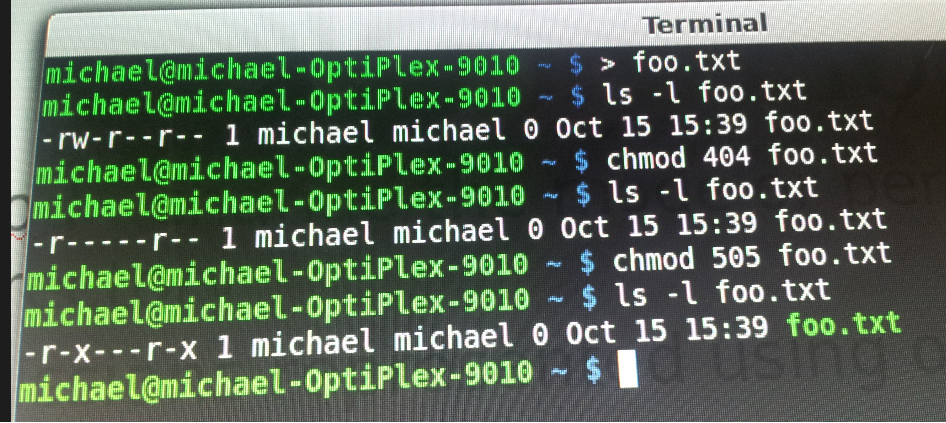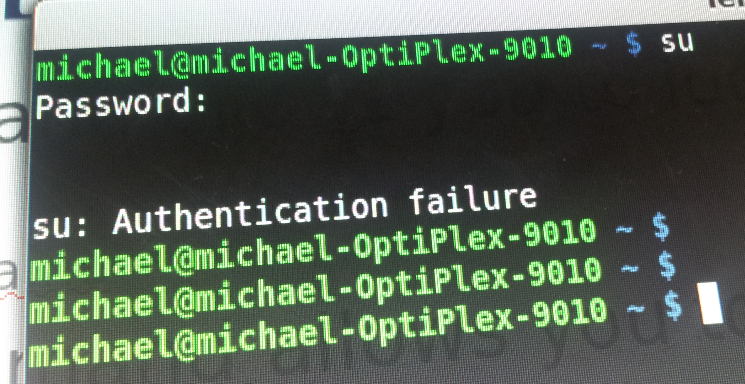
Su is to change the current user ID to that of the superuser, or another user. But here it only had one user which is Michael
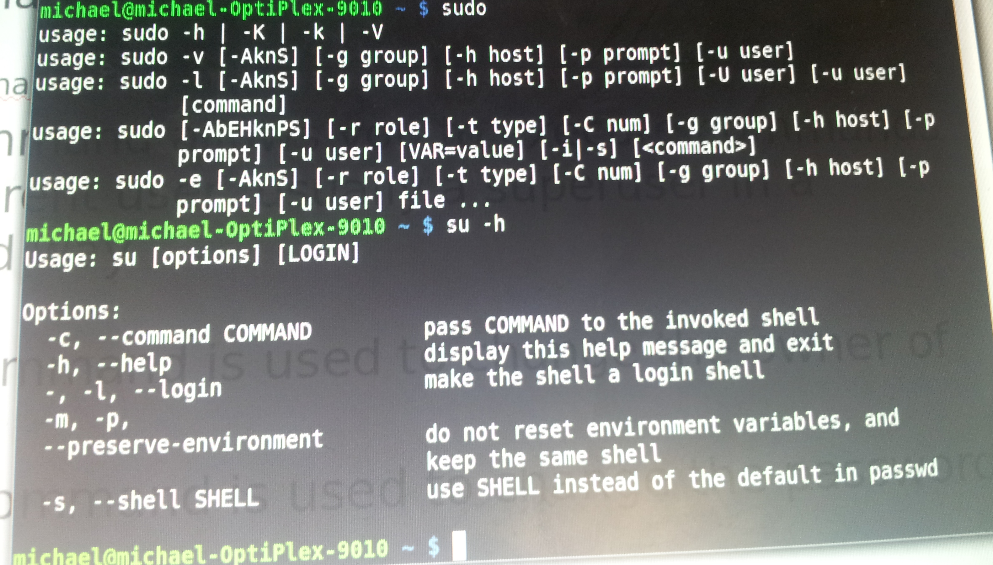
Sudo allows a user with proper permissions to execute a command as another user, such as the superuser. So here I used sudo -h gave me a list of commands

Chown is a command that you can change the owner and owning group of files. But here i didn’t change anything
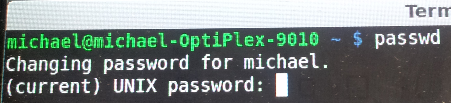
Passwd is to change the user’s password but here I didn’t want to change my password because I didn’t want to forget it and I’m use to the one that its on
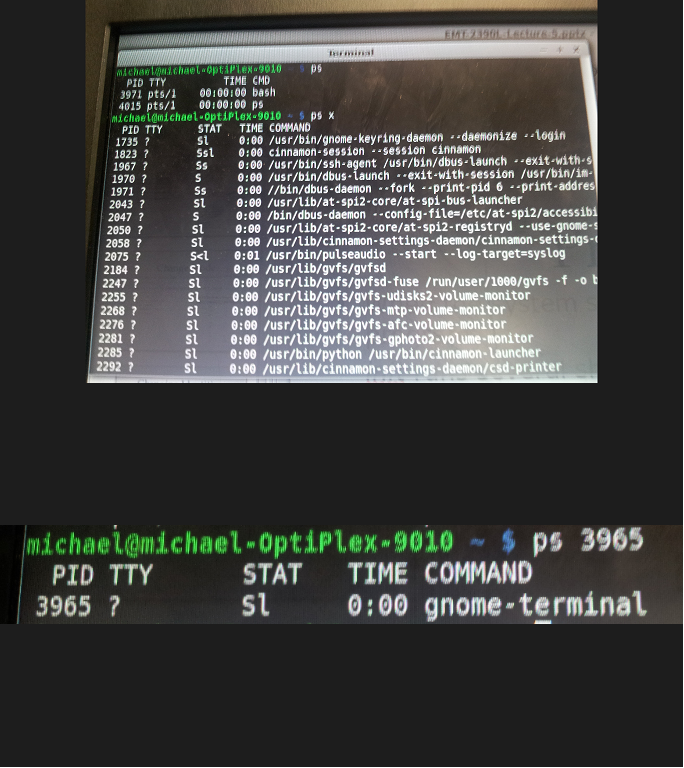
Ps reports a snapshot of the status of currently running processes. So here it gave me a list and I chose ps 3965 and gave me its STAT TIME and COMMAND

Kill is used to send a signal to a process. Here I used xlogo which will appear in another window of a big red x then i went through the whole process making more red x logo’s and use killall xlogo so that they will dissappear
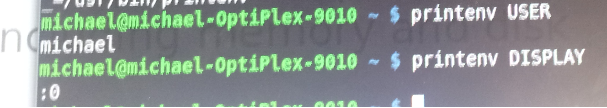
Printenv prints all or part of the environment. So I typed in printenv USER gave me Michael as the user and printenv DISPLAY gave me 0