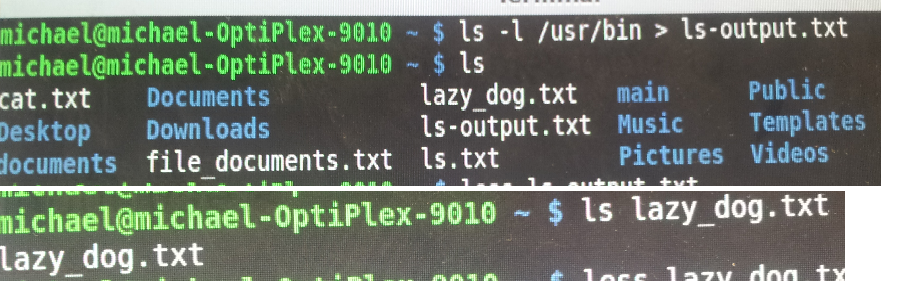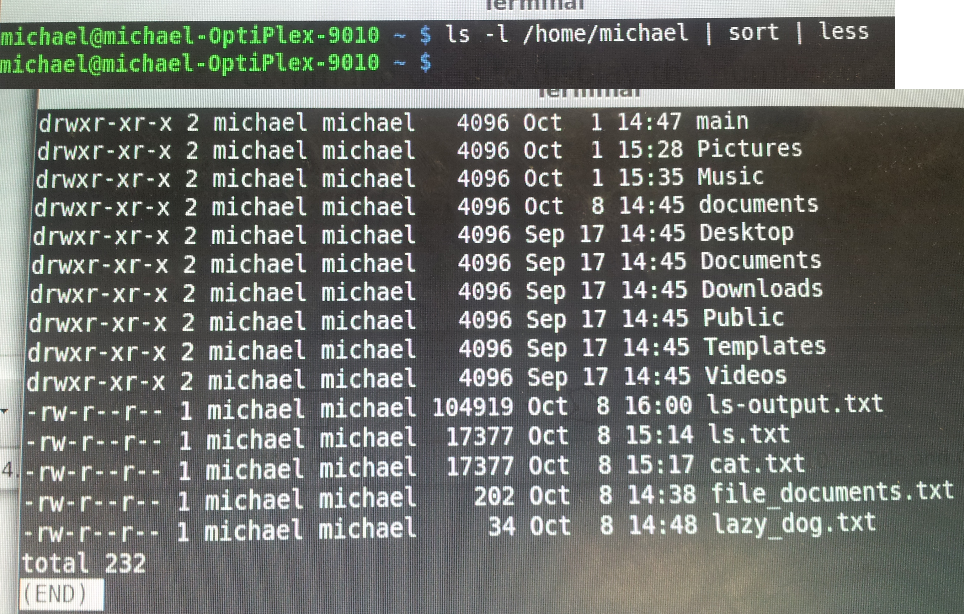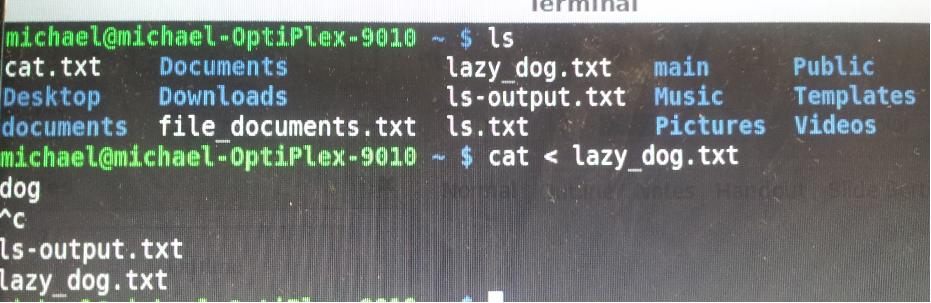
< allows the user to see the content inside a file so for instance here i used lazy-dog.txt and displayed out dog
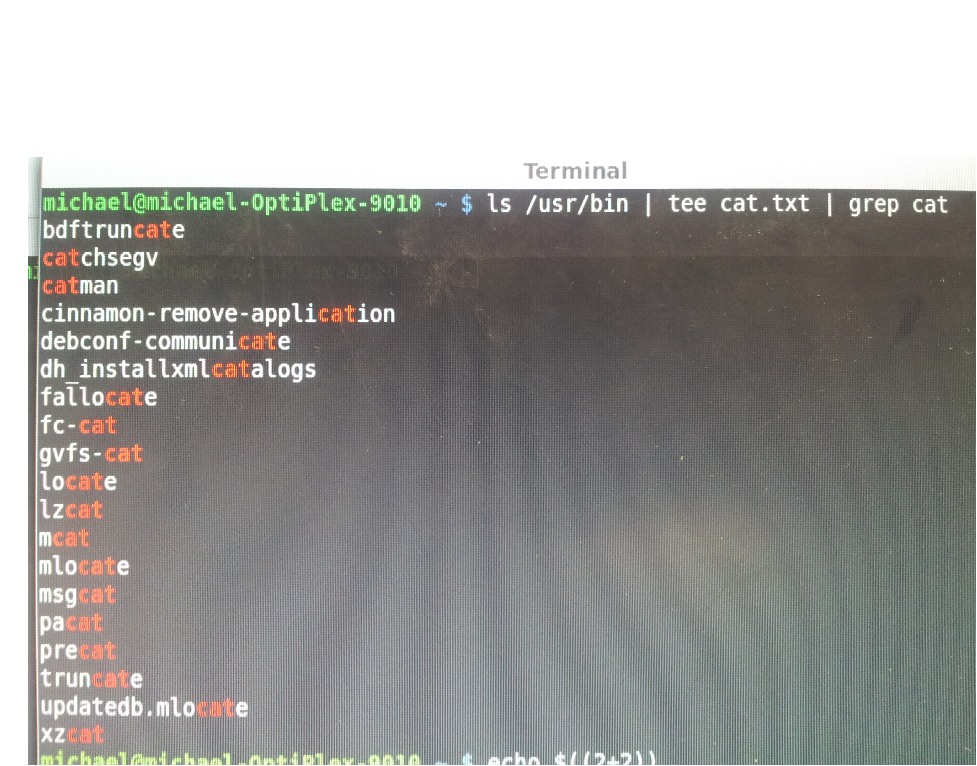
grep prints lines of input matching a specified pattern so for instance used cat.txt and it only highlight the word “cat” only
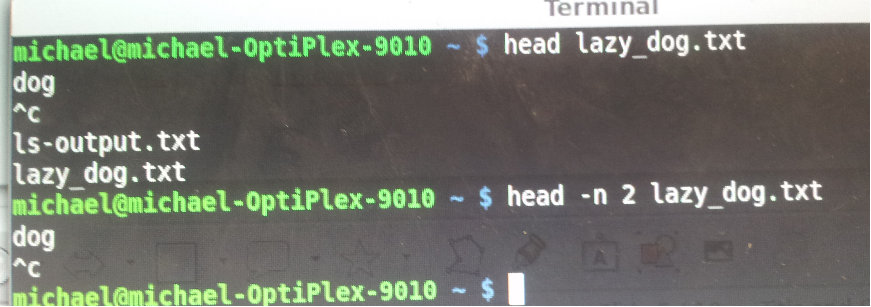
head makes it easy to output the first part of lazy_dog.txt it listed out dog, ^c , ls-output.txt , lazy_dog.txt . Now for the second part notice the -n 2 that means I’m going to not include ls-output.txt & lazy_dog.txt , I only want dog & ^c.
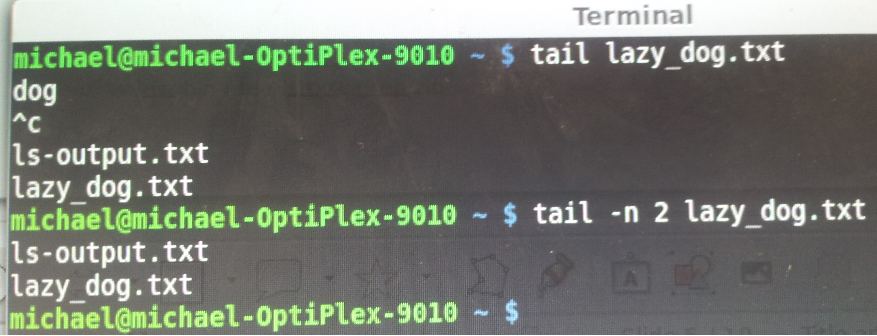
tail outputs the last part so here for the first part it showed dog , ^c, ls-output.txt, lazy_dog.txt . In the second part again notice the -n 2 it will show only the last two lines displaying ls-output.txt & lazy_dog.txt
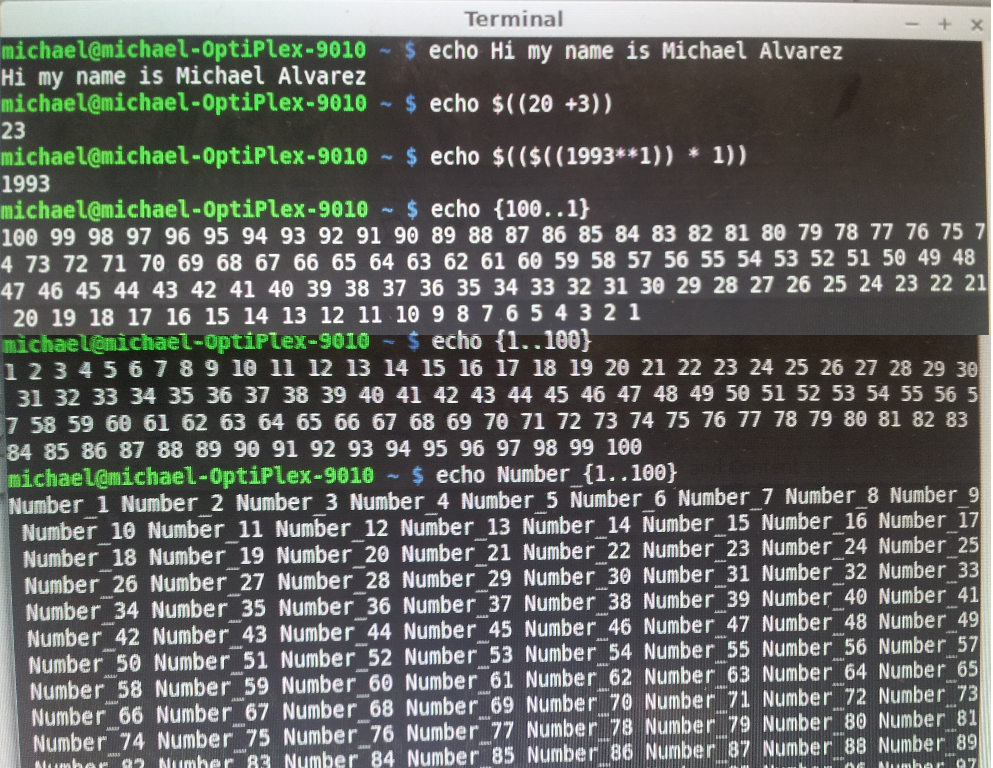
Echo is used to repeat the text typed in back to the screen and can be used to echo to a peripheral on the computer. So here the first echo it wrote back “Hi my name is Michael Alvarez” , the second notice the $ that’s because I’m using a math problem and get my answer to be 23 , the third is more different using two $ so it would read 1993*1 first then *1 my result 1993. Fourth part echo { 100..1} will display out 100 to 1. same as for echo {1..100} display 1 to 100. and lastly echo Number_{1..100} will display Number_1 to Number_100