1. In this section of the How To Guide I discuss the use of the retouching tools to change the color or style of the hair in an image. Using this image i will demonstrate how enhance the color of her hair and add highlights. This image is located in the third chapter of the book.
 Flippywall.com,. (2014). Model Emily Rudd Model Fahsion Show | Flippywall. Retrieved 15 November 2014, from http://flippywall.com/wp-content/uploads/2014/08/Model-Emily-Rudd-Model-Fahsion-Show.jpg
Flippywall.com,. (2014). Model Emily Rudd Model Fahsion Show | Flippywall. Retrieved 15 November 2014, from http://flippywall.com/wp-content/uploads/2014/08/Model-Emily-Rudd-Model-Fahsion-Show.jpg
2. I am going to use this image to change her hair color from brunette to grey. Sometime you may want to try out a new look but you’re afraid it may or may not look good. You can use this technique to see how a different hair color would look.This image is located in the third chapter of the book.
 Flippywall.com,. (2014). Model Emily Rudd Model Fahsion Show | Flippywall. Retrieved 15 November 2014, from http://flippywall.com/wp-content/uploads/2014/08/Model-Emily-Rudd-Model-Fahsion-Show.jpg
Flippywall.com,. (2014). Model Emily Rudd Model Fahsion Show | Flippywall. Retrieved 15 November 2014, from http://flippywall.com/wp-content/uploads/2014/08/Model-Emily-Rudd-Model-Fahsion-Show.jpg
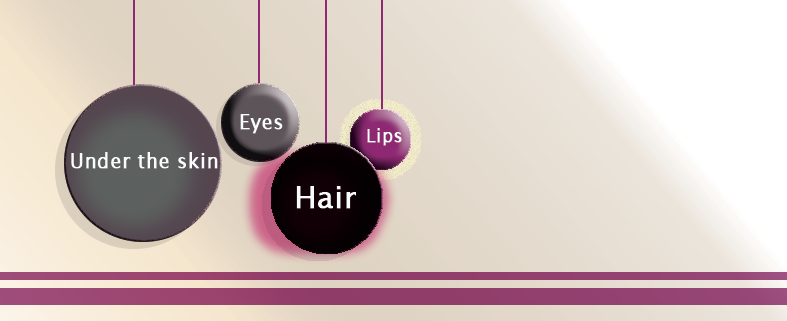



Same comment as previous page: I would like to see a description of each image and also why you chose the image and why you think this image shows what you are intending for it to show. Also where in your book the image fits.
Also make sure your references are cited in the correct format