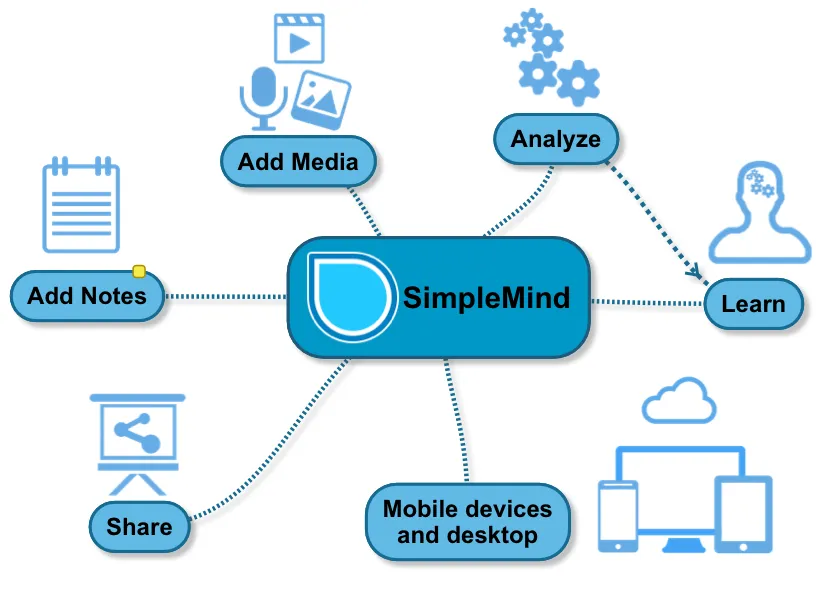
So for App Review week, one of the apps I decided to choose is the app called SimpleMind. SimpleMind is an app that helps you create mind maps which is a diagram that helps you link different ideas. When opening the app, it shows you a mind map that has a bunch of external tutorials on how to use the app.

It was pretty easy to navigate and find out how to make mind maps of my own. For a test, I decided to use the central theme of the orange fruit. I typed out the name orange and easily created branches to connect words to the Central theme of orange. There is an undo and redo button to correct previous actions. When creating new branches, I like that you can move them where ever you want on the screen. You are able to copy, paste and delete branches very easily. You can also create notes for yourself which are connected to the branches so that can be very helpful to remind yourself about something.
The app gives you access to special themes so you can give your mind maps a great unique look. You can sort your created mind map and there is no limit to how many you can create. You can also delete your mind map once you no longer need it. I couldn’t find a good way export the mind maps if you want too but as an alternative, you can just simply screenshot the mind map or just look at it through the app.
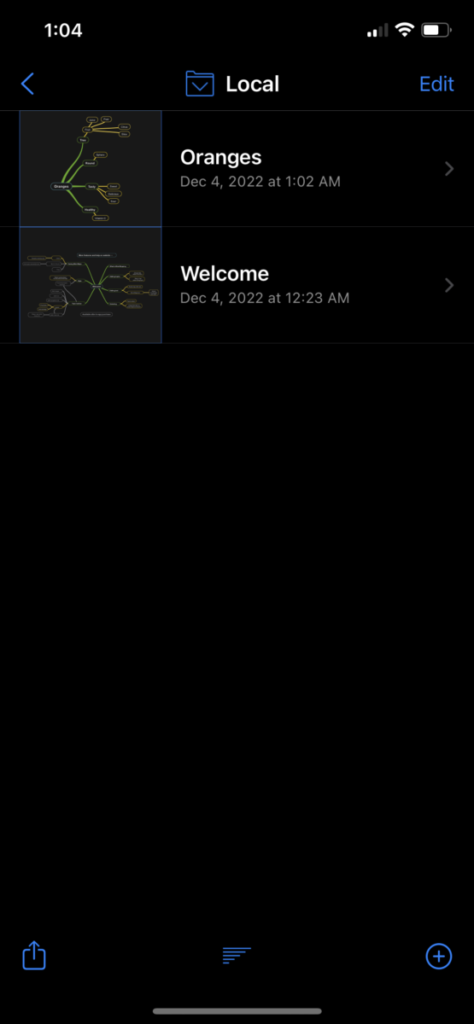
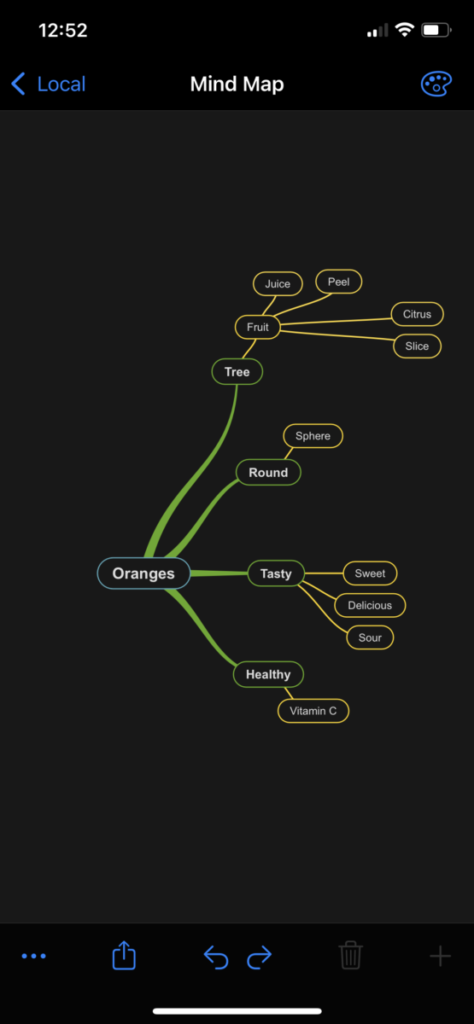

I believe the SimpleMind app can be very useful for people who normally create mind maps or needs a way to creatively put all of their ideas onto a diagram. This app was pretty easy for me to figure out. My only issue with the app is that it doesn’t have an easy way to export the mind maps and I don’t like that the tutorials take you out of the app onto a different web page. Otherwise, this is a great app to use for planners.



