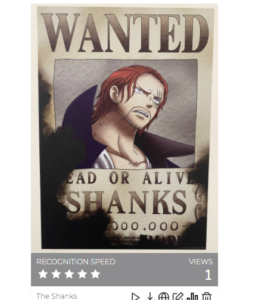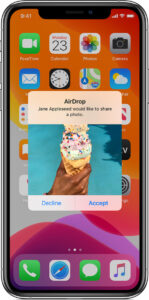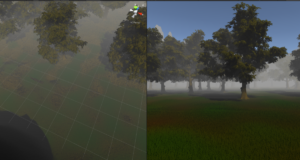Jordin De La Rosa
-Pick an anime or movie
Sword Art Online
-Brief description of the show
The description of the show is that you follow the main protagonist named Kirito and this VR game has finally been released called Sword Art Online. Many citizens around the world purchased the game and were able to log in seamlessly. After a while of everybody playing the game, some people are ready to call it quits for the day but the logout button isn’t there. A strange entity tells everyone in the game that they are forced to stay logged into the game until somebody beats the game. Everyone’s avatar comes to life and looks like how they look in real life. If they are killed in the game, they are killed in real life. Also, if someone were to remove it in real life, a shock will be sent straight to the brain and the user will be killed.
A game of life or death, who will survive this fantasy world?
-What XR apparatus do they use?
The XR apparatus they use is Virtual Reality called NerveGear created by Argus.
-Who uses it and for what purpose?
The people that use it are citizens willing to play NerveGear where they are put into this sleep and have full control of their avatar once they’re in this virtual world. The sole purpose is for entertainment but as other games were created overtime, the military ended up using it for training.
-How does it work?
It works by completely controlling the player’s consciousness by redirecting the signals the brain sends to the body and sending its own waves to stimulate the five senses.
-How is it designed?
It has a single interface that covers a player’s whole head and face.
Overtime, the 2nd generation, which was a lot safer, was released to the public called AmuSphere.
-How can it be hacked?
There were hacks that happened in the story, where it wasn’t explained how they were able to access it but they were able to change a lot of the sliders of their character.
-Other shows that use similar tech?
Other shows that use this technology are Log Horizon, BOFURI: I Don’t Want to Get Hurt, so I’ll Max Out My Defense, and Overlord.
-How would you improve it?
I wouldn’t improve its functionality because over time, the technology used to produce this functionality is phenomenal and I wish it were real. However, if I were to improve it, I’d make it look much more realistic looking.
-Does it exist in real life?
No, it doesn’t exist in real life but it’s similar to the concept of Virtual Reality but we are not there yet. Also, they released a movie as well that dealt with Augmented Reality and it looked like an ear piece.
-Prepare a video where we see it in action (no more than 5min)
https://www.youtube.com/watch?v=A5IXCkceeU0
The Link on the bottom has pictures to showcase everything.
https://docs.google.com/document/d/18-l2seOFBZ9Pl25e3Mz0ztWvZvdmwXDHkOw7zaD1aQs/edit?usp=sharing