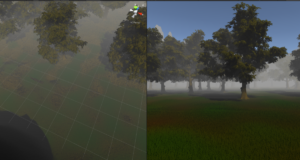These are the steps I took
- Downloaded the assets from the asset store (Terrain Tools, Free Speedtrees, Grass Flowers Pack Free).
- Went into the Package Manager tab and went into advanced settings. Clicked on Show Preview Packages and saved Terrain Tools.
- Right Clicked Hierarchy and then 3D Object and then Terrain
- In my Inspector tab, I clicked the paint brush and pressed on Sculpt/Bridge. I place rocks around.
- Clicked Paint Texture and then Layers to add rocks, moss, sand, etc.
- Painted across the terrain
- Clicked on the tree symbol in the Terrain tab and hit edit trees, after edit trees, I clicked on which trees I wanted to be added.
- Clicked on the flower symbol, and clicked edit details and added grass.
- Went into my lighting tab and added fog