For folks who are experiencing difficulty creating a post, please check out this OpenLab resource designed to walk users through the process of writing a post.
To create a post:
- Open OpenLab and navigate to our ENG1121 page. Once you are on our Course Profile page, please click on “Visit Course Site” in order to gain access to our site’s resources and content.
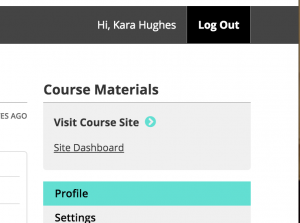
- Select the “create” icon, located at the top perimeter of the OpenLab interface, which looks like a plus sign inside of a white circle. Below the “create” icon is located to the left of the greeting, “Hi, Kara Hughes”:

- Choose “Post”
- Title the post — for our Feb 24 homework, please label as follows — [your full name]: Shawn summary
- Compose the body — for our Feb 24 homework, your post should contain a brief summary of “An ‘American’ Publishes a Magazine”
- Assign your post the appropriate category — for our Feb 24 homework, choose “HW due Feb 24″ from the “Category” box located in the right-most column of the screen

7. Use the blue “Publish” tab to finalize and publish your post before 4PM on Feb 24



I am not sure that I am the only one, but I don’t not see a create icon anywhere in the ENG 1121 page, the closest thing to what you want is in the discussion page.
Hi Ivan — I’m sorry that you’re having trouble. It could be that my instructor/interface is a bit different than your student/one?
For me, the “create” icon is at the very top of the OpenLab interface; it is one of the icons that sits in the gray bar that runs horizontally across the top of the screen. It looks like a + sign enclosed in a circle, and should be flanked by a conversation bubble/icon, and a pencil/icon. These three icons sit to the left of the the “Log Out” tab, which is in the upper-right corner of the screen.
If you are seeing the “create” icon in the discussion page only, could you try clicking on it, selecting “Post” and see what happens? I appreciate your willingness to work this through; I’m sure other folks will be extra appreciative if you serve as the pathfinder who successfully posts the first item.
Could we post the assignment to the “Docs” page? I also cannot find the “create” button you mentioned above.
Aha! I have identified what was causing a snag. You can only create a post when you have navigated from our “course profile page” to “visit course site.”
I’ve amended the instructions above to clarify. I’ve also provided (via link) a secondary OpenLab resource to support the instructions above.
Ivan and Jess, extra credit to you for trouble-shooting so patiently.