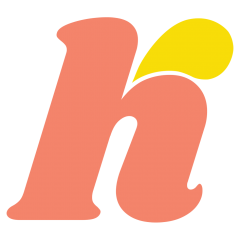MAR 23 Mon / INTERNSHIP JOURNAL : First Remote Working
Today, I worked remotely for the first time. Firstly, I checked in via email and asked Professor Vargas what I need to do today, and my tasks ware as below:
Today’s task
 – Go to the @CityTechSGA on Instagram and look at the post circled.
– Go to the @CityTechSGA on Instagram and look at the post circled.
– Start creating an animation for each slide
– Formatted for IG, Facebook, and Twitter.
So I did research for video formats on each social media as below:
 Facebook format
Facebook format
-
-
- Recommended size: 1280 by 720 pixels.
- Minimum size, landscape video: 600 by 315 pixels (1.9:1 aspect ratio)
- Minimum size, square video: 600 by 600 pixels (1:1 aspect ratio)
- Recommended specs: .MP4 or .MOV format, maximum file size 4GB, maximum length 120 min, maximum frame rate 30fps.
IG formatt
-
-
- Square video: 600 by 600 pixels (1:1 aspect ratio)
- Horizontal video: 600 by 315 pixels (1.9:1 aspect ratio)
- Vertical video: 600 by 750 pixels (4:5 aspect ratio)
- Recommended specs: .MP4 or .MOV format, maximum file size 4GB, maximum length 60 seconds, maximum frame rate 30fps.
Twitter
-
-
- Minimum resolution: 32 x 32.
- Maximum resolution: 1920 x 1200 (and 1200 x 1900)
- Aspect ratios: 1:2.39 – 2.39:1 range (inclusive)
- Maximum frame rate: 40 fps.
- Maximum bitrate: 25 Mbps.
PROCESS
- I finished creating graphic elements for animation using photography from unsplash.com and typography in Photoshop.


I also created AE project file and will be making 2 versions next time.
- 1:1 ratio Square – IG/FB Feed
- 9:16 ratio Full Vertical – IG stories and Facebook Feed