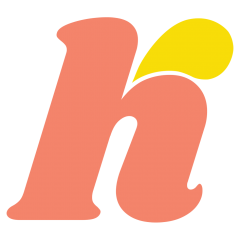Creative App Review #2 Google Docs
Google Docs is a free web-based word processor offered by Google. I have a lot of apps and I try to use everything equally in an effort to experience and study UX. However, Google docs is still one of the most frequently used apps that its screen time beats social media apps on my devices. Although there is room for improvement, I chose this app because I cannot complement enough how much Google Docs has improved my college life.
Firstly, I tried it because I needed to write things and convert it to word docx.
Secondly, I completely switched from cloud notepads and Microsoft apps because of poor sync issues or complex UI. Google docs supports real-time collaboration and updates of document editing. I was able to easily save documents online and edit them with different devices with no errors. Plus, it works within Google drive which makes it even stronger and more convenient.
Lastly, Google is always upgrading. I started noticing Google Docs’ auto-correction is not only checking spellings but also grammars these days. I don’t see the reason to install grammarly or some sort.
It became essential to my life immediately. Despite Microsoft’s effort to overtake, chances seem to be low. I purchased a subscription for One drive that came in a package with Microsoft office apps. My user experience is not as satisfied as experience with Google docs.