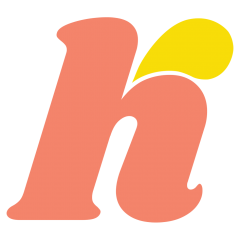Creative App Review #1 Otter.ai – Speech Recognition Apps that auto-caption videos or live speech
You can add captions to videos or speech notes automatically with this speech recognition service app Otter. Video captions make recorded content accessible, searchable and can help people understand video when the environment is noisy, or if the sound is muted.
This app will accurately transcribe most of your words, but you may still need to edit and correct.
Otter.ai
Generate rich notes for meetings, interviews, lectures, and other important voice conversations with Otter, your AI-powered assistant.
I personally think Otter is by far the best voice to transcription app because this one has versatile features such as adding photos to the speech note, tagging speakers etc.
Second, Otter offers basic service for free which provides 600 minutes of voice recording to transcription monthly, whereas other live captioning services only offer free trial in the beginning. Premium service is only $8.33/month which is very affordable as well.
It’s very convenient for recording the meeting and you can share the voice note by just typing in the email address of your colleague. The voice memo is saved on Otter’s server not on your phone, so the receiver doesn’t have to download or anything. So basically it is like a Google Doc but with voice memo.
I use this app for meetings and I even use this app to record the online worship and share with my mom. Highly recommended!