Table of Contents

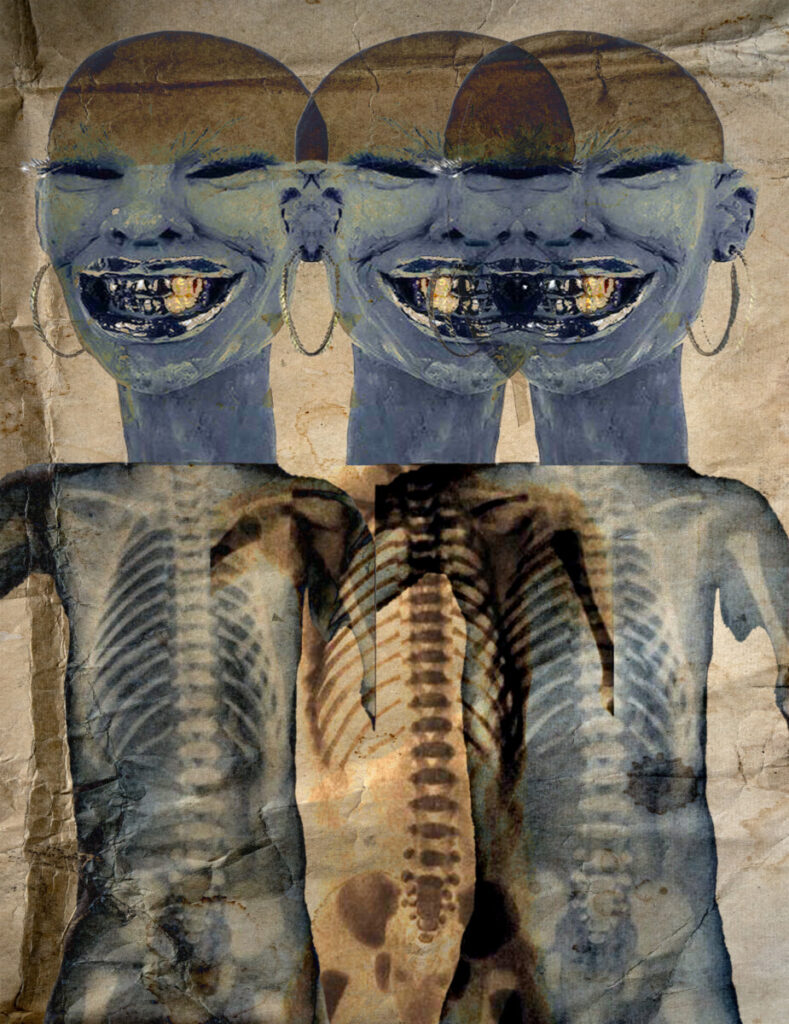
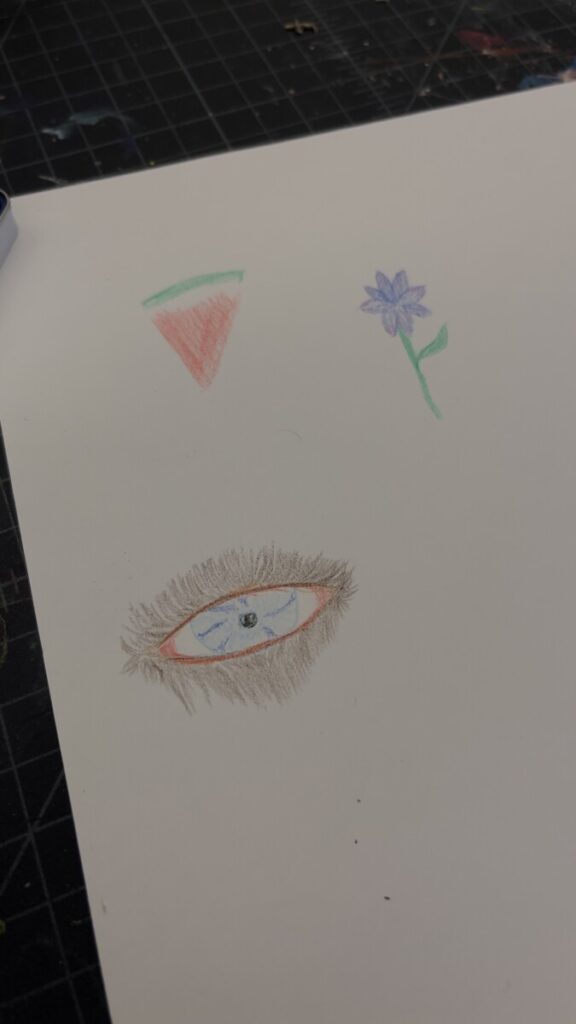
Google Drive Link: https://drive.google.com/drive/folders/1mbXlQefRrBq63QI3DASd6rOT5mplUNve?usp=share_link
Discovery
In the discover phase, I explored using colored pencil to experiment with transparency, opacity, and, layering techniques.
This allowed me to create a visualization on how layering and transparency can affect how the color is perceived.
Define
In the define stage, I took inspiration from “The Lorax” in Doctor Seuss, and created opacity and transparency within the leaves of the trees, having them slightly overlap so you can see the way the colors intertwine like how I did with colored pencils in the discover phase. I experimented with three different color ways, with each having a different value of the same color.
Develop
In the developing stage, knowing how layers and transparent affected vector graphics, I used the same technique with raster files and experimented with different layers overlapping and using the clipping mask and the lighting settings to make the raster graphics opaque and transparent. In this file, I used three images, the brown paper background, a drawing of a sculpture, and an x-ray of a body. Utilizing these three images, I was able to convey how opacity, transparency, and layers can all be edited to manipulate an image.
Reflection
Overall, I am very satisfied with the outcomes of both projects.In the future, I will experiment more with photoshop to portray a more artistic way to use layers and transparency in a more neat and completed way, I could not figure out how to merge the two images seamlessly.




Leave a Reply